How relevant is still TV for your brand?
We are smarter and smarter consumers, more up-to-date with everything that is new and happening in the world of technology, people constantly changing and improving their laptops, mobile phones and software that they are using. Moreover, 2017 proves to be the first year that the media investments in digital are surpassing the TV ones. In this context, it’s only natural for a CEO or a marketing specialist to wonder how relevant is still TV for the brand they are taking care of?

In other words is video killing the radio star? Or is it a non-subject that the specialists are over-exaggerating talking about? What do you think? Well, this is what we think.
First of all we believe that there is not a general answer of yes or no. The right answer for your brand will come from your target: who are they, what are their consumption preferences, their passions, hobbies, desires, etc. Better knowing your target will give you the right answer. Because if you are looking at the younger generation the answer is pretty easy, but if you are targeting the Millennials or the older generation you will have for sure another look at the situation and things will not seem that much black and white.
Along with the channels and devices available for watching TV, the ways for brands to reach consumers through the medium are proliferating. Quoted by Marketing Week, Otto Rosenberger, CMO at Hostelworld.com, believes that TV buying is changing, and with good reason. He says: “It really always starts with being obsessed about where the customer is. It’s about where they are and what drives them, which drives our creative and media decisions.” Research released by Ofcom earlier this month shows that while live television remains hugely important, catch-up TV viewed via the internet and programming premiered online are taking up an increasing share of viewing time for younger audiences in particular. It reveals that today, only 50% of 16- to 24-year-olds’ TV consumption is through live television, rising to 61% for 25-to 34-year-olds.
“The overarching shift, therefore, is in the power of technology and the internet. It is not only changing the way people watch TV, it is also creating a significant change in the way TV advertising is being traded towards targeting specific segments of audiences known to be watching rather than programmes that research panel data suggests they might see,” explains Marketing Week.
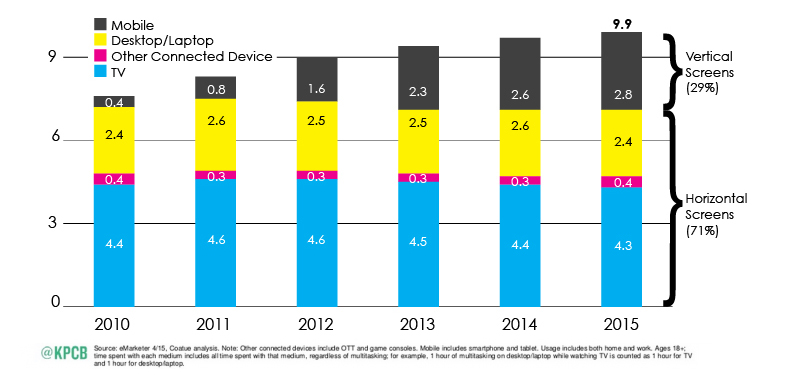
Not a long time ago, Turner Broadcasting and Horizon Media partnered on with marketing-analytics company MarketShare, which meta-analyzed thousands of marketing optimizations used by major advertisers from 2009 to 2014. MarketShare’s analysis found that TV advertising effectiveness has remained steady during that time period and outperforms digital and offline channels at driving key performance metrics like sales and new accounts. The study also showed that networks’ premium digital video delivered higher than average returns when compared with short-form video content from non-premium publishers. More on the main results you can read here.
Moreover, we need to think about the fact that a deep investigation of the decision journey often reveals the need for a plan that will make the customer’s experience coherent—and may extend the boundaries of the brand itself. The details of a customer experience plan will vary according to the company’s products, target segments, campaign strategy, and media mix. But when the plan is well executed, consumers’ perception of the brand will include everything from discussions in social media to the in-store shopping experience to continued interactions with the company and the retailer.
“Consumers’ perception of a brand during the decision journey has always been important, but the phenomenal reach, speed, and interactivity of digital touch points makes close attention to the brand experience essential—and requires an executive-level steward. At many start-ups the founder brings to this role the needed vision and the power to enforce it. Established enterprises should have a steward as well. Now is the time for CMOs to seize this opportunity to take on a leadership role, establishing a stronger position in the executive suite and making consumers’ brand experience central to enterprise strategy,” said David C. Edelman for Harvard Business Review.

A study done by Arris showed that 84% of respondents wanted to fast forward through the ads they watch, while 60% of them download or record shows so they can skip commercials. Even Super Bowl ads have lost their effectiveness: a 2014 study showed that 80% of them do not increase sales for the companies running them. The increased use of smartphones and tablets also detracts from TV commercials’ relevance. A study in May 2015, quoted by The Guardian, showed that researchers found that viewers who focused just on the TV screen were able to recall 2.43 out of every three brands mentioned, while smartphone and tablet users only managed to recall 1.62 on average.
Moreover, advertising’s even losing its role as an information source: a study by Mindshare earlier in 2015 showed that the percentage of Americans who said advertising helped them learn about products and services dropped from 52% in 2005 to 41% in 2014.
Still, all in all, TV is still relevant and will still be as long as the brands will know how to adapt to the new changes it brings and will know how to showcase its added value. As long as the TV advertising will continue to adapt and become better and more relevant for its audience, it will of course remain very important.
On how brands can optimize their TVCs to drive product discovery, you can read here.
To multitask or not? This is the question
When I was little, my parents taught me to do one thing at a time and do it the best possible. Not trying to start ten projects or jump from one thing to another without finishing what I began first. Although I’ve always had the internal push to do several things at one time, I kept remembering their advice and trying to stick to it. As much as possible. Back then, the idea of multitasking wasn’t around and known to us, but I believe they were right. And recent studies seem to back them up as well.
According to Larry Kim, Founder and CTO WordStream, our brains are designed to focus on one thing at a time, and bombarding them with information only slows them down. MIT neuroscientist Earl Miller notes that our brains are “not wired to multitask well… when people think they’re multitasking, they’re actually just switching from one task to another very rapidly. And every time they do, there’s a cognitive cost.”
This constant task-switching encourages bad brain habits. When we complete a tiny task (sending an email, answering a text message, posting a tweet), we are hit with a dollop of dopamine, our reward hormone. “Our brains love that dopamine, and so we’re encouraged to keep switching between small mini-tasks that give us instant gratification. This creates a dangerous feedback loop that makes us feel like we’re accomplishing a ton, when we’re really not doing much at all (or at least nothing requiring much critical thinking). In fact, some even refer to email/Twitter/Facebook-checking as a neural addiction,” said Larry Kim for inc.com.
As shown by Marketing Week, Academics at Vanderbilt University found evidence in 2006 that the brain’s frontal lobe creates a “bottleneck of information processing that severely limits our ability to multitask”. The proliferation of media channels and devices makes this worse. Another study, published by Stanford University researchers in 2009, found “heavy media multitaskers are more susceptible to interference from irrelevant environmental stimuli and from irrelevant representations in memory”. And this hampers the ability to switch between tasks.
We can shift our focus really fast, sometimes it takes just a 10th of a second. But the time doesn’t matter as much as the bandwidth the brain requires to move back and forth. Now that might affect your performance, and might also affect the quality of the work that you finally produce.
New research suggests the possibility that cognitive damage associated with multi-tasking could be permanent.
A study from the University of Sussex (UK) ran MRI scans on the brains of individuals who spent time on multiple devices at once (texting while watching TV, for example). The MRI scans showed that subjects who multitasked more often had less brain density in the anterior cingulate cortex, the area responsible for empathy and emotional control. Unfortunately, the research isn’t detailed enough to determine if multitasking is responsible for these affects, or if existing brain damage results in multitasking habits.
Moreover, there have been studies that show women are generally better at multitasking than men. Also, people who thought they were the best at multitasking are almost always in fact the worst. In fact, multitasking seems to be something not all of us are truly able to achieve, as only about 2% of the population is formed of super multitaskers (people who are truly able to do several different activities at the same time without losing efficiency or losing quality as they do all that work). Most of us don’t have this gift.
According to Forbes, the problem with trying to multi-task is all that shifting back and forth between tasks isn’t all that efficient because, each time we do it, it takes our brain some time to refocus. So while it might seem efficient on the surface, it isn’t – studies show that multi-tasking can reduce productivity by as much as 40%.
More than that, a study published by the American Psychological Association concluded that the ability to switch between tasks, which they term, “mental flexibility” generally peaks in the 20s and then decreases with age, in average of 30.9% from a person in their 40s to a person in their 70s. The extent to which it decreases depends upon the type of tasks being performed. The information is back up by another study, this time around conducted on UK soil, at the University of London where the results have shown that the participants who multitasked during cognitive tasks, experienced an IQ score decline similar to those who have stayed up all night. Some of the multitasking men had their IQ drop 15 points, leaving them with the average IQ of an 8-year-old child.
Best Apps for Productivity in 2017
Every day we are bombarded by tons of emails, information and social media that is really hard to keep track of what is truly essential or not. Moreover, they are eating up a lot of precious work time, preventing one from being as productive as it could be and leaving the office at the right hour. Therefore, taking all this context in consideration, all the major app and technology providers are constantly looking for ways of improving the productivity and helping you have a proper balance work-life. We selected some of the most interesting and useful apps and extensions out there on the market, that are ready to help you achieve the productivity goal.
This browser extension measures your time. Being successful means being brutally honest with how you spend your time. You can set a timer for each activity you do and label what you are doing. At the end of the day, you can check how long you spend on each activity and adjust from there. It also syncs in with other productivity apps like Asana. Harvest’s powerful reporting gives you real-time access to keep your projects on time and on budget. Get the insight you need to estimate future projects, and ensure your business’s profitability.
Workflow lets you customize your phone so that you can skip time-wasting tasks. By telling your phone what to do when it notices a certain action, you can instruct your phone to call a taxi before your next calendar appointment, upload your latest photo to Instagram, and any other string of actions you can think of. You can build your own workflows with a simple drag-and-drop interface. Mix & match hundreds of actions to create quick shortcuts, manage your media, share content, and much more.
Under the headline, “Remember everything”, Evernote is an online collection of everything you want to remember. It’s like a digital notebook that stores photos, web pages, notes, PDF files, audio clips, and to-do lists. Once you add things to your notebook they’re completely searchable and can be accessed on your desktop, the Web, or your mobile device.
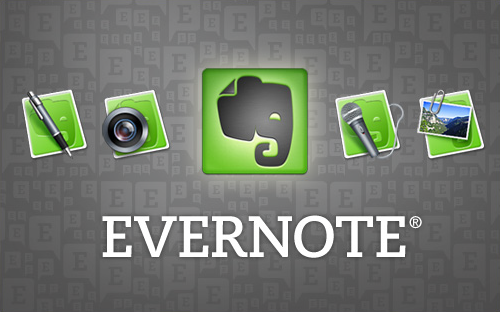
It allows you write and store documents, sketches, memos, pictures, and more online through the cloud. You can access it on your phone or on a computer. It proves to be very useful, especially when you have long materials or analysis to write, as you can start on your phone and continue the work at your laptop or desktop and vice-versa.
Moreover, Evernote makes sure the notes you’ve saved are easy to find. You can even search for handwritten words buried deep within your notes.
Slack is a great way for keeping in touch with your team at work without sifting through dozens of emails. You can tag users and create multiple channels for smaller team projects. The desktop client sends nonintrusive desktop notifications to the corner of your screen, allowing you to stay on top of what’s happening while keeping your eyes on your work.
When you are loaded with emails and you need order, Slack solves this by being something in between email and instant message. Messages and files sent to a group of people or a single person are neatly organized and clear as day.
On top of that, there are customizations you can add to make it your own. You can have it alert your phone with the app or pull up a GIF if you’re feeling funny.
If you want clear and easy, Clear is one of the simplest ways to keep track of what you need to do. You can easily drag and reorder your to-dos, and adding a new item is as easy as pulling down your list and typing it in. When you’re done with a task, just swipe right.
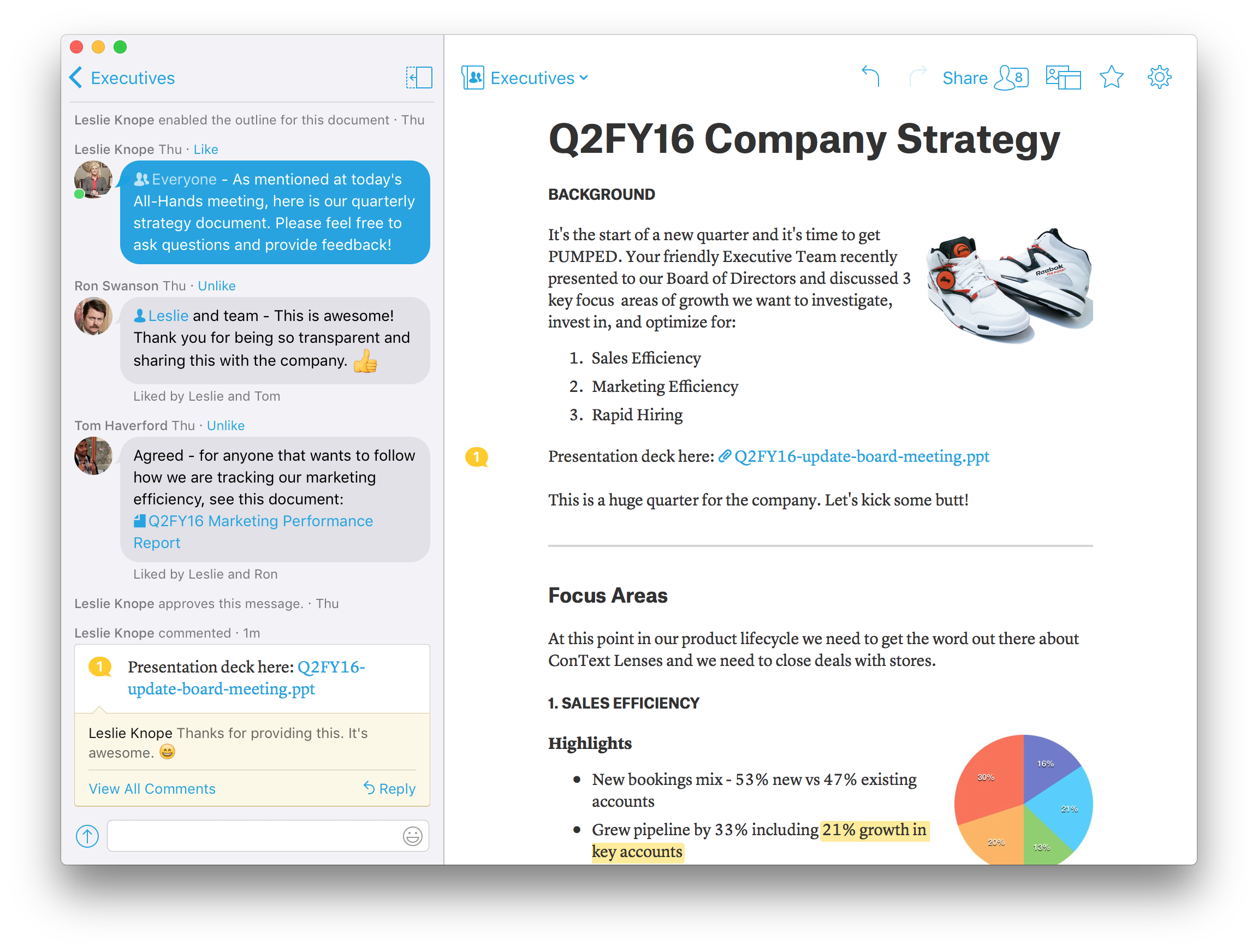
Quip is a mobile word-processing app created by Facebook’s former chief technology officer, Bret Taylor. Quip infuses a messaging element into the app to make collaboration a breeze. You can use the app to create documents, spreadsheets, and presentations. You can also use the app to collaborate on blog posts, manage projects, or even share a grocery list. Photo source: https://www.g2crowd.com/products/quip/details
According to thenextweb.com, if you find yourself bombarded with cute videos all day, Pocket might help you save those for later. If you frequently come across things you’d like to read “at some time” then Pocket can, again, help you out. With the requisite bookmarks, apps and extensions, it’s easy for you to save stuff to check out whenever you like.
The service lets you bookmark anything on the Web; articles are stored in your personal library, where they can be easily located and read when it’s most convenient. It doesn’t matter if you have a connection either, as Pocket can download (almost) everything to your device automatically.
Google Keep is a bit like Google’s version of Evernote, and it’s now available on both iOS and Android. You can use the app to take notes, make to-do lists, set reminders, and record audio. And one of its main qualities is the ability to organize your notes with colored labels.
Moreover, it’s stored online, so if you lose your phone or computer, your information is safe. It’s also accessible anywhere with Internet access. It’s intentionally made to be a very simple platform with few options. Therefore, you cannot format your text in any way.
Wunderlist is an easy-to-use to-do list app. It lets you set due dates and reminders and share lists or have conversations about them. Wunderlist can help you organize your grocery list, remember movies you want to see, or collaborate to help plan a vacation.
Besides keeping you organized, Fantastical 2’s best feature lets you enter simple phrases, which it will then translate into a calendar appointment automatically. Even better, the DayTicker and the event list are connected. Swipe the list and the DayTicker will update automatically. Fantastical lets you see your events and reminders like never before.

Letterspace is a note-taking app that uses hashtags to organize your thoughts. It also has a handy swipe bar that lets you move your on-screen cursor without moving your hands from the keyboard, which makes editing your notes much easier. Letterspace doesn’t distract you. It provides a noise free space to jot things down. To create a To Do List start a new line with a dash and a pair of squared brackets. On iPhone & iPad, Letterspace smart symbol suggestion also presents these characters when you start a new line. To mark it as completed just tap on it like a checkbox. Use #hashtag and @mentions anywhere in your notes. Letterspace automatically indexes and groups them together. In case you forgot to tag, we also have Full-Text search that support Asian languages right from the start.
The Internet is filled with interesting, crazy and new information (and sometimes so much we cannot handle it all). Driven by curiosity and personal development, you can spend a lot of time at work reading trivial articles. If you want to fix this, Instapaper is worth looking at. With one click, you can save it to be read later. It also suggests topics and articles through what you have saved already. Instapaper syncs the articles and videos you save so that they’re waiting for you on all your devices – iPhone, iPad, Android, or Kindle. You can read anything you save, anywhere and anytime you want, even offline.
- Time Tracker
This extension does what it says as well: it tracks your time. What’s great about this one is that it logs every different website you go to. You can check it out in detail to see where you spend your time. You will be surprised sometimes how much a certain website sucks your time and adjust.
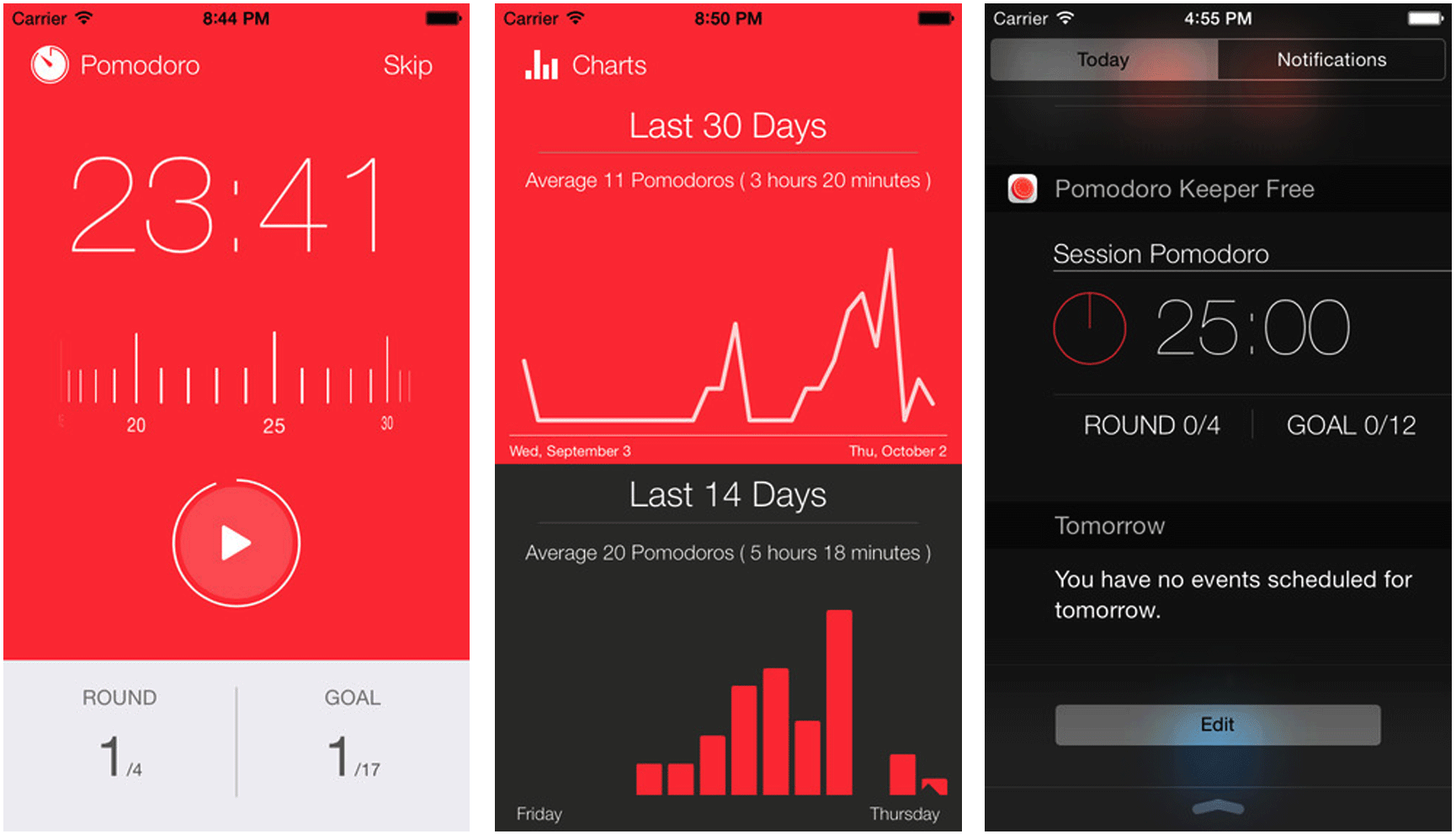
One of the most well-known productivity techniques is the Pomodoro Technique. Basically, you focus on just one task for 25 minutes and then take a forced 5-minute break. This extension is just like the Forest App but there is no animated tree involved (just a timer). Photo source: https://zapier.com/blog/best-pomodoro-apps/
Have you ever wondered if you are being less productive than you could be because you don’t know much about the science of sleep or sleep cycles? If not, it’s true. This site solves this problem for you by letting you know when you should sleep and wake up based on your personalized sleep cycles. If you don’t like this one, there are plenty of other tools and apps that do similar tasks. Sleep is a crucial, but often overlooked part of everyone’s life. Having the right amount can literally double your productivity.

