How to Improve Your LinkedIn Engagement
As LinkedIn becomes more and more important for your business, you must pay attention and discover what are the best tools and strategies to help you gain more followers and viewership. Not an easy nut to crack, LinkedIn may prove to be a challenge, but once you find out what is best for you, you have a winning path to follow. Here are some of the ideas we believed it will help you grow your LinkedIn engagement:
- Write Text-Only Posts
You’ve probably heard that people engage more when a social media post shows an image or video. Although that might be true on platforms like Twitter, this tactic doesn’t seem to work on LinkedIn.
As surprising as it may sound, as true it is. We are sure that each one of you saw a short text-only post in your stream that has a stack of likes and comments. How often do you see an update get that sort of engagement when it contains a link to a blog or some other third-party site? That’s rare. LinkedIn lets you include up to 1,300 characters in a post, which represents around 250 words. Although that’s barely the equivalent of a very short blog post, you still have enough space to include some detail. And if that is not enough for what you need, you can always publish an article on Publisher, LinkedIn’s built-in blogging platform.
Why does it happen this way? As Social Media Examiner explains, “it makes sense that LinkedIn doesn’t want to display too many posts containing links to third-party sites. Each time someone clicks one of those links, they leave the LinkedIn platform. That means they spend less time on LinkedIn. This gives LinkedIn a smaller window of opportunity to show ads or upsell services such as LinkedIn Premium. Therefore, LinkedIn doesn’t prefer anything that potentially will push users away from the platform. LinkedIn isn’t alone though; the same thing happens on every other social network too”.
2. Content is the king
Avoid posting the same kinds of content over and over on your Company Page. People will get bored if you’re only posting promotional material or solely industry news. Make sure you have an interesting mix, bringing important pieces of information on the table, new ways of approaching things. This is how you will differentiate and stand out on the market.
3. Use comments to engage
Pay attention to anyone who takes time out of their day to leave a comment on one of your posts or status updates. Always be close to the people that want to interact with you. Like user’s comments and post replies to continue the discussion. People who have commented will see a notification and that could drive further engagement, ideally leading them to share your post with their network.
4. Record and Share Native Video
LinkedIn for mobile offers you the possibility to increase your engagement and show more of your creativity and insights. With LinkedIn native video in the mobile app, you can record a video inside the app or upload a pre-made video from your camera roll. To find the video feature in the most current version of the app, look for the video camera icon in the top-right corner.
When you post an engaging video, as it happens on any social media platform, your followers will watch it. And LinkedIn will favor native video because it doesn’t tempt people to click a link that sends them to YouTube, Vimeo, or any other video platform. In the short-term, native video on LinkedIn is still a novelty and presents an opportunity for you to stand out. It makes sense for LinkedIn to promote this sort of content above other types of update.
5. Post at optimal times of day
According to Danielle Thibault, you can increase engagement with your content by posting your updates at a time of day when most of your followers are on LinkedIn. Data from HubSpot shows the best days of the week to post updates on LinkedIn are Tuesday, Wednesday, and Thursday. The best times to post are between 7 – 8 a.m. and 5 – 6 p.m. (beginning and end of a typical work day). Posts get the most clicks and shares on Tuesdays between 10 – 11 a.m. LinkedIn consists primarily of a B2B audience, which is most likely the reason the highest engagement rates are during weekdays and business hours.
“However, you’ll also want to post updates throughout the day –even on the weekends – to increase post visibility and engagement with those logging in throughout the day. There are some professional who do engage all week long, so consider an always-on approach,” concluded Danielle Thibault.
6. Join relevant groups
LinkedIn has over one million active groups and as a user you can join up to 100 different groups. Joining an industry-related group is a sure way to raise your engagement levels as most members in groups are highly active on LinkedIn. Being a member of a group is an effective way to learn new marketing strategies, engage with others, gain new connections and create an actively engaged audience. Additionally, engaging with other group members’ posts will give you valuable insights into current industry news and trending topics.
7. Outsource and promote
You should always be self-promoting your accounts. Especially with LinkedIn, as it’s a professional social media network, promoting it along with your business is an easy way to gain more exposure. Add a link to your LinkedIn account on all of your other social media platforms, as well as on your website. However, perhaps the best technique, and one that isn’t used often, is to integrate your LinkedIn account into your email signature. This is a free way to self-promote the account and it will definitely open doors for more connections and higher engagement.
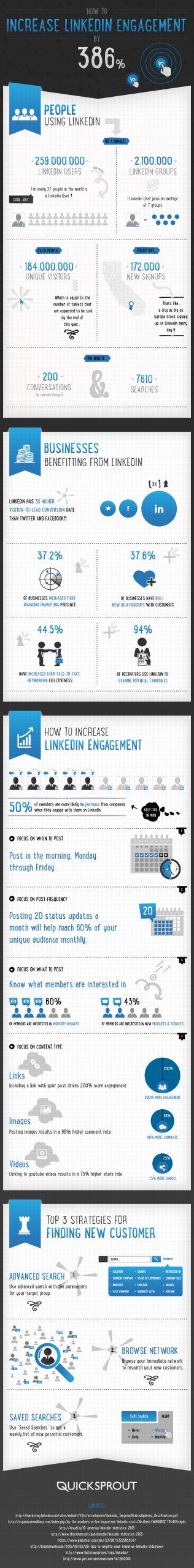
source: quicksprout.com

