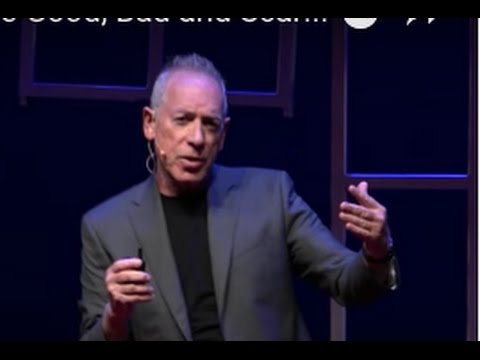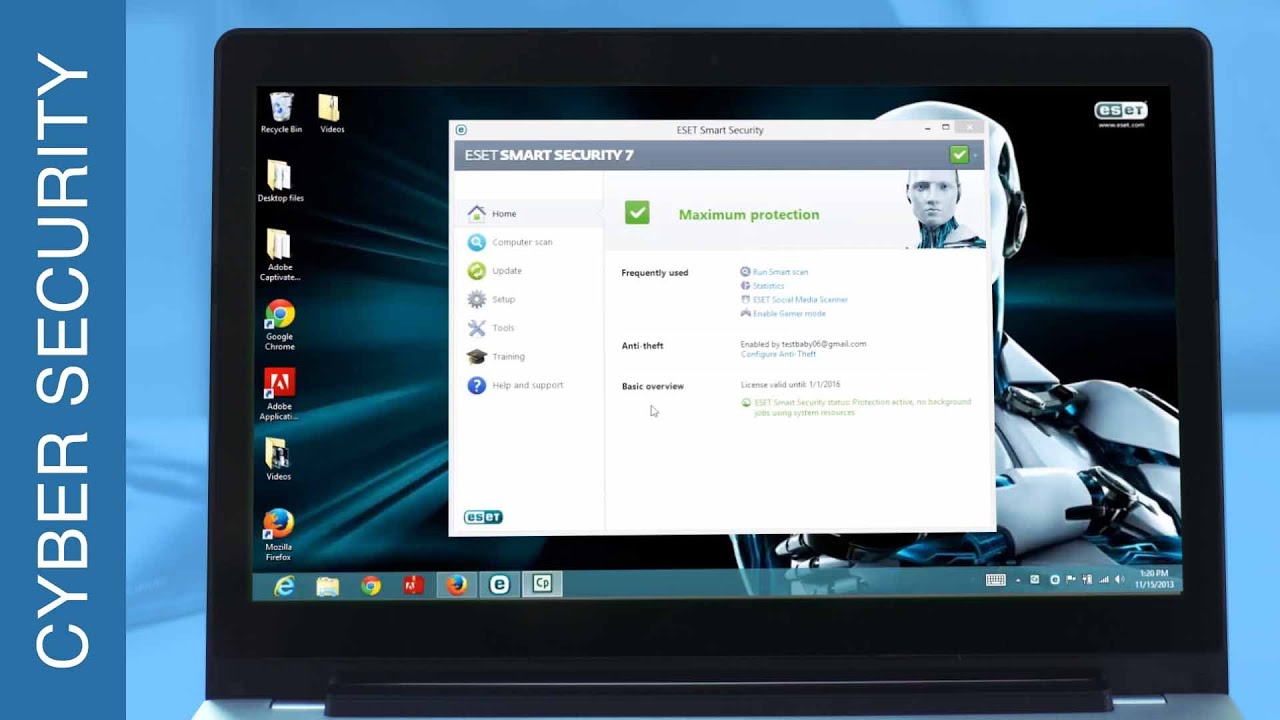AI versus the human brain
According to prescouter.com, the brain easily keeps the current lead in intelligence over machines for a number of reasons. First, it has the ability to store and process the information within the same units, neurons, and their synapses. Second, apart from the superior architectural design, the brain clearly holds the advantage in the numbers of the cores if neurons are assumed for the comparative role. Advanced supercomputers have up to 10 million cores, while the brain features nearly 100 billion neurons.
“In computer science, significant research is directed to creating new computing units modeled according to neuronal function. This direction is referred to as neuromorphic engineering. In neuroscience, most efforts are directed towards understanding, as well as preventing age and disease-induced deterioration of brain function. Relatively small efforts are put to research for enhancing overall processing power and functioning of the normal human nervous system. Enhancing human brain power by interfering with the basic functional parameters, may provide the sufficient counterweight to the “existential risks” posed by the rise of AI,” wrote Giorgi Kharebava.
In the developed brain, significant improvements to architecture will be nearly impossible to implement in the near future. However, temporary or even permanent improvement to the brain’s processing speed could be a much easier reach for current neuroscience. The cognitive power of the brain, in its significant parts, is a reflection of two processes: impulse conduction in the axon and synaptic transmission. The speed of these functions is the key to a better processing power and is highly variable in the brain. Maximizing or even enhancing these parameters through molecular manipulations may significantly boost overall processing speeds, hence cognitive function.
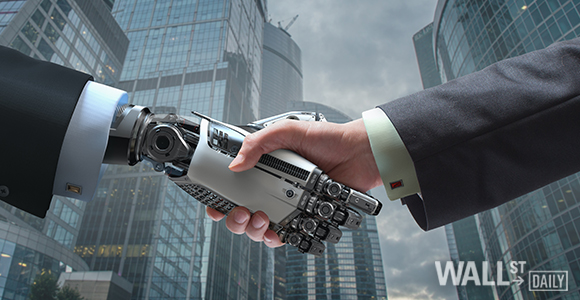
source: Wall Street Daily
AI can be simply divided into two streams: Generalised AI, which we call as Machine Learning (ML) and Applied AI, which focuses on replicating human behavior, such as making robots. “Artificial intelligence (or AI) is a system of computing that aims to mimic the power of the human brain. We have more than 100 trillion neurons, or electrically conducting cells in our brain, that give us the incredible computing power for which we are known. Computers can do things like multiply 134,341 by 989,999 really well, but they can’t do things like recognize human faces or learn or change their understanding of the world. At least not yet, and that’s the goal of AI: to devise a computer system that can learn, process images and otherwise be human-like,” wrote Torah Kachur for cbc.ca.
In either case of generalized AI (ML) or applied AI, we see that the system learns from historical data and parameters that learning into higher order or logic, or pattern recognition, and does its job.
According to journal.thriveglobal.com, as of 2017, brains still have a leg up on AI. By comparisons, human brains can process far more information than the fastest computers. In fact, in the 2000s, the complexity of the entire Internet was compared to a single human brain. After all, brains are great at parallel processing and sorting information. “They are so good at some activities that we take their strengths for granted, like being able to recognize a cat, tell a joke, or make a jump shot. Brains are also about 100,000 times more energy-efficient than computers, but that will change as technology advances,” said Frits van Paasschen.
At the same time, estimates are that computers will surpass the capability of human brains around the year 2040, plus or minus a few decades. Whenever computers reach “human capacity,” they may just keep right on improving. They are not burdened by the constraints that hold back brains. Neurons, for example, are the brain’s building blocks and can only fire about 200 times per second, or 200 hertz.
When it comes to differences, http://scienceblogs.com, points out 10 important differences between the brain and the computers, that you can read about here.
How to choose the best antivirus software for you – Part II
We continue the list of pieces of advice that will help you take a very documented and precise decision while choosing your antivirus software, after last week’s article.
According to pcworld.com, to find out about the biggest names in antivirus, you should visit AV-Test’s Windows home users page. Here, you’ll find a breakdown by Windows version, with each program rated on three criteria: protection, performance, and usability. The companies are listed in alphabetical order, but you can click on any of the criteria points to get a ranking based on that (performance, for example). Each category is rated on a six-point scale represented by a group of circles. More colored-in circles means a better score.
According to heimdalsecurity.com, 3 ways you can find the best free or paid antivirus for you are through: user opinions, expert reviews and independent testing.
Cybersecurity forums are still some of the best places you can check to find good and trustworthy reviews and comparisons of antivirus software. You may also use Quora (The website is designed so you can quickly access your areas of interest. You can ask a question or just simply browse it looking for your areas of interest), yahoo answers (centers on the experience and knowledge of everyday users rather than the knowledge of experts), reddit (Ask Reddit users to compare various antivirus software and you will end up with a very lively conversation among users that covers almost every antivirus program imaginable. ‘Redditors’ will talk at length about the pros and cons of one antivirus or another.), trustpilot (Reviews of antivirus programs are another way to choose the product that fits your needs. Most people read the reviews on the developer’s page, but it’s impossible to be sure which review is real and which isn’t.).
The next step would be looking for the experts’ opinions, that are well-documented.
Paid-for antivirus software
Many people keep their computer safe by paying for a security suite, which will usually include antivirus software, protection against scams and a firewall. Most brands have options for just one device or, for more money, multi-user licences so you can install the same protection on two or more computers in your home. Some also allow you to pay extra up-front for a further year or two of cover.
Pros: Provides an all-round security solution accessed through a single interface. Individual components are automatically updated at the same time so you get protection against the latest threats. Cons: They can be expensive and you’ll also face ongoing costs, usually in the form of an annual subscription, to receive updates after the initial period of protection is over (usually a year). Some security suites can place a drain on system resources, too, potentially slowing down your computer.
Pay attention to the performance
Security products are, by nature, programs that require quite a bit of computing resources in order to do their job. They will definitely use more computing power than your media player, for example. If your computer is not the most powerful on the market, you should take into consideration the performance aspect:
- Have a small impact on the boot timings of your computer. Your Windows should start almost as fast as it did before you installed your security product.
- Have a small impact on your computer’s performance. A very effective security solution is no good if it bogs down your computer. A good security product will know how to use your computer’s resources in a way that doesn’t negatively impact your computing experience in terms of performance and responsiveness.
- Be fast in scanning your computer for malware. Good antiviruses tend to be faster than others when it comes to scanning your computer for malware threats.
When choosing the right security product for you, you should check whether the additional tools are:
- Security-oriented. If a security product gives you for free additional tools that are not security oriented, we believe that they are not worth buying. Those tools are probably just a means to a marketing end.
- Useful. Whatever they do, the additional tools you get when buying a security product should be useful to you. They shouldn’t be just clones of tools that are already found in Windows.
- Don’t harm your security or your privacy. Some vendors choose to bundle additional tools that are not helpful in increasing your security or privacy. On the contrary, they are harming it. If a security solution includes shady toolbars, web browsers, browser add-ons or any other tools that lower your security or privacy, you should stay away from that product.
- Don’t involve additional costs. If you need to pay more money in addition to what you already paid for the security suite, they’re not worth it.
Usability is key
According to Digital Citizen, a good security product must be easy to use both by knowledgeable users as well as casual users with little to no knowledge about security. Here are some of the facts that they are pointing out:
- Be easy to navigate. A good security solution should provide you with an intuitive way of navigating through its various windows, tabs, menus and settings.
- Be easy to use on devices with touchscreens. The era of the plain old monitor is dead. These days, the number of PCs with a touchscreen on them is increasing at a very fast rate. Thus, more and more people use touch in order to control how software works. A good security product should have large buttons, tiles, switches of all kinds, check marks and so on – control elements that are easy to touch with your finger too, not only with a mouse’s cursor.
- Be easy to understand. No matter how easy it is to navigate through a user interface, it’s no good if you don’t understand what each and every item and setting means. The configuration options that are offered should be easy to understand by all users.
- Be easy to configure. Good products are products which are easy to set… not like those at IKEA :). Security products should be easy to configure.
- Provide you with easy to find documentation. Just like any good product, good security products must provide an easy way to access their documentation. If Help documentation is available but you can’t find it, what’s the point?
- Give you complete control of how it works. Many people look for security products that don’t require any special configuration. But there are also people who want to set each and every detail of how a security product works. If that’s the case for you, a good security product must provide you with complete control.
According to heimdalsecurity.com, “ no single antivirus solution is enough to keep you safe. Even antivirus developers encourage you use multiple security software programs to keep you safe. If malware passes one software, they will have to face another, and with each new step chances of infection drop dramatically”.
And last, but not least, your attention and your smarts are some of the best antiviruses out there. Pay attention before opening any mail or links received on social media websites, delete the suspicious ones.
How to choose the best antivirus software for you – Part I
Every smart PC owner knows that one of the most important features he / she needs for their computer / laptop is a good antivirus software. But how do you know which one is the right one for you? The answer may be a complex one, since PC users have many different levels of security needs. According to Norton’s website, if you plan to use the Internet sparingly, you’ll have different needs than someone looking for the best computer antivirus software for gaming. And those who do all of their banking online may have different needs than those who need child protection filters. And those who stay up to date on the most current security threats can use different tools than someone who is rather likely to fall for them.
Many different companies claim to have the best PC antivirus software out there, making things even more complicated. Most PCs begin their life with a certain security program installed, and customers must pay to continue the service. One thing is completely clear: A PC user should not go without using an antivirus program.
According to lifewire.com, the first step you should take is narrow your options based on the operating system you use. If you’re planning to upgrade in the near future (or downgrade), take that into consideration as well “Second, assess how you use your computer. Are you a heavy Web surfer? A gamer? Have an older computer? How you use your computer will dictate the level of protection you need. For example, a gamer will appreciate antivirus software that recognizes when games or media are being played and suppresses any non-essential alerts or activities. Someone with an older computer will likely need to be concerned with system impact and performance, as well as facing the added challenge of finding antivirus that supports the older operating system,” Mary Landersman.
The choice of the Best Antivirus depends on the personal needs and preferences of the particular user. Some antiviruses exceed at being fast and efficient, those are well suited for laptops and older computers. Some are easy to manage, those are well suited for new users. Some have lots of additional features like secure payment processing, browser protection etc. and some have a very good value to price rating. You can think about getting a free or a paid version.
One can understand why you would choose a free version, but a paid version is easier to install, doesn’t have advertisements attached to it, updates simultaneously, automatically using the latest virus information and offers additional features such as parental controls. Paid virus protection systems often include useful extras such as backup and recovery tools, useful if your PC crashes, and performance enhancement utilities that ensure that your laptop or PC are running at their most efficient. There is also the advantage of high quality customer support and technical back-up, often lacking in free software versions.
Coming back to the steps you need to take, lifewire.com, says that after narrowing down the list to those that meet your operating system and usage needs, you should check the major certification and testing agencies to see how the antivirus scanners fare. Agencies include VB100%, Checkmark, ICSA Labs, AV-Test, AV-Comparatives, and NSS Labs. Any antivirus scanner worth consideration should be listed by most of these antivirus testing agencies. “Fourth: detection, detection, detection. While you’re checking for certification, be sure to check out the test scores. Pick the antivirus software that consistently delivers the highest detection and proactive protection scores. After all, this is the only reason you’re getting antivirus software – to prevent and detect viruses. Fifth: last but not least, evaluate. Narrow the selection down to 2 or maybe 3 antivirus scanners, then proceed to test each one,” concluded Mary Landersman, for the website.
Other questions you should ask yourself first are: Does this software update automatically or scan in real time?, Does this software come with other features?, Can your computer support the security software?, Is the software rated or recognized by major publications or sites?, Do you visit spammy sites (such as gaming sites), or do you practice safe surfing?, Do you update your computer frequently? Norton Antivirus tries to help you answer some of those questions and explains why they are important here.
Moving on, you should pay attention to the features you want your antivirus to contain:
Ransomware protection: Some antiviruses come with ransomware protection. You select some files and documents to protect in case of a ransomware attack. Afterwards, the ransomware won’t be able to encrypt the blocked files.
File shredder: The standard “Delete” + “Clear Recycle Bin” won’t actually delete a file from your hard drive. It will just make it invisible for you to see. But these files can be recovered with a specialized program. In normal circumstances, these invisible files disappear only after being pushed out of their memory block by a new ones. But file shredders destroy them completely and leave no trace of them on your hard drive.
Firewall: Some AV’s can filter and scan your internet traffic to detect incoming threats before they reach your device.
DNS Protection, Password Managers, System Optimization, Phishing protection, Antispam, Browser protection.
End of Part I
Online identity protection – 10 simple tips
source: medibid
Up to 9 million Americans have their identities stolen each year according to the FTC , and at least 534 million personal records have been compromised since 2005 through attacks on the data bases of businesses, government bodies, institutions, and organizations. For some consumers, identity theft is an annoying inconvenience and they can quickly resolve their problems and restore their identity. For others, recovering their identity can cost hundreds, even thousands of dollars, take months to resolve, cause tremendous damage to their reputation, cause them to lose job opportunities, even influence the rejection of loan applications for school, homes or cars because would-be employers or loan companies see the damage on your credit scores.
In order to help you prevent these types of situations, here are some tips & tricks you should follow:
- Protect your computer and smartphone with strong, up-to-date security software. If your computer or phone is infected with malicious software, other safeguards are of little help because you’ve given the criminals the key to all your online actions. Also be sure that any operating system updates are installed.
- Learn to spot spam and scams. Though some phishing scams are easy to identify, other phishing attempts in email, Instant Messaging, on social networking sites, or websites can look very legitimate. The only way to never fall for phishing scam is to never click on a link that has been sent to you by someone you don’t know, looks suspicious or from a third party that you didn’t request the information from.
- Use strong passwords. Weak passwords are an identity thief’s dream – especially if you use the same password everywhere. You need passwords that are long (over 10 characters), strong (use upper and lower case letters, numbers and symbols), and that have nothing to do with your personal information (like name, age, birth date, pet)
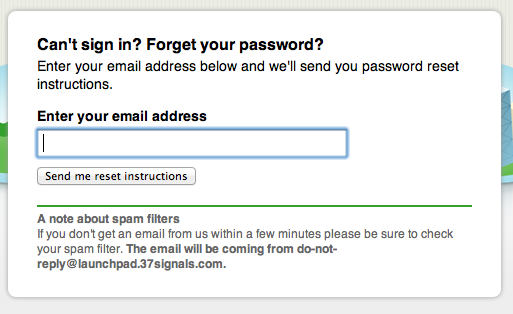
- Use multiple passwords. Have more than one password for online accounts or – if it’s cracked – thieves will be able to gain access to all your private data at once.
- Freeze your credit. Criminals use stolen ID’s to open new lines of credit. You can thwart their efforts to use your identity by simply locking (called freezing) your credit so that no new credit can be given without additional information and controls.
- Monitor & review your credit scores and bank data. Look too see if there are new credit cards, loans or other transactions on your account that you are not aware of. If there are, take immediate steps to have these terminated and investigated.
- Only use reputable websites when making purchases. If you don’t know the reputation of a company that you want to purchase from, do your homework. How are they reviewed by other users? Do they use a secure, encrypted connection for personal and financial information?
- Stay alert. Watch for common signs of identity theft like:
- false information on your credit reports, including your personal numeric code, address(es), name or employer’s name.
- Missing bills or other mail. If your bills don’t arrive, or come late, contact your creditors. A missing bill may indicate that an ID thief has hijacked your account and changed your billing address to help hide the crime.
- Getting new credit cards sent to you that you didn’t apply for.
- Having a credit approval denied or being subjected to high interest rates for no apparent reason.
- Receiving calls or notices about past due bills for products or services you didn’t buy.
- Exclude important personal information from your social media profile. On Facebook, that means culling any ‘friends’ you don’t know, minimizing the details in your ‘About Me’ section and being selective about hitting the ‘like’ button, all of which will make you harder to find.source: backtoyourcountrynavigator
- Check your social media & phone privacy settings. Change all Facebook settings to “Friends Only” for all posts for a more secure profile. Facebook often makes changes to these settings and, when it does so, can even reset your secure settings. Moreover, turning your GPS location settings to “off” can also keep your family’s whereabouts more private.