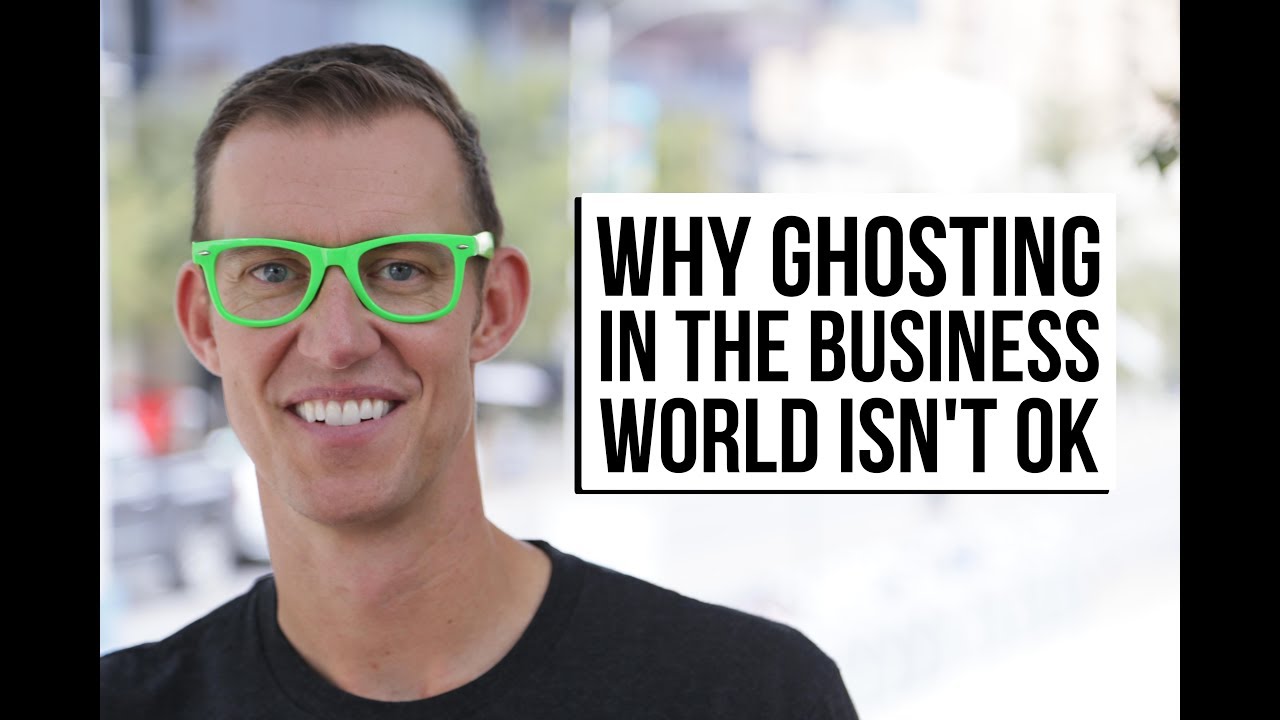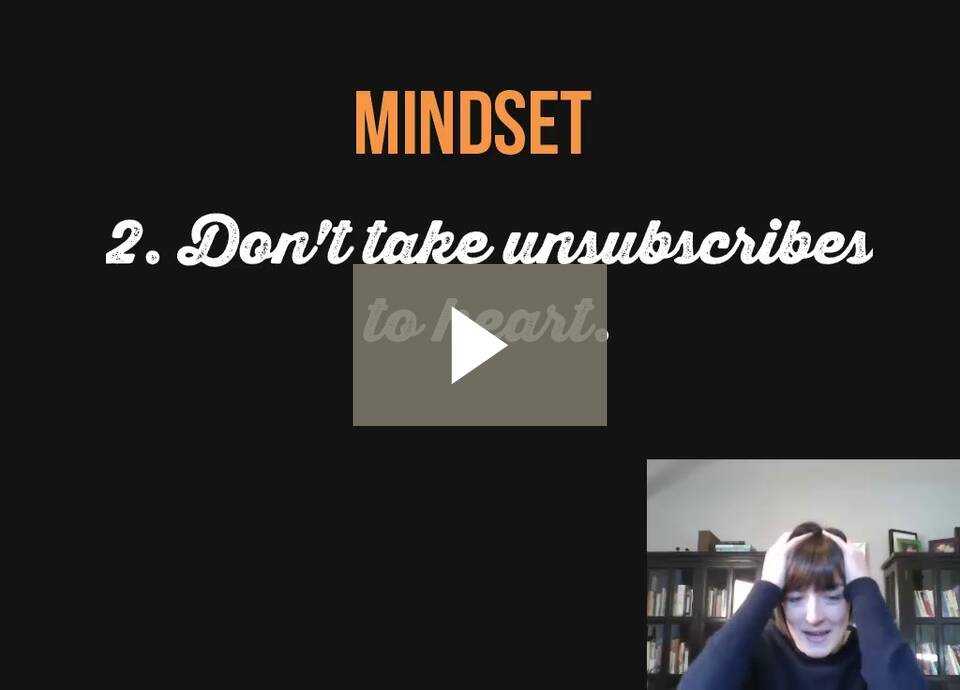Stop Making these 5 Email Marketing Mistakes
83% of B2B companies use newsletters as part of their content marketing program (imaginepub.com) and 86% of professionals prefer to use email when communicating for business purposes (hubspot.com).
As these statistics show, email marketing is an important part of B2B marketing strategies.
Are you happy with your email marketing results?
Is it possible your efforts are not paying off as expected because there are mistakes in your email marketing strategy?
5 email marketing mistakes you need to stop making now:
1. Not using responsive design:
[bctt tweet=”80% of users delete emails that are not optimised for mobile devices via @Mapp_Digital” username=”brand_mins”]
It’s 2018. Your clients spend 4 hours on average connected to their smartphones searching the internet, posting on social media, sending Whatsapp messages and reading their emails.
Yes, 55% of all emails are opened on smartphones (source: litmus).
The days of pinch and zoom are long gone: if your website is responsive, your email should be too.
2. Not segmenting your email list
[bctt tweet=”Segmented campaigns had 14% higher open rate and 100% more clicks than non-segmented campaigns via @mailchimp” username=”brand_minds”]
Your clients are not created equal. They have different reasons for signing-up to your newsletter, which means you cannot send the same message to all of them.
Your audience expects personalised messages and we are not talking about addressing them by name. They want to receive email messages that show your company is aware of their interests. So break your email list into various segments and send your recipients messages that illustrate your company is thinking of them.
Here is how you can segment your audience:
- by Zip code;
- by job title;
- by Signup date;
- by interests;
- by subscriber activity.
Segmented email campaigns are more relevant to your audience and relevant campaigns get better results.
3. Sending too much promotional content
No one likes a show-off. Your audience opens your email message expecting to find an answer to the question What’s in it for me? So build your email marketing strategy by highlighting how your products or services help your recipients achieve their goals.
Offer valuable content (ebooks, industry insights, statistics report, how-to videos etc.) and develop a trust-based relationship with your prospects or clients.
[bctt tweet=”86% of consumers would like to receive monthly promotional emails from companies they do business with via @HubSpot” username=”brand_minds”]
Of course they expect to receive promotional content, but not on a daily basis. You need to find the right balance between company-centred content and customer-centred content. Start by using the Pareto law: 80% non-promotional content + 20% promotional content.
Expert’s recommendation
Do you want to turn your leads into paying customers?
Here’s what Cosmin Daraban, marketing expert says you must do:
Follow up immediately with the same offer that made them subscribe to your newsletter. People tend to forget quickly – don’t let them. Match the timing of your message with your qualified lead intention, using auto-responders, segmenting and advanced rules.
Experiment and find out what works for your company.
4. Not using attracting subject lines
[bctt tweet=”68% of email recipients report email as spam based solely on the subject line via @invesp” username=”brand_minds”]
Some entrepreneurs or professionals receive up to 50 email messages a day. They are not going to open all of them because it is time consuming and most are not even relevant. So they decide which emails to open by scanning the subject line. Don’t use:
- Generic subject lines: {your company’s name} Newsletter, Weekly Newsletter, Daily News etc.;
- All caps and punctuation abuse: !!!!
- Words that show exaggerations: Urgent, Exclusive, Revolutionary etc.
When writing your email’s subject line follow these guidelines:
- include the topic of what you’re going to talk about;
- use a human voice;
- use emojis (maximum 2);
- include relevant details.
5. Sending too many email messages
[bctt tweet=”78% of consumers unsubscribe from emails because brands were sending too many emails via @HubSpot” username=”brand_minds”]
Too many entrepreneurs spend their working hours reacting to an overflowing email inbox. In our article 5 time management tips & tricks for entrepreneurs we talk about how checking your email inbox should be a task like any other.
Respect your clients’ time and don’t send them too many email messages.
Allow them to choose how often they want to receive your emails.
What is Professional Ghosting and why it should stop
Recently I have discovered that ghosting does not apply only to a Millennials’ personal dating situation, but also in the professional feel, and the situation becomes more and more flagrant as days go by. I have more and more friends and people around me complaining of this, in my opinion, completely unprofessional dealing of a situation. Therefore,I decided to research and see if it’s a situation that happens only in Romania this often or not. I was surprised to find out that even much more evolved economies and industries worldwide are dealing with it, hence the name offering.
According to a survey of 3,000 British workers, more than half say they’ve been ghosted while job hunting. ”Ghosting doesn’t just happen in the interview process, it can also happen when you are networking,” says LinkedIn career expert Catherine Fisher, quoted by Glamour magazine, like when you email a former colleague or boss for a recommendation or an introduction and then never hear back. Or when you’ve agreed to work on a project with someone—and then it just falls flat with no response.
Moreover, according to a study done at the University of Southern California, more than 90 percent of email replies happen within a day of receiving the message. If you haven’t received a reply within a day or two, there’s a good chance you’re being ghosted. And if you haven’t sent a reply within a day or two, there’s a good chance you’re doing the ghosting.
“<<The person who is being ghosted can’t help but obsess over why they haven’t heard back: what did they do wrong, should they follow up again—or will that make them look desperate,>> says Dana Brownlee, president of the Atlanta-based consulting and training firm Professionalism Matters. “It’s a lot like dating,” she says. “Most people want and need some level of closure and that lack of closure is often worse than the potential bad news they never received,” wrote Glamour here.
If a hiring company “ghosts” you after putting you through multiple interviews, you should speak up for yourself and let them know it’s not ok. When thinking about “ghosting”,Jane Ashen Turkewitz, Executive Recruiter & Chief Talent Officer at com.recruting.com, means that, as quoted by Business Insider:
- You’ve already done multiple interviews and perhaps completed sample tasks for them;
- They were previously responding to your emails;
- You’ve sent multiple polite emails or made multiple phone calls for about a month after your last interview, and no one has responded to any of them.
- You’ve given up on the job and are ready to move on.
Also, as an advice, recruiter.com points out that the important thing to remember if you’re being professionally ghosted is to take the high road. Learn from the experience and don’t ghost others. “If you come across the person who ghosted you at a later time, keep calm and act professionally. While it’s okay to mention that you sent them an email (or many) without getting a response, it’s important to clearly demonstrate that you aren’t holding a grudge. It’s fine to feel negatively on the inside, but you should keep your outward presentation pleasant. No one likes someone who holds grudges, especially at work. Plus, ghosting may be unprofessional, but you never know what may have come up to prevent that person from responding to your email,” added Michele Lando for recruiter.com.
More interesting articles and ideas on the subject you can here on inc.com and medium.com.
Gmail versus Outlook: which e-mail provider is better for you? Part II
Last week we started a bigger discussion about the best two free email providers – Gmail and Outlook – and which one might be the best to choose from your business. Now, we continue and elaborate the subject.
5 Advantages of using Gmail
- Productivity– It comes in handy when you are looking to enrich your productivity. Some of its many features is the built-in tasks utility that you can use to send tasks to your Google Calendar.
- Easy usage – The provider is very user friendly. Anybody would get used to it pretty fast.
- Customization– Gmail allows for a great deal of customization. Not only can you control the appearance of the Gmail interface using themes, you can choose the way your inbox works by turning features such as tabs off and on. Also, use color coding and markers to customize how various messages appear.
- Integration– Gmail integrates with a number of other Google tools. There are also many Plugins that expand the capabilities of Gmail even further.
- Community Support– The Gmail help center is well-organized and addresses many questions. Plus, Google maintains a Gmail help forum, where users can ask specific questions.
5 Advantages of using Outlook
- Ease of Use– com is easy to download and use. It has a clean, modern interface that is intuitive and easy to understand.
- Productivity– Outlook has a built-in task tool. You can easily access the calendar from within your inbox by clicking the Calendar icon and without leaving your inbox.
- Customization– As with Gmail, you can use themes to change the appearance of your interface. You can make some limited changes to the way that your inbox works, such as choosing where the reading pane appears and choosing to show or hide preview text.
- Integration– it integrates with other Microsoft tools. You can use the grid in the upper left of the inbox to open other Microsoft tools. There are also many add-ins that expand your email capabilities. You can add them from within your inbox using the Manage Integrations option.
- Community Support– Outlook for MS Office is widely acknowledged as the standard in many corporations. Outlook.com also has a user community. Plus, there are many helpful third-party articles and tutorials written that can help you anytime.
Ultimately, choosing your email provider is a very intimate decision and it must be based on your work and personal preferences. A free email service like Gmail or Outlook.com can be a good choice for you or your small business.
Before finalizing your choice of email providers, it’s important to ask yourself what you really need from your email service, address the main important questions regarding your type of business, dimension, usage, security, how many people will be accessing it, etc. The email service you choose depends on how you use your email and what you need from it. If you approach the decision carefully and make an informed choice, the email provider you choose is likely to be the best email service provider for you.
In other words, no matter how many pieces of advice you receive, the decision belongs to you. Because while some consider Outlook to be an upgrade from Gmail, others still see Gmail as the king of the free email providers.
Here is an opinion about why leaving Outlook for Gmail, while here, an opinion in reverse.
Decided? What will you choose?
Gmail versus Outlook: which e-mail provider is better for you? Part I
According to a Radicati Group study from January 2017, there will be more than 3.7 billion email users worldwide by the end of the year. That means that nearly 54% of the entire planet is currently using email. Putting things in perspective, the same group reported about 1.9 billion worldwide users in May of 2009 and projects that that number will reach 4.1 billion by 2021.
According to wikipedia, Gmail dates from 2004, but Official Gmail Blog tracks the public history of Gmail from July 2007. In February 2016, Gmail reporter 1 billion monthly active users, up from 900 million the company announced during its I/O developer conference in May 2015 and up from 425 million in 2012, says TechCrunch. Outlook was re-launched by Microsoft in 2012 Microsoft migrated all Hotmail users to Outlook.com. The fledgling service has a ton of unique features including Clutter, email rules, and integration with Outlook calendar. In early 2017, Outlook.com had a reported 400 million users. However, that number hasn’t changed as drastically as Gmail’s statistics. In July 2011, Microsoft was said to reach 360 million active users for its Windows Live Hotmail service worldwide.
The Radicati Group counts the 3.7 billion email users in January 2017 as both consumer and corporate users. However, because it isn’t clear how the email accounts are differentiated between consumer and business users, it’s hard to measure the accuracy of the statistic.
Therefore, we decided to take a look at the most important two email providers: Gmail and Outlook, and give you the possibility to have a clearer picture on which one you would prefer better. Both Gmail and Outlook offer both free and premium versions. The premium email versions have, naturally, more features.
| Google’s Gmail | Microsoft Outlook.com | |
| Storage | 15 GB. The storage limit is shared between Google Drive, Gmail, and Google Photos. If you’ve reached your limit you can buy extra storage. Your Google Account also has storage in the cloud-based Google Drive. | While the actual limit is unclear, it appears that you start with 5 GB of storage and this amount increases over time. Your Microsoft Account also has storage in the cloud-based OneDrive. |
| Search Capabilities
|
Search any combination of the following elements using the advanced search:
|
Outlook.com has a simpler search. The search mail or people option allows you to search any combination of:
Or you can search your contact list. There is a separate search for Skype as well.
|
| Security | Includes 2-Step Verification and spam detection. You can enable a verification icon for emails from verified senders through Google Labs. | Includes 2-Step Verification. Uses trusted sender icons for emails from trusted senders. Suspected spam messages appear with colored red or yellow safety bars at the top of the message. |
| Inbox Organization
|
Default Gmail organization is based on labels and up to five tabs. Assign colors to labels and use stars and other symbols to flag important messages. Also, you can convert your inbox to a classic inbox or a priority inbox. | Default Outlook organization is based on categories, folders and subfolders. Flag important messages or pin them to the top of the folder. |
| Instant Messaging | Gmail uses the Chat function for instant messaging. You can find the Chat icon towards the bottom of the Gmail inbox on the left. | Outlook uses Skype for instant messaging. You can find the Skype icon in the upper right corner of your inbox. |
| Contact Management | Import contacts from a variety of other email providers including:
Import a CSV or vCard file. Import contacts from your Google+ social media account. |
Import contacts from other sources, including:
|
| Advertisements | Ads appear as emails at the top of your inbox tab. The word “Ad” appears in a yellow box to the left of the subject line. | Outlook.com uses display ads that appear to the right of your inbox. They take up quite a bit of space on the screen. |
| Extras | Incorporates tasks, customizable themes, Google Lab. | Incorporates calendar, tasks, customizable themes. |
source: Business Tuts Plus
Head to head
Calendar
As process.st points put, neither platform has a real solution that lets you view your calendar and email side-by-side. While both Gmail and Outlook sync events with your calendar, neither let you view your calendar and inbox at the same time, in one tab. When you click on the Outlook tool bar, you’re taken to a separate calendar window. On the other hand, when you click on Calendar in Gmail, it keeps your inbox open, and adds a new window (or tab) with your calendar.
Neither Gmail nor Outlook lend well to multi-window viewing. At least Gmail lets you view your calendar and email at the same time.
User Experience (UX)
Text in Gmail is larger than in Outlook. Coupled with the clear definition between bold and non-bold text, as well as the inbox shading available with most templates, Gmail is generally softer on your eyes. So if you are spending a lot of time in front of the computer, you might prefer Gmail on this one. Moreover, the provider is very useful when it comes to unread emails. “Read” emails appear in a darker shade than “unread” ones. “Unread” emails are also distinguished, because their sender and subject are in bold.
Outlook differentiates these by putting the sender and subject in blue. It’s bold too, but since the text overall in Outlook is flatter and smaller, you still need to squint to see if something is a new email. More opinions you can find here.
Filters & Organisation
Besides the already known features, lifehacker.com, points out that Gmail uses labels and stars instead of folders (although it has faux-folders, too.) You can apply multiple labels to your messages, which gives you greater flexibility in setting up exactly the kind of organization scheme you like, and stars let you set aside the most important emails for later. You can even enable Smart Labels that Google can apply labels like Finance and Travel automatically.
Gmail also uses a priority inbox system to automatically find messages it believes are important to you. Emails are deemed “important” based on who you email, which messages you open, what you interact with and other criteria. You can also manually mark an email as important to help it learn.

End of part I.
How To Write An Email That Actually Sells
When writing a business email the line between too little and too much may be very small, therefore is important to pay attention to some of the advices that the specialists offered during the years into how to write a successful email.
Being yourself in emails can bring you more long-term response than any other email tip, tactic or “technique” combined. Let your unique personality shine through in every word. Showing your partners the real you, will take you far. The business people are fed up of receiving robotic- mechanical email, full of the same key phrases that actually don’t say a thing. Introduce yourself, and your company, right away. Existing customers will greet you like an old friend, while potential shoppers won’t be forced to wonder if you are a shady scam artist.
Target your message to the right audience. Never forget what you are selling and to whom you are selling it. Remember that even the best crafted pitch is worthless if it’s delivered to someone who doesn’t want it.
Get to the point. According to Jupiter Communications research, only 15 percent of web users read all email messages in their entirety. More than half (51.2 percent) read the first few sentences and then decide whether or not to continue. Forcing your customer to wade through paragraphs of superfluous information is the quickest route to the delete key and to the death of a sale.
Be clear. Make sure that the information is presented in a clear matter. Use paragraphs, bold words, to highlight the most important part of the content and make sure it stands out and is not forgotten. Moreover, avoid the temptation to be too sophisticated in your design. Many systems still won’t support fancy formatting. Plus, most of it gets lost on the trip through the network anyway. Keep it easy on the eye.
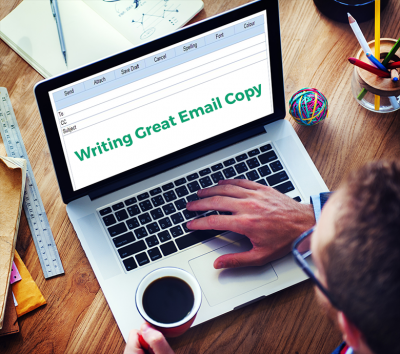
Be an editor. Your customer needs to know he is buying from the best. Proofread. Break up run-on sentences. Use simple language. Catchy phrases don’t make up for sloppy punctuation and typos. And if you can’t write, hire someone who can.
Try a joke. Nothing works better than a good sense of humor, use at the right time and with the right amount of spice. Not an easy to do task at all, but one that proved to be quite efficient in time.
Tell stories. Stories are a great way to sell in emails, no matter the brand of the product or the service you are trying to pitch. If you succeeded in making the other side drawn into your story, then for sure you have a winning email. The reason is quite simple: people like to be emerged easily into the content, to be charmed, not to have the impression even from the beginning that you want to sell them something or the fact that this is your plan all along. Let the person reading the email be entertained, carried through the layers of the email and the information you are providing him. It will be much easy to be processed and understood.
And, in many cases, it’s the most persuasive way to get someone to do what you want. Whether it’s persuading someone to buy your product or persuading a child to be careful of talking to strangers — stories inspire and motivate people to take action.
Personalize it. Make sure you know to whom you are writing and address it accordingly, by name and position. Few things are more annoying that receiving a “bulk” email, addressed wrongly. Knowing a little about the person you are writing to and making sure you are saying it gets you a long way on the selling process.
The guys at hubspot.com give you even more ideas here.
Top Marketing Techniques in 2017
Smart Insights recently started a research asking its readers to give their opinion on the most important trends in 2017, asking them to choose the most important marketing activity that they think will give their business the biggest incremental uplift in leads and sales in 2017. After receiving 2,352 responses from marketers around the world, the results were:
- Big Data (including market and customer insight and predictive analytics)
- Content marketing Communities (Branded niche or vertical communities)
- Conversion rate optimisation (CRO)/ improving website experiences
- Display(Banners on publishers, ad networks social media including retargeting and programmatic)
- Internet of Things (IoT) marketing applications
- Marketing Automation(incl CRM, behavioural Email marketing and web personalisation)
- Mobile marketing (Mobile advertising, site development and apps)
- Paid search marketing, e.g. Google AdWords Pay Per Click
- Online PR (including influencer outreach)
- Partnerships (including affiliate and co-marketing
- Search Engine Optimisation (SEO or organic search)
- Social media marketing (including Social CRM and Social Customer Care)
- Wearables (e.g. Apple Watch, activity trackers, augmented reality)
More information on the report can be read here.
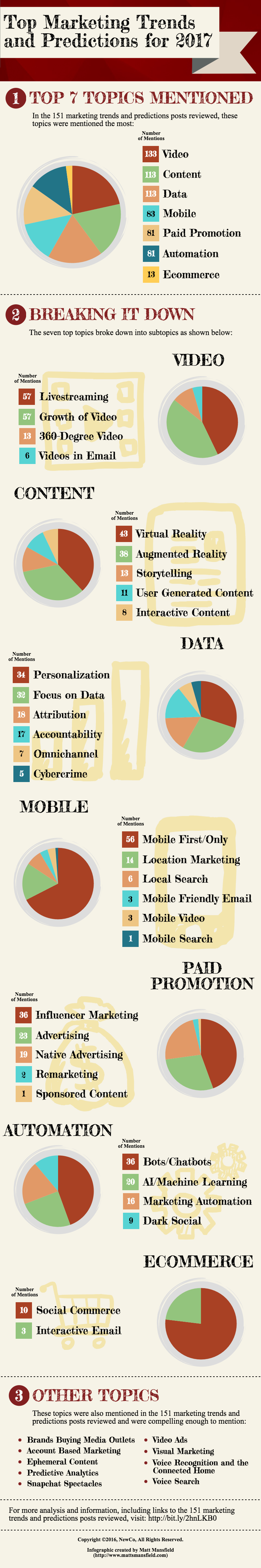
You can find out more here.