16 questions HR managers should ask in a Stay Interview
The Stay Interview is a powerful tool HR managers should use to increase engagement and retention of the top talent in the company.
If you are an HR manager looking to stop or limit Quiet Quitting in the company, Stay Interviews are the place to start.
What is the Stay Interview?
The Stay Interview is the opposite of the Exit Interview. While in the Exit Interview, the HR manager asks questions to uncover why the employee is leaving, in Stay Interviews, the HR manager asks the employee questions to determine their level of satisfaction with the company and their job role.
What is the purpose of the Stay Interview?
The purpose of the Stay Interview is to raise employee retention rates. During the interview, employees are invited to talk about what they like the most about their job roles as well as their least favourite part, whether or not they feel seen by management if their career goals are met and what should the company do to improve their performance.
The Stay Interview is an opportunity for HR managers to assess the employee’s current level of engagement and what the company can do to maintain or increase it.
What do you do after the Stay Interview?
After the Stay Interviews are completed, HR managers forward their conclusions to top management and make recommendations about the aspects that should be improved or changed.
Stay Interviews show that the employer takes accountability for the factors they control and are a way to build trust with employees.
If there are no follow-ups from top management, the employer breaks the employees’ trust with employees concluding that Stay Interviews are just a waste of time and the company doesn’t care about them.
What is asked in the Stay Interview?
The Stay Interview is a casual discussion between the HR manager and the employee. Here are 16 questions HR managers should ask in a Stay Interview:
- Do you know what is expected of you?
- Do you have the materials and equipment you need to do your work right?
- Do you feel your talents are being used well?
- What talents, interests or skills do you have that we haven’t made the most of?
- In the last 7 days, have you received recognition or praise for doing good work? Or feedback to improve your performance?
- Do you feel that your input is valued by leadership and that giving feedback is encouraged?
- Does your supervisor seem to care about you as a person?
- Is your supervisor actively invested in your professional growth?
- Has your supervisor talked to you about the next step in your career plan?
- In the last six months, has your supervisor talked to you about your progress?
- Does the mission or purpose of our organization make you feel your job is important?
- What do you enjoy most about working at the company and your role?
- What is the least favourite part of your job and why?
- Have you had opportunities at work to learn and grow this last year?
- Do you feel that the company encourages work-life balance?
- What would make you leave the company?
Are you looking to get new strategies to grow your employee retention and engagement?
Here are 4 key takeaways from Future of Work Strategy Expert @ London Business School Lynda Gratton:

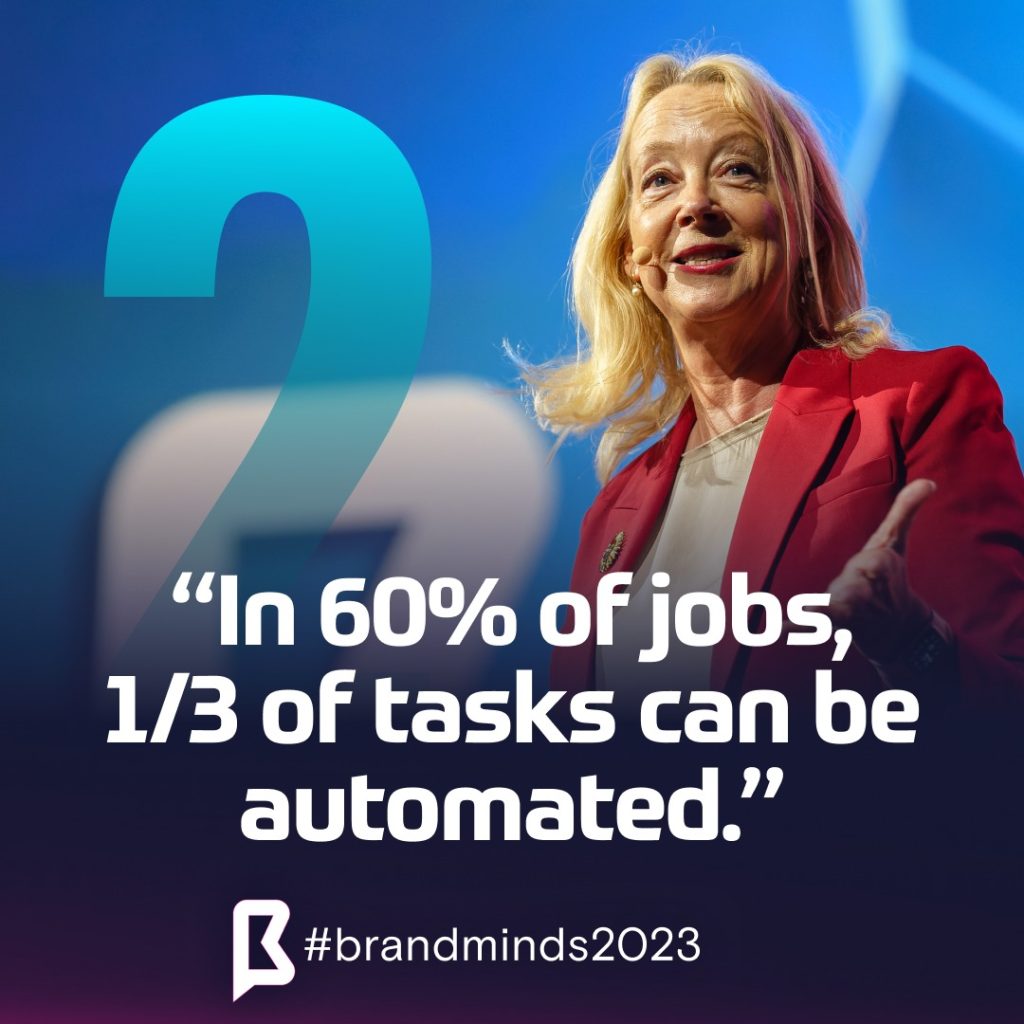


Instagram Shadowbanning and How To Avoid It
According to PetaPixel, Instagram has been accused of “shadowbanning” users and posts starting about a year ago, preventing tagged content from properly appearing in searches for those tags. “After photographers and others complained last year, someone made a tool for checking to see if you’ve been shadowbanned. Now there’s a new and improved one: Triberr’s Instagram Shadowban Test. Triberr, a company that develops a content marketing automation suite, created the tool to provide Instagram users with a more comprehensive look at whether their photos and posts are showing up correctly for other Instagram users,” added Michael Zhang for the publication.
“The shadowban applies to individual posts and may occur for various reasons,” Triberr writes. “For example, overuse of a hashtag or a banned hashtag can trigger this occurrence. Therefore, we provide an analysis of your latest 10 posts so that you can easily identify culprits in your posts.” If a hashtag is found to contain the photo, it shows up as green in the results. If a hashtag was not found associated with the photo, it shows up as red and the post failed the test.
What happens is that the shadowban removes the ability of your posts to be seen by anyone but your current followers. Hashtags become next-to-useless because non-followers will not be able to discover your hidden content, even if they search a specific hashtag.
As the easiest way to avoid getting there is following Instagram’s posting best practices and focus on creating and sharing non-promotional, authentic content, we also have some others ideas that can help you along the way:
Engage authentically with your community
Show that you are a real person and have a real personality. Engage and act creatively. Like and comment on content you truly enjoy and follow only those accounts that you’re interested in following. Doing it naturally and having a certain rhythm or pattern all the time in your actions will not catch spam filters’ attention.
Avoid being reported
Being reported isn’t an automatic Shadowban. Instagram will check out your profile to make sure your account isn’t violating their Terms of Service and determine from their. If you’re found at-fault Instagram may shadowban you or even fully disable your account.
Stay in the normal limits
According to Social Media Examiner, the limit of accounts you can follow is 7,500 accounts. Once you hit that limit, you will have to unfollow someone to be able to follow someone new. Instagram also has fairly strict limits as to the number of people you can follow within a certain time period, although a few factors impact this number. “Newer accounts have lower limits on the number of accounts they can follow hourly or daily. The size of your account (the number of people following you) may also contribute to the limit you can reach. Again, some people may be allowed to exceed these limits, depending on various account factors including engagement on their own account content. But pushing these limits puts you at risk of exceeding allowances and having your account put on restriction for a minimum of 24 hours,” wrote Social Media Examiner.
Moreover, at the same time, there are similar limits to the number of accounts you can unfollow in an hour or day.
Direct message to groups at maximum 15 people
As the new rules say, one can send a direct message to a single user or a group of up to 15 people. Each direct message can contain up to 500 characters. When you reach that cap, no more characters will appear in the text.
Don’t use bots and third party apps to help you manage your account
Using a bot to analyze your engagement or to help you with unfollowing inactive accounts may hold a chance for your account to be shadowbanned.
Use different hashtags on your posts
Make sure you change the hashtags you usually use daily. Don’t just copy paste your hash-tags and post them for every picture!
Here you can find a list of blocked hashtags
The importance of cross-media in 2018
A typical customer journey usually involves many stages from discovery to purchase, using many different touchpoints across multiple devices. Unless we analyse all of those data traces, we will not get a truly accurate single consumer view.
In 2018 the advertisers will start to question the role digital plays within the entire media ecosystem; media agencies, publisher and research partners will have to be ready to give an answer.” The Getting Media Right report shows that 77% of marketers would increase their investment if they could better measure cross-channel ROI. Marketers should focus on cross-media measurement to understand their ROI. A collaborative effort between brand, agency, publisher and research partners is required to develop and improve solutions to understand cross-channel effects. It’s up to industry players to answer the $100 million dilemma: how could that money be invested better – and not cut – so that it achieves the desired impact?,” said Pablo Gomez, Media & Digital Director
Kantar Millward Brown.
The cross media marketing involves the usage of different media forms to integrate your marketing message into the minds of people. Instead of selling the product exclusively on the website, cross-marketers use a combination of mobile applications, paid search results, ad links, TV commercials, YouTube videos, content marketing, printed brochures, radio and television ads, social media and other tools.
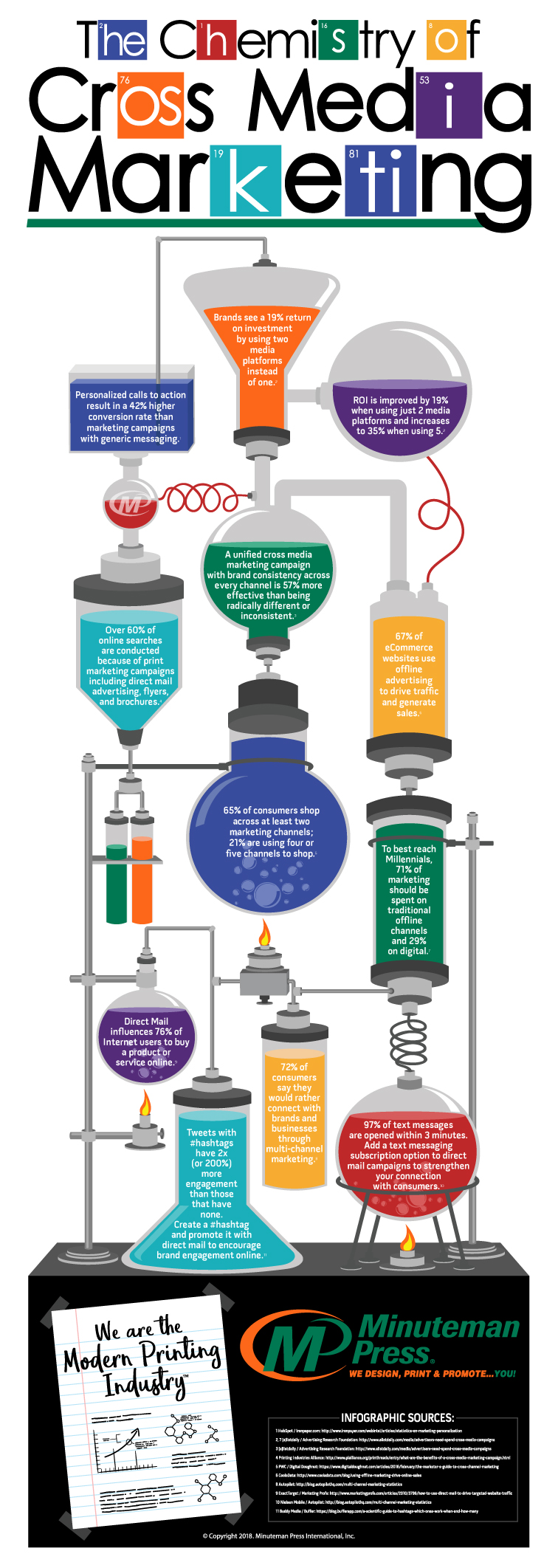
“The cross-media marketing campaigns or joint advertising, is similar to a network of friends and acquaintances that you have on different social platforms. Such advertising expands the audience that can see your business. By the principle of mutual assistance, large, medium and small firms operate. As equal, and different in status, organizations conclude partnership agreements. For example, a popular and successful company can take under its wing a newly emerged small firm. In this case, the claimed brand performs the function of the locomotive. Is such a partnership profitable? It all depends on the terms of the contract,” wrote jgdb.com.
According to wikipedia, real-time personalization (RTP) is an innovative way to looking at cross media marketing. RTP has the ability to see who visits each webpage. “In addition, if companies have the ability to see a website viewed by a potential customer, then the company can quickly personalize what the customer is looking and make appeals to a certain product. After a real time personalization search, a business plan is created to fit each potential customer. When a potential buyer is looking at a company’s advertisement, a popup add usually appears. Every product that a customer accepts, five to seven linked advertisement pages popup. RTP captures these acceptance rates, locate advertising company, and supplies the information necessary for the next step in the business plan.”
What can a client gain from a cross media marketing campaign:
- Puts the basis of long-term relationships.
- Double use for consumers, which leads to their active response.
- Being able to reach consumers at different times of the day and also at different points of the purchasing cycle.
- Joint campaigning contributes to a significant reduction in advertising costs and it has a double effect compared to the campaigns that are conducted by each company separately.
- “As customers engage with a brand on a more regular basis, the chances of them becoming and ultimately staying loyal to that brand also increases. This is largely due to the consistency in messaging – one of the main features of cross-channel marketing,” wrote econsultancy.com.
- The results are visible straight away.
- Allows him /her to expand the marketing services used.
How To Engage With Your YouTube Subscribers To The Full Potential
Over the years, YouTube has become the go-to place for content creators to showcase their amazing work to a massive audience. YouTube gets over 30 million visits a day, according to blog.elink.io. And in a period of time when Facebook is pushing a lot on video content, YouTube decided it’s high time it got back on its target radar as the number one video platform out there. Therefore, one of its moves was creating YouTube Community, a place for YouTubers to interact with their fans and followers in a very friendly environment. The YouTube Community gives creators a space to post various types of status updates – polls, pictures, text, GIFs, links and more. Subscribers and other visitors can then like or comment on these posts.
At launch, YouTube had extended the feature to just a few creators, and, according to engadget.com, the rollout has been slow ever since. But the response has been pretty positive and YouTube said it planned to add more channels following the launch. And, in fact, at the end of November last year, YouTube today announced that its Community feature is available to anyone who has a channel with more than 10,000 subscribers. The YouTube Community tab replaces the Discussion tab, the place where creators and viewers used to have general conversations. The main difference between the Community tab and the Discussion tab is that the Discussion tab was purely text-based, whereas the Community tab allows a variety of posting and discussion capabilities.
To get inspiration for your own community posts, follow the community posts of channels you subscribe to by visiting their Community tab or by viewing the Subscriptions tab of the YouTube app.
“It’s extremely important to engage with your users in the comments section. Try to respond to every comment you get; not only will this help your video engagement, it’ll help you mold your community as you see fit. Also, the more engaged a specific user is with your channel, the higher the likelihood that your videos will make it into their emails and notifications,” wrote Jayson DeMers for Forbes.
How to use the community tab feature to its best capacities? Here are some steps that will help you along the way:
- Tell your followers about the new feature and how you intend to use it, for them. To add a link to your Community tab in the video description, open the tab and copy the URL from your browser’s address bar. Share the video on your Community tab to make sure first-time visitors to this tab know what they can do to engage with your channel.
- Reach more. Try cross promoting other channels and creators, or promote your own second channel through the Community tab. This is a handy way of increasing your reach and letting people know about the other content that you care about.
- Make sure your subscribers enable the notifications. You may use a video or a community post (or both) to let subscribers know how to get notified about your latest channel activity. Tell them that they need to click the bell icon to the right of the button they use to subscribe.
- Use polls to get to know more about your target. Polls are a great way in which you can easily find out if they liked your video or not or what they want to see next. You can then refine your content based on their suggestions and provide more quality content to your audience.
- Promote your products. “Post a status update to the tab with an image of your product and a link to the product’s sales page. Consider creating a special landing page on your website for your channel subscribers and offer an exclusive discount just for YouTube visitors to measure the results,” said socialmediaexaminer.com.
- Create teasers with the following content of your videos or/and of important launches and events you have for your brand. Offering this exclusive new content will spark their interest and get them on your channel when you launch the new finished product or service. At the same time,you can also promote successful past videos for the people that haven’t seen them yet.
- Share exclusive GIFs and memes. Don’t forget we all want to have fun and enjoy our lives and we were drown to the social media platforms because they offered just that. A brand that can show emotion and humor is a brand that will always win people’s hearts and one that they can relate to.
The Virtual Promoter and why use it in your campaigns
Sometimes is hard to keep up with the technology at the level that is evolving, but by doing it you make sure your business stays in front of the pack and continues to gets more and more loyal customers. In this context, the retail industry has become one of the most competitive and dynamic areas of work, with brands literary fighting for the top stops in consumers’ minds.
It’s time for the agencies be even closer to their clients and help them reach their business goal. In retail, virtual mannequins have become an ideal, interactive display to inform customers, visitors and guests. The virtual mannequin can be you, a member of your staff or a hired actor. Virtual Mannequins create a ‘hologram model’ that enables stores and brands to display consistently powerful and engaging sales pitches, promotional and informational messages. Virtual promoter can be used in shopping malls, supermarkets, banks, airports, auto-dealerships, hotels, restaurants and a host of other areas.
efmp (European Field Marketing Partners)’s agencies in the Czech Republic, Germany and Romania are some of the few agencies in the world using this state of the art interactive 83” rear-projection media display platform, called the Virtual Promoter. This platform has been designed to produce a life-size display that interacts by gestures and hi-fi sound feedback.
“The interactive displays are aesthetically pleasing and effortlessly catch the attention of the passing consumers. The engaging nature of the displays makes consumers curious and encourages them to explore the technology; as a result every detail of the product is promoted. Whether it’s product information, special offers, services or long-term customer retention, there is no better way to capture the attention of the customers at the point of sale (POS); and the virtual promoters are always on duty,” wrote efmp on its blog.
Due to the novel way that virtual promoters display information, consumers are receptive to far more information. This is a great advantage for brands operating in a competitive environment. However, the benefits go beyond just engagement but also include the recording of in-depth customer metrics, with smart data giving brands insight into their target audience.
PPM Factum in the Czech Republic is one of only a few agencies in the world to use this progressive technology. They launched their virtual promoter (ViP) at the Retail Summit on 1st February 2016. According to its website, it is a device designed by the company Ameria, Germany, and is based on the motion capture. The Virtual Promoter (ViP) offers to show your advertisements or product range in a completely new and original way. By means of creative and entertaining application formats it is possible to communicate via the ViP much larger amount of information, moreover in a absolutely non-aggressive way, which is perceived very positively by customers.
“The essence of using this technology is to give brands a deeper understanding of how customers experience them in the retail environment, which in turn enhances their business intelligence and allows them to make strategic changes to implement cost savings and an increase in sales. It allows our agencies to translate their activities into data that shapes business decisions. Given the variety of campaigns delivered and the objectives for each, all agencies are able to create and report on bespoke metrics that are tailored to an individual brand’s needs. The ultimate objective is to optimize performance. A variety of platforms and tools are used to deliver campaigns; below we outline some of the outputs and benefits of this technology,” added efmp.
Some of the advantages for the business are:
Increase attractiveness of your business place. Attract attention to your shop.
Call to action. Process promotions & novelties and attract customers to your shop.
Information and navigation function. Offer information on your products including navigation through your business location.
An assistant support. Provide service outside your opening hours or unburden your sales assistants during peak hours.
Entertaining function. Offer your customers a pleasant use of time while waiting, kid´s corner.
CRM innovation.
Quality evaluation of promo event effectiveness based on accurate data.
Attracts attention of passersby by addressing them proactively.
Promo function is accomplished unobtrusively in the background by providing information or via an entertaining application.
“GIMMO Virtual Promoter” (ViP) is a device working on the principle of a projection on a glass coated with special foil. The glass can be placed in space or in a shop window. The device is equipped with the most advanced motion sensor that can recognize and contact passersby. It responds to gestures and sounds; creates an illusion of a real person. Moreover, still according to its website, almost 7 % of passersby stop and watch on average of 40 seconds, 2 % of passersby proactively test the device and spend on average 70 seconds on it. The device keeps customers´ attention much longer than any other type of media. Percentage of expressed interest is significantly higher than in other measurable media (internet).
How to make it work for your brand with Facebook’s new changes
After the new Facebook News Feed changes, all of the marcomm industry has been left wondering what are the best ways of keep on bringing success for the brands and the companies.
We are offering you some solutions that we believe will help you and your business:
Put more emphasize on the content and its value. Even you will post less frequently, try and create content that will stimulate the conversation, bringing more comments and shares.
Avoid click and engagement bait
Use Facebook Live. Live videos get the best interaction of Facebook of all the content posted and,moreover, bring instant interaction and reaction from the followers. A manner to attract more people to your live video is to announce your followers you will have a video session and when it will happen, plus add people in your video and invite people to watch. Moreover, the viewers can interact by posing open questions or by submitting questions during the live feed.
Use the “See First” option. What it happens is that when your followers activate this option they’re less likely to miss your updates. All they have to do is click on “Following” and then “See First” on your page and everything is settled.
Get into Messenger Chatbots, learn about them and use them. They will allow you to nurture leads and sell.
“Businesses in the travel, finance, media and entertainment, health, and retail sectors in particular have all found success with these pocket-sized personal assistants. For example, you can open up Facebook Messenger at breakfast and ask your weather bot what Mother Nature has in store for you that day. Then you can ask your favorite newspaper bot for the latest sports or business headlines. Planning a trip? Message a travel bot for flights and hotel recommendations, to rent a car, and more. Bots use AI technology to understand your question, find the right response, and deliver it in as conversational and “human” a way as possible,” wrote Rob Mathison for Hootsuite.
Learn how to use to perfection Facebook ads. Even the advertising politics are in a continuous change, mastering your ads’ strategy is the way to reach the best your target.
What will the new Facebook news feed changes bring
One of Facebook’s big focus areas for 2018 is making sure the time everybody spends on Facebook is time well spent. “We built Facebook to help people stay connected and bring us closer together with the people that matter to us. That’s why we’ve always put friends and family at the core of the experience. Research shows that strengthening our relationships improves our well-being and happiness. But recently we’ve gotten feedback from our community that public content — posts from businesses, brands and media — is crowding out the personal moments that lead us to connect more with each other,” wrote Facebook’s creator Mark Zuckerberg.
Moreover, according to him, the social media platform’s representatives feel a responsibility to make sure their services aren’t just fun to use, but also good for people’s well-being.
Therefore, the company invested in a deep research that shows that when we use social media to connect with people we care about, it can be good for our well-being. We can feel more connected and less lonely, and that correlates with long term measures of happiness and health. On the other hand, passively reading articles or watching videos — even if they’re entertaining or informative — may not be as good.
Based on the research and the new desires for the brand, some of the main changes will be seen by Facebook’s users in the nearest future. Facebook’s News Feed algorithm will prioritize “meaningful social interactions” over “relevant content”. Moreover, Facebook will de-prioritize videos, photos, and posts shared by businesses and media outlets, which Zuckerberg considered “public content”, in favor of content produced by a user’s friends and family.
“The shift is the most significant overhaul in years to Facebook’s News Feed, the cascading screen of content that people see when they log into the social network. Over the next few weeks, users will begin seeing fewer viral videos and news articles shared by media companies. Instead, Facebook will highlight posts that friends have interacted with — for example, a photo of your dog or a status update that many of them have commented on or liked,” wrote The New York Times.

“The changes seemed designed to quiet some of the maelstrom of criticism Facebook has received in the past year, as critics have taken the company to task for cloistering users in filter bubbles, facilitating the proliferation of misinformation, allowing foreign interference in national elections, and exploiting human psychology for profit,” wrote Julia Carrie Wong for The Guardian.
But, the biggest problems that may arise, apart from unimportant, silly posts being “privileged”, the changes in Facebook’s News Feed will affect the most the publishers, nonprofits, small business and many other groups rely on the social network to reach people. Adam Mosseri, vice president of product management at Facebook, who is responsible for running the News Feed, quoted by New York Times, acknowledged that “there will be anxiety” from partners and publishers who often complain about the constant changes in what will be shown across the network.
Moreover, according to ABC, “the latest move represents a major shift, one intended to highlight the posts users are most likely to engage with rather than passively consume. There will be fewer videos, which Facebook considers “passive”. The changes won’t affect ads and will likely hurt businesses that want to reach followers without paying to advertise”.
It’s interesting to see how will the other social networks react to this Facebook change and how much it will actually impact the brands and businesses.
Are “micro-influencers” relevant for your marketing strategy?
After the era of influencers, the end of 2017 and all of 2018 seems to be heading on the trend on micro-influencers. Even the micro influencer may only have a few thousand followers, what they lack in numbers they make up for in their ability to maintain authenticity. They engage with their audience with honest product reviews and purchase recommendations.
The number of social media users worldwide is expected to reach 2.77 billion in 2019. Social influencers provide a return on investment of $6.50 for every $1 spent by businesses. Moreover, influencer marketing generates 11X higher ROI than traditional forms of advertising each year. Therefore, there is no wonder that, according to eMarketer, 48 percent of marketers decided to increase their budget for influencer marketing in 2017.
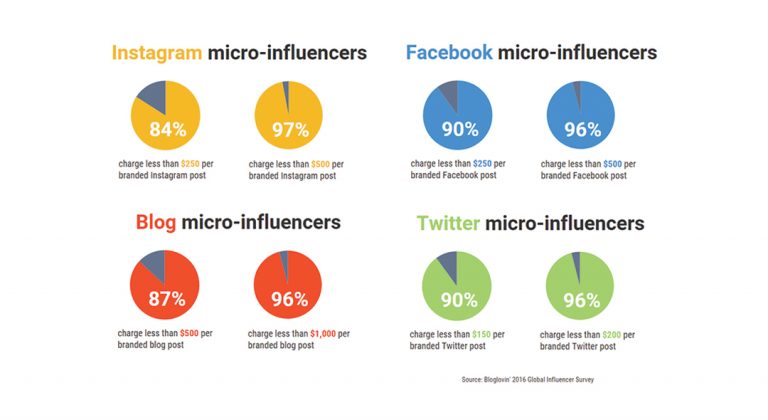
According to Forbes, an account with over a million followers can earn $50k for a single sponsored post (depending on its engagement). “Marketers have noticed that once an account is over a certain size, however, fewer people bother to engage questioning the value of a multimillion army of fans. The ratio of likes and comments to followers peaks when an account has around 1,000 followers. Get more than 100,000 followers, and engagement starts to flatten out; users just aren’t as keen to interact with a celebrity as with someone they can relate to more closely,” wrote The Startup. Moreover, they are commenting that 60 percent higher campaign engagement rates are driven by micro-influencers; those campaigns are 6.7 times more efficient per engagement than influencers with larger followings, which makes them more cost effective; and micro-influencers drive 22.2 times more weekly conversations than the average consumer.
At the same time, according to a study by Dr. Jonah Berger (author of the book Contagious: Why Things Catch On), quoted by HootSuite, 82 percent of consumers were “highly likely” to follow a recommendation made by a micro-influencer. In the study, an unpaid network of American micro-influencers were surveyed about the brand-related conversations they have compared to a group of average consumers.
I believe that all of those indicators, together with the fact that they get bigger engagement and are consider to be trustworthy by consumers, represent enough reasons for brands to start using them even more in their campaigns. If you are a smaller brand or company, or if you have a creative,different and more interesting campaign, or if you have a niche campaign, the micro-influencers are the best solution for you. Micro-influencers are the trend that is here to stay.
How to Improve Your LinkedIn Engagement
As LinkedIn becomes more and more important for your business, you must pay attention and discover what are the best tools and strategies to help you gain more followers and viewership. Not an easy nut to crack, LinkedIn may prove to be a challenge, but once you find out what is best for you, you have a winning path to follow. Here are some of the ideas we believed it will help you grow your LinkedIn engagement:
- Write Text-Only Posts
You’ve probably heard that people engage more when a social media post shows an image or video. Although that might be true on platforms like Twitter, this tactic doesn’t seem to work on LinkedIn.
As surprising as it may sound, as true it is. We are sure that each one of you saw a short text-only post in your stream that has a stack of likes and comments. How often do you see an update get that sort of engagement when it contains a link to a blog or some other third-party site? That’s rare. LinkedIn lets you include up to 1,300 characters in a post, which represents around 250 words. Although that’s barely the equivalent of a very short blog post, you still have enough space to include some detail. And if that is not enough for what you need, you can always publish an article on Publisher, LinkedIn’s built-in blogging platform.
Why does it happen this way? As Social Media Examiner explains, “it makes sense that LinkedIn doesn’t want to display too many posts containing links to third-party sites. Each time someone clicks one of those links, they leave the LinkedIn platform. That means they spend less time on LinkedIn. This gives LinkedIn a smaller window of opportunity to show ads or upsell services such as LinkedIn Premium. Therefore, LinkedIn doesn’t prefer anything that potentially will push users away from the platform. LinkedIn isn’t alone though; the same thing happens on every other social network too”.
2. Content is the king
Avoid posting the same kinds of content over and over on your Company Page. People will get bored if you’re only posting promotional material or solely industry news. Make sure you have an interesting mix, bringing important pieces of information on the table, new ways of approaching things. This is how you will differentiate and stand out on the market.
3. Use comments to engage
Pay attention to anyone who takes time out of their day to leave a comment on one of your posts or status updates. Always be close to the people that want to interact with you. Like user’s comments and post replies to continue the discussion. People who have commented will see a notification and that could drive further engagement, ideally leading them to share your post with their network.
4. Record and Share Native Video
LinkedIn for mobile offers you the possibility to increase your engagement and show more of your creativity and insights. With LinkedIn native video in the mobile app, you can record a video inside the app or upload a pre-made video from your camera roll. To find the video feature in the most current version of the app, look for the video camera icon in the top-right corner.
When you post an engaging video, as it happens on any social media platform, your followers will watch it. And LinkedIn will favor native video because it doesn’t tempt people to click a link that sends them to YouTube, Vimeo, or any other video platform. In the short-term, native video on LinkedIn is still a novelty and presents an opportunity for you to stand out. It makes sense for LinkedIn to promote this sort of content above other types of update.
5. Post at optimal times of day
According to Danielle Thibault, you can increase engagement with your content by posting your updates at a time of day when most of your followers are on LinkedIn. Data from HubSpot shows the best days of the week to post updates on LinkedIn are Tuesday, Wednesday, and Thursday. The best times to post are between 7 – 8 a.m. and 5 – 6 p.m. (beginning and end of a typical work day). Posts get the most clicks and shares on Tuesdays between 10 – 11 a.m. LinkedIn consists primarily of a B2B audience, which is most likely the reason the highest engagement rates are during weekdays and business hours.
“However, you’ll also want to post updates throughout the day –even on the weekends – to increase post visibility and engagement with those logging in throughout the day. There are some professional who do engage all week long, so consider an always-on approach,” concluded Danielle Thibault.
6. Join relevant groups
LinkedIn has over one million active groups and as a user you can join up to 100 different groups. Joining an industry-related group is a sure way to raise your engagement levels as most members in groups are highly active on LinkedIn. Being a member of a group is an effective way to learn new marketing strategies, engage with others, gain new connections and create an actively engaged audience. Additionally, engaging with other group members’ posts will give you valuable insights into current industry news and trending topics.
7. Outsource and promote
You should always be self-promoting your accounts. Especially with LinkedIn, as it’s a professional social media network, promoting it along with your business is an easy way to gain more exposure. Add a link to your LinkedIn account on all of your other social media platforms, as well as on your website. However, perhaps the best technique, and one that isn’t used often, is to integrate your LinkedIn account into your email signature. This is a free way to self-promote the account and it will definitely open doors for more connections and higher engagement.
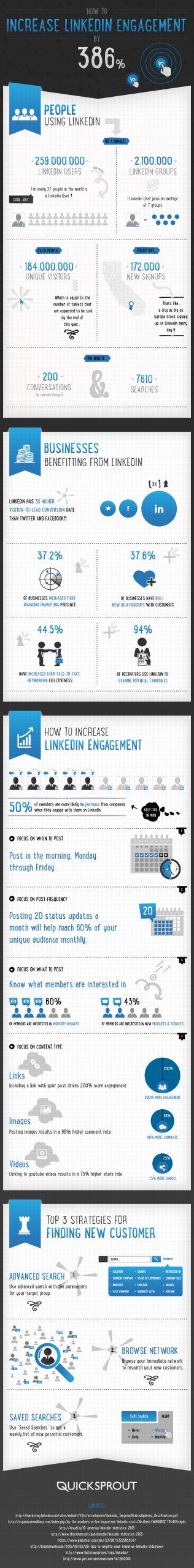
source: quicksprout.com
Personalization online shouldn’t be too personal
We don’t like to be looked at in groups anymore. We hate the idea of being seen as one and the same as others around us. We want to brands to find a way to address us and our desires and issues with a personalized message, with an as clear as possible idea of whom we really are, each one of us. It’s a reality that more and more quantitative and qualitative researches show. For example, according to eMarketer, 80% of users find emails with personally recommended products helpful – but can be turned off by display ads that follow them around the internet as they read the news or check Facebook.
“Users like it when they feel like you’re helping them, not when you know where they live or publicise your purchases.Essentially, it’s important to find that sweet spot where personalisation doesn’t feel too personal. This personalisation works because it adds value to their experience. It helps them find what they want. It’s streamlined and doesn’t follow them around as the browse elsewhere. It’s personal, but the user itself controls the action. If that email converts, it’s because the user themselves opened it and decided they wanted to buy. It’s a reminder as opposed to a salesman following them around a store, asking “do you want this now? How about now?”,” said Gurmeet Lamba, chief operating officer at Sentient Technologies, for Campaign UK.
According to Econsultancy’s Quarterly Digital Intelligence Briefing: 2016 Digital Trends, the priorities that sit atop marketers’ lists are tied together by their focus on the individual: personalization (31%), content optimization (29%) and social media engagement (25%) are overlapping capabilities with the customer at the center. Moreover, nearly half (46%) of respondents rank the process of creating a cross-team approach with the customer at the heart of all initiatives as 4 or 5 on the difficulty scale.
In terms of marketing, personalization is when content is tailor-made with an audience segment or individual user’s characteristics or preferences in mind. This is typically based on previously collected or readily available data, such as website browsing behavior and interests on social media.
By doing so, marketers have a better chance of meeting consumer needs more effectively and efficiently, as content will be written about particular subjects or with a certain tone of voice, published on appropriate platforms, and promoted through relevant channels. This also results in easier, faster and better interactions with online audiences, which can contribute to user satisfaction, strong relationships, and brand loyalty.
A study conducted by Yahoo finds that most consumers are not only aware of online personalization, with 78% of those surveyed expressing a desire for some type of personalized content. And, according to Piers North, strategy director at Yahoo UK, quoted by The Guardian, the greatest opportunity for marketers today lies in managing personalization on mobile devices. He admits, however, that this is not easy and he points out that access to data is the key.
Therefore, personalization should be done with a lot of attention in order to be relevant and bring true value to the table. Despite all the opportunities that might occur in the online business today, for increased personalization, it’s important not to personalize for personalization’s sake – nor to become fixated on the latest tools or techniques.
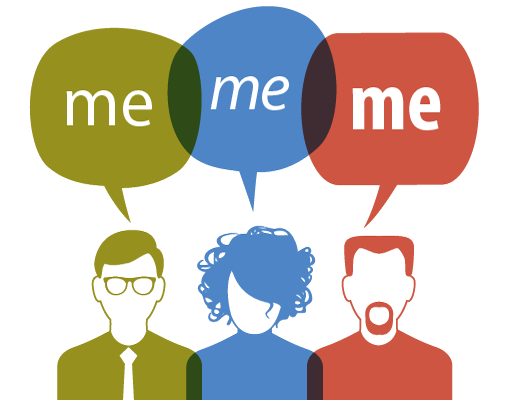
In fact, Michael Smith, marketing leader for mobile and social business at IBM, quoted by Lucy Fisher for Marketing Week, warns it is easy to chase after personalization strategies “just because you can”. He says: “Customers want engagement with some brands, but not others. Whatever we do, it has to be with the customer in mind”.
We leave you here , with a psychological explication about why people love and crave for customized experiences.
5 Free Instagram Analytics Tools for Marketers
Finding the right strategy that will for sure help your brand is not an easy task. The right Instagram tools can provide analytics to inform your social media strategy and content scheduling. If you are looking for some free tools to help your business on Instagram, we have 5 ideas that would come in handy.
Instagram Insights
If you’ve set up your Instagram business account, you have access to free analytics through the Instagram app. Instagram Insights provides basic stats for assessing your Instagram marketing efforts. Find out more about your followers, when they’re on Instagram, and what your top posts are. This information will help you choose content more likely to resonate with your audience.
To access these insights, tap the bar chart icon in the top-right corner of the app. The first analytics screen shows high-level insights for the last week and comparison stats for the week before. You can view your total impressions, reach, profile views, and website clicks. It also shows your top posts and stats for your Instagram stories from the last 24 hours. Swipe to the right to see your reach. Swipe right one more time to see website clicks data.
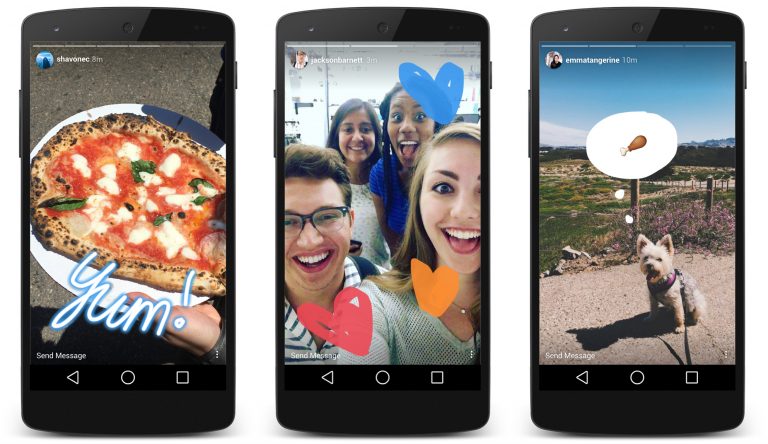
source: TechCrunch
You can also view your top posts insights, just by tapping the see more link next to top posts and the top six posts from the past seven days sorted by impressions. The tool also allows you to see followers insights. Back on the main Insights page for your account, scroll down to the Followers chart of times when your followers are on Instagram. Also, if you’re running paid Instagram ads, the Promotions section of the main Insights screen gives you relevant stats on your campaigns.
Socialbakers
With Socialbakers, you can get a free report on your most popular Instagram photos, filters, and hashtags, and all of your interactions with followers. The most useful sections are the most liked and most commented posts because this information can help inform the types of images you use in future Instagram posts.
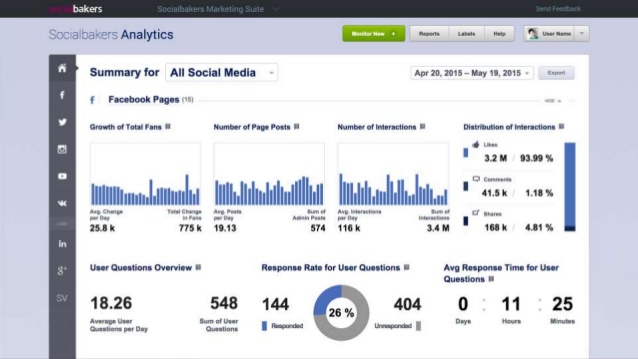
To get your free report, go to Socialbakers’ Free Instagram Analytics Tool and click Login With Instagram.
Simply Measured
Simply Measured offers a free Instagram report for users with up to 25,000 followers. The stats and insights are presented clearly and will help inform your Instagram posting strategy. The report lets you quickly see what has worked well in your Instagram marketing, so you can apply these insights to future posts. To get started, type your Instagram account name in the text box and click Authenticate With Any Instagram Account. Then log in and authorize Simply Measured to access information from your Instagram account. When you receive your report, you’ll find three tabs of information: Charts, Scorecard, and Appendix. The buttons in the top-right corner of the screen let you download the report to Excel or export it to PowerPoint.
On the Charts tab, you can view a wealth of insights about your most engaging posts and average engagement per post. Moreover, the Engagement chart shows Instagram engagement over time. See total engagement, engagement as a percentage of followers, and information on likes and comments your photos and videos received.
You can also examine the Scorecard (it gives you some basic stats about your Instagram account) and Appendix Tabs (check out a table of your top posts sorted by highest engagement with the date of the post, type, likes, comments, and total engagement – likes and comments).
It offers a free Instagram account checkup to assess how you’re doing on the network. While the report isn’t as comprehensive as some others, it offers handy nuggets of data for marketers. It helps you determine the best time to post, which hashtags to use, and what content to post more (or less) of. It also highlights your top followers and reminds you to engage with them. To access your free report, click Start Your Checkup on the home page and then sign up for a Union Metrics account.
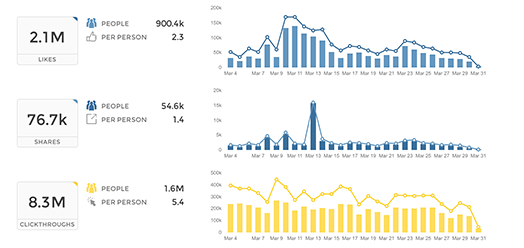
You can view the number of posts by day. Use the icons in the top-right corner of the page to share, print, or download your report. Scroll down to examine more stats with recommendations from Union Metrics, such as the best time and day to post. You can also view stats and visuals for your top-performing posts. If you click the circles on the hashtag report, you can see more information about the hashtags, which is a handy feature.
Squarelovin
With Squarelovin, you can get free basic Instagram analytics. The Optimization section offers insights that help inform Instagram posting. The “worst times to post” information is especially valuable. First, you’ll need to sign up for a Squarelovin account. On your dashboard, you can view high-level stats and access additional analytics screens. On the Postings tab, you’ll get information on your post history and top posts. It also shows your posts by year and month and day and time. The Engagement tab shows information on likes and comments, and highlights the top liked and top commented posts. The Optimization tab shows the best time and day to post on Instagram, but also the worst times to post on specific days.
If you use different filters on Instagram, you can also view the impact of those filters. Moreover, the report lets you see all of the Instagram hashtags you’ve used next to a list of the most popular hashtags. You can quickly see if you’re using top hashtags or if you need to rethink your hashtag strategy.
Understanding whom your Instagram fans are and what content they engage with and when will give you ideas for future content to share on the network.
How often should you post on social media until it gets annoying?

Too often? Too little? Not enough? Too much? One of the most important questions that rise when thinking about the social media strategy for your brand. The frequency of updating your pages on social media is a key factor to the social media account’s success.
When it comes to Facebook there is a public, known rule of two posts a day that, according to Forbes, is a rule that works if you are handling a substantial Facebook following of at least 10,000 followers. “Whenever you have an audience of this size, there is almost no disagreement that posting twice a day is the way to maximize clicks and engagement on your content. But what if you have a smaller following? Say only a few thousand, or even a few hundred? Does this rule still apply?” added the Forbes editors.
The answer, as expected, is complicated and not easy to be given. It takes testing, learning more about your followers and listening to the specialists and paying attention to their pieces of advice.
With over 1 billion accounts Facebook is the place to be. But, not every fan you have on Facebook will see everything you post. And that due to Facebook EdgeRank. The more your followers like, share and comment on your posts, the more likely they are to see them in the first place. This is where great content comes into play. Your followers will want to comment, share or like posts that keep their interest, make them laugh or teach them something. The advice given by yahoo.com would be to post at least 3 times a week, but every day would be even better. You don’t have to create all the content; share fun pictures, e-cards or posts that you think your followers will like. Sharing counts towards EdgeRank and engagement.
According to coschedule.com, when it comes to Facebook, the recommended posted time is one post a day, between 1-4 pm. Curate or re-share a post every other day. Ahalogy suggests that posting to Facebook no more than once a day is best or you’ll start to feel spammy. Buffer says you can post to Facebook twice a day before likes and comments drop off. Constant Contact says to post on Facebook a minimum of three times per week while keeping your maximum posting frequency to 10 times per week. DowSocial says two Facebook posts per day as a minimum works well for increasing your reach. They also suggest that sharing fewer posts and then promoting them is the best way they’ve seen to increase their engagement. HubSpot’s benchmarks suggest to post to Facebook a minimum of three times a week. They say to set your maximum number of Facebook posts to 10 times per week.
LocalVox likes to post once a day to Facebook as a maximum while three times a week is their suggested minimum. Nulou suggests to post a minimum of three times a week to maintain your consistency while keeping your maximum number of Facebook posts to no more than 10 a week. Quick Sprout found that Facebook pages with smaller amounts of followers should post about 16–30 times a month, or roughly once every day or two. If you have a bigger fan base, Neil Patel suggests posting at least 31 times a month, which he says is about once or twice a day. Mari Smith recommends 5–6 Facebook posts per week. And some good advice: Skip weekdays if you have to, but not weekend days, since Facebook users tend to be active on the weekends and in the evenings.
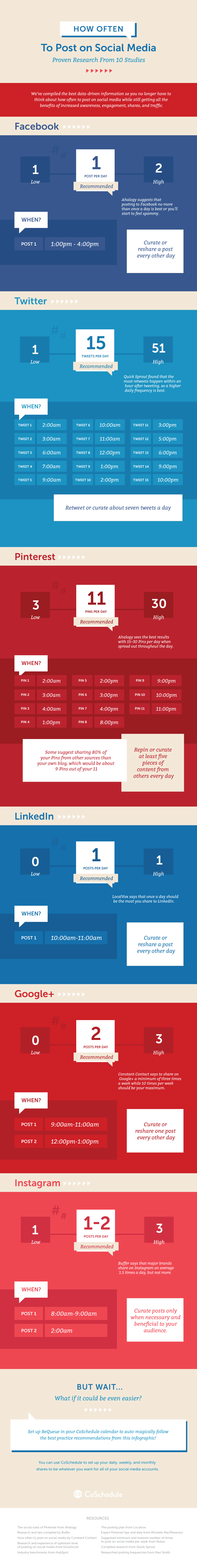
source: CoSchedule
According to yahoo.com, unlike Facebook, on Linkedin you won’t need to post things quite as often, maybe a couple times a week, if you have important things to share. Be sure to participate in groups, they’re great for establishing thought leadership and making connections on your industry. This is a place to network with others in your field and maybe find new business, so share blog posts, events and relevant info for your industry.
Important is once again to test and see what kind of content your fans and followers interact with, in order to find your own post frequency sweet spot. Keep in mind that your followers may have many different schedules and you may find more comments, shares and retweets happening around 8 pm rather than at noon so give it a try and see what works best.
The specialists consider that the best frequency of posting is one time a day, between 10-11 am. Buffer says 20 posts a month or posting once a day helps you reach 60% of your followers on LinkedIn. Constant Contact recommends posting on LinkedIn at least two times per week. Post a maximum of five times per week. DowSocial recommends sharing daily to LinkedIn, but doesn’t provide a solid number. They suggest that daily shares keep your followers in the loop, but not overwhelmed. HubSpot’s benchmarks recommend posting at least twice a week, while your maximum posting frequency should be no more than five posts per week. Nulou says to post to LinkedIn a minimum of two times a week to maintain consistency while five times a week should be your maximum number of posts. Quick Sprout cited LinkedIn’s own recommendations for an ideal posting frequency of 20 times a month, which is about once every business day.
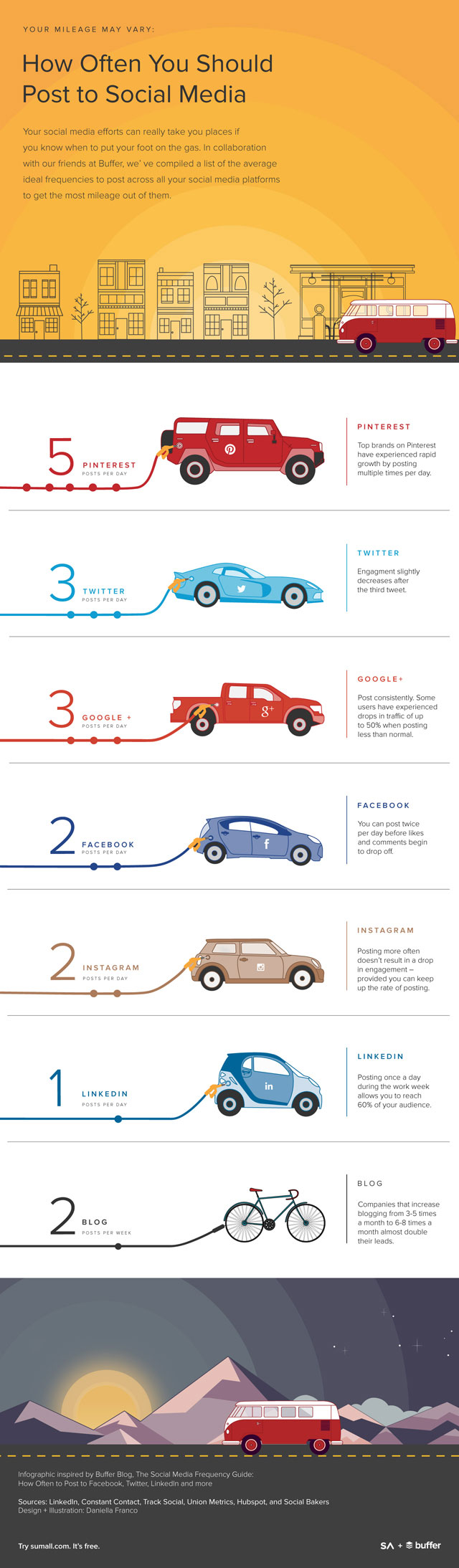
Source: ShortStack

