10 Ideas to use Facebook Live in your Communication Strategy
If you are a marketer thinking about starting to go Live on Facebook or looking for fresh ideas to engage with your audience, this article is for you!
Facebook Live has passed the 2-year mark since being introduced as new feature to the Facebook universe. Facebook’s goal was for Live to become a new way for users to connect and share in the moment with friends and loved ones.
Seeing the numbers below, we say Facebook has achieved this goal:
- Live has become a core part of the Facebook experience with 3.5 billion sessions since 2016 according to the social platform;
- Pages have increased their Live broadcasts 1.5 times over the past year;
- Live videos are generating 6x more interactions than regular video.
Here are more statistics via Facebook:

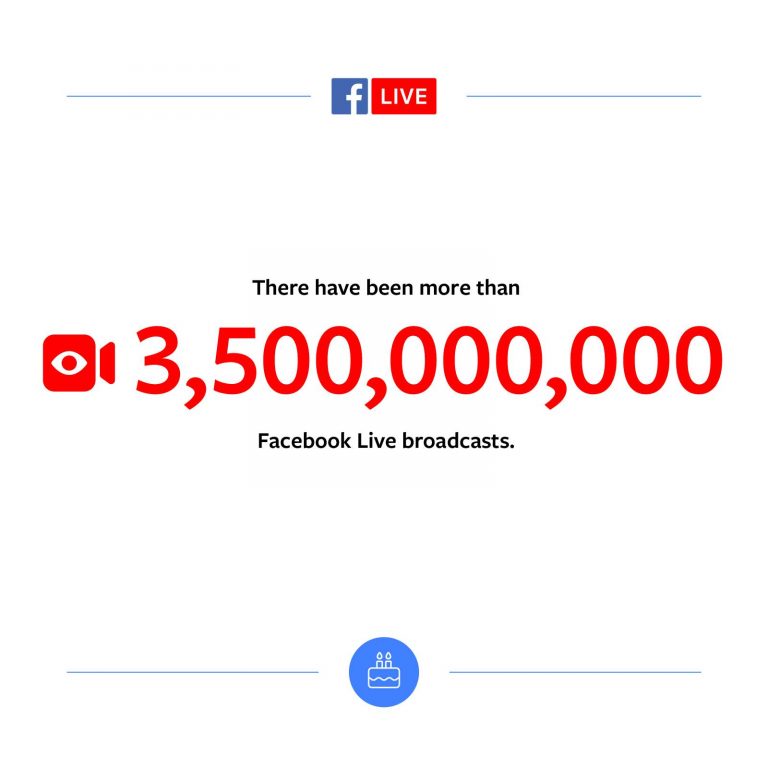
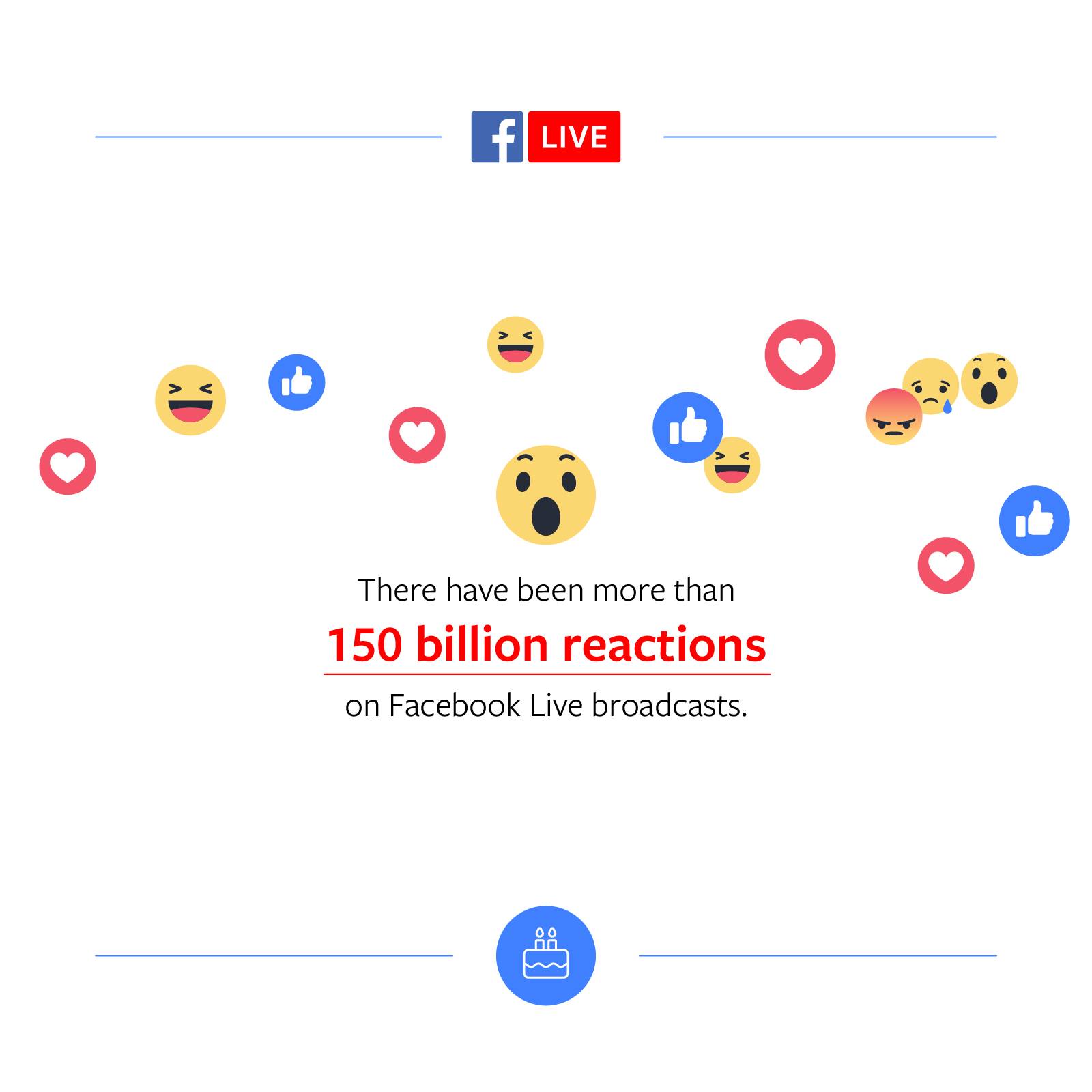

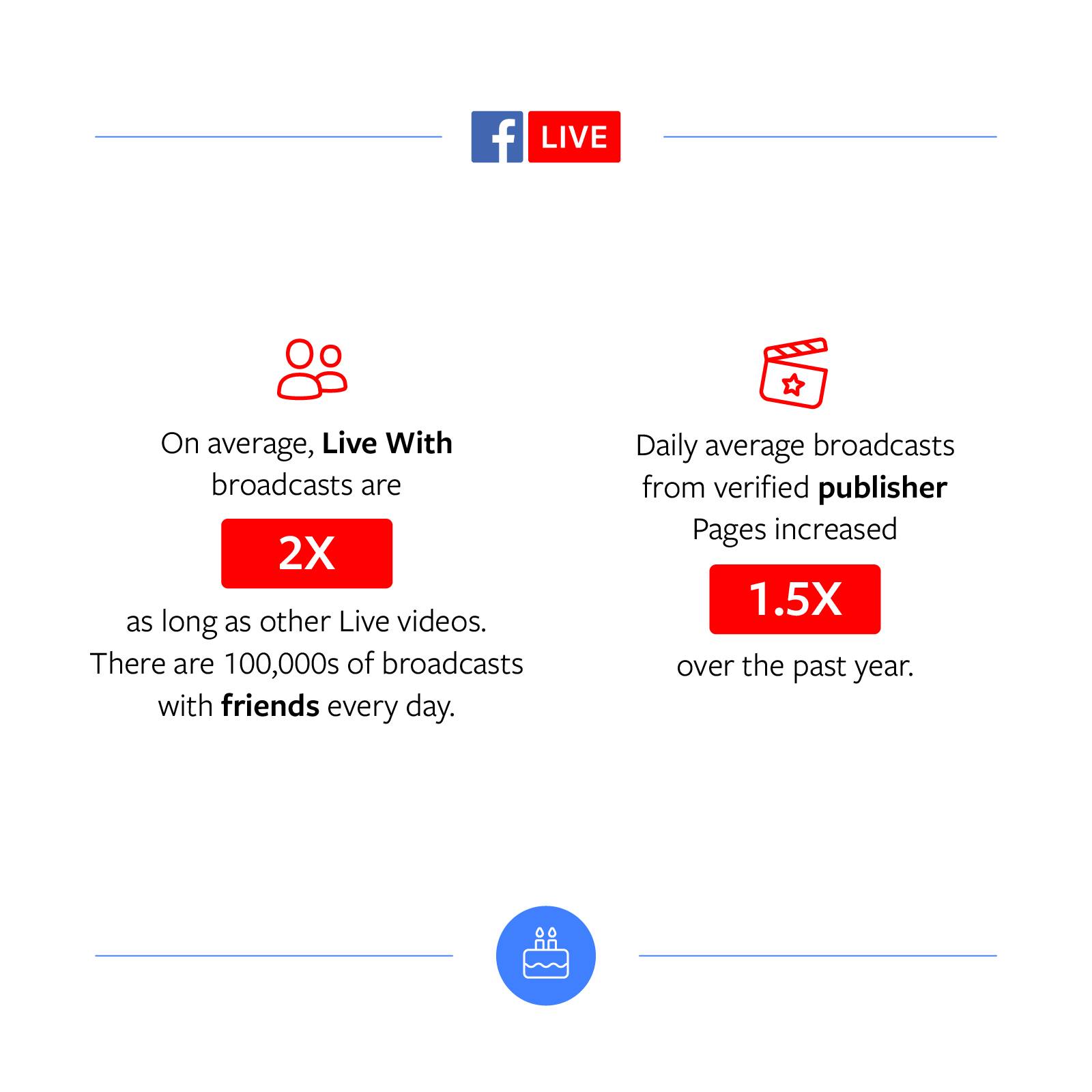
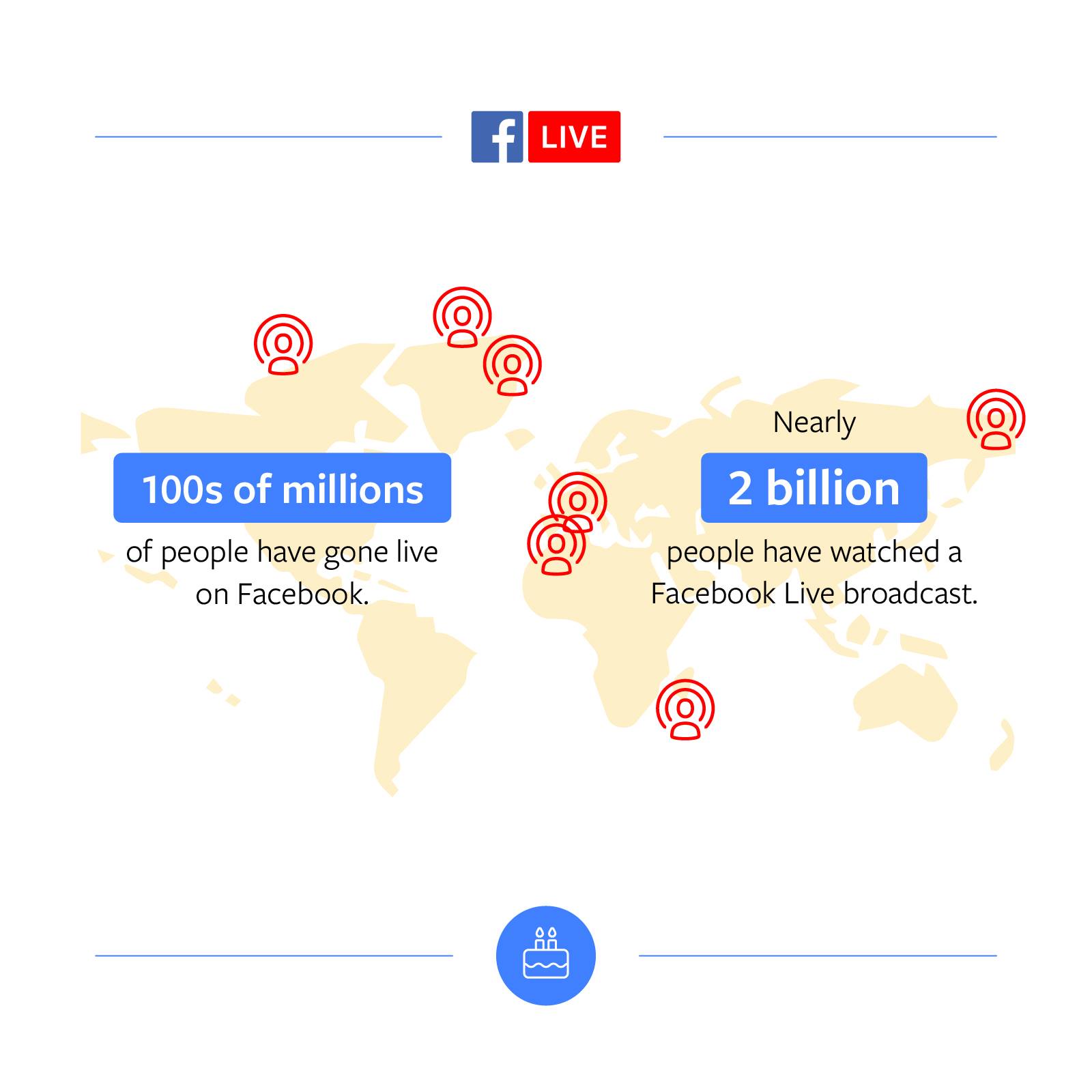
Facebook Live is even bigger than YouTube which is quite surprising:
 You will find more infographics at Statista
You will find more infographics at Statista
What to use Facebook Live for – 10 ideas
1. New product release
Going Live on Facebook to show your audience your new product is a great way to increase product and brand awareness.
2. A new blog post
Instead of writing a post announcing your latest blog post, go Live and talk about the subject with your audience. Don’t talk about everything in your blog post, leave one-two points or insights out and invite your followers to discover them by reading it.
3. Announcing a new client/collaboration
Taking up a new client or starting a new collaboration is a good opportunity to go Live: it allows your audience to stay updated with information regarding your brand.
4. Behind the scene/How it’s made
Use Facebook Live to go behind the scene: show what it’s like for your team or staff to prepare for an event. Or show your audience how your product is made: take them on a tour of your factory.
5. Take questions
Do your customers or followers have a lot of questions regarding your products? Or have you noticed that some questions are asked more frequently than others? Let your audience know you will answer all their questions during a Facebook Live session.
6. Do interviews
Interviewing experts or influencers in your niche on Facebook Live is the perfect way to raise your brand by association: the interviews provide value to your audience and help your brand stay top-of-mind.
7. Comment other events live
Whether it’s an industry fair, conference, demonstration, comment it on Facebook Live. Don’t be afraid to provide your input and insight!
8. Try a new experience
Curiosity is a powerful emotion so if you let your audience know you are going to do something new (nothing illegal!), your audience will tune in to share your experience.
9. Provide value
If you are an experienced professional or expert, you can share your insights and recommendations with your audience: teach, show and help.
10. Poll your audience
Asking questions on a specific subject is a great way to show your audience your brand is interested in their opinions. Ask their help on choosing a name for a project or a new product line. Let them know you value their input and build trust for your brand.
How to make it work for your brand with Facebook’s new changes
After the new Facebook News Feed changes, all of the marcomm industry has been left wondering what are the best ways of keep on bringing success for the brands and the companies.
We are offering you some solutions that we believe will help you and your business:
Put more emphasize on the content and its value. Even you will post less frequently, try and create content that will stimulate the conversation, bringing more comments and shares.
Avoid click and engagement bait
Use Facebook Live. Live videos get the best interaction of Facebook of all the content posted and,moreover, bring instant interaction and reaction from the followers. A manner to attract more people to your live video is to announce your followers you will have a video session and when it will happen, plus add people in your video and invite people to watch. Moreover, the viewers can interact by posing open questions or by submitting questions during the live feed.
Use the “See First” option. What it happens is that when your followers activate this option they’re less likely to miss your updates. All they have to do is click on “Following” and then “See First” on your page and everything is settled.
Get into Messenger Chatbots, learn about them and use them. They will allow you to nurture leads and sell.
“Businesses in the travel, finance, media and entertainment, health, and retail sectors in particular have all found success with these pocket-sized personal assistants. For example, you can open up Facebook Messenger at breakfast and ask your weather bot what Mother Nature has in store for you that day. Then you can ask your favorite newspaper bot for the latest sports or business headlines. Planning a trip? Message a travel bot for flights and hotel recommendations, to rent a car, and more. Bots use AI technology to understand your question, find the right response, and deliver it in as conversational and “human” a way as possible,” wrote Rob Mathison for Hootsuite.
Learn how to use to perfection Facebook ads. Even the advertising politics are in a continuous change, mastering your ads’ strategy is the way to reach the best your target.

