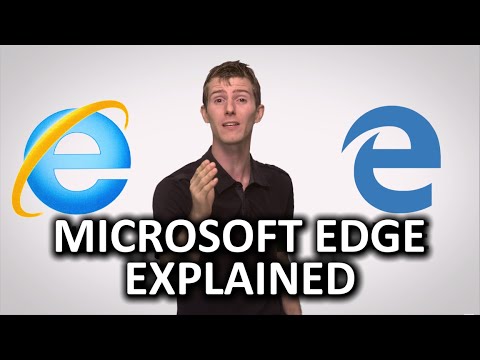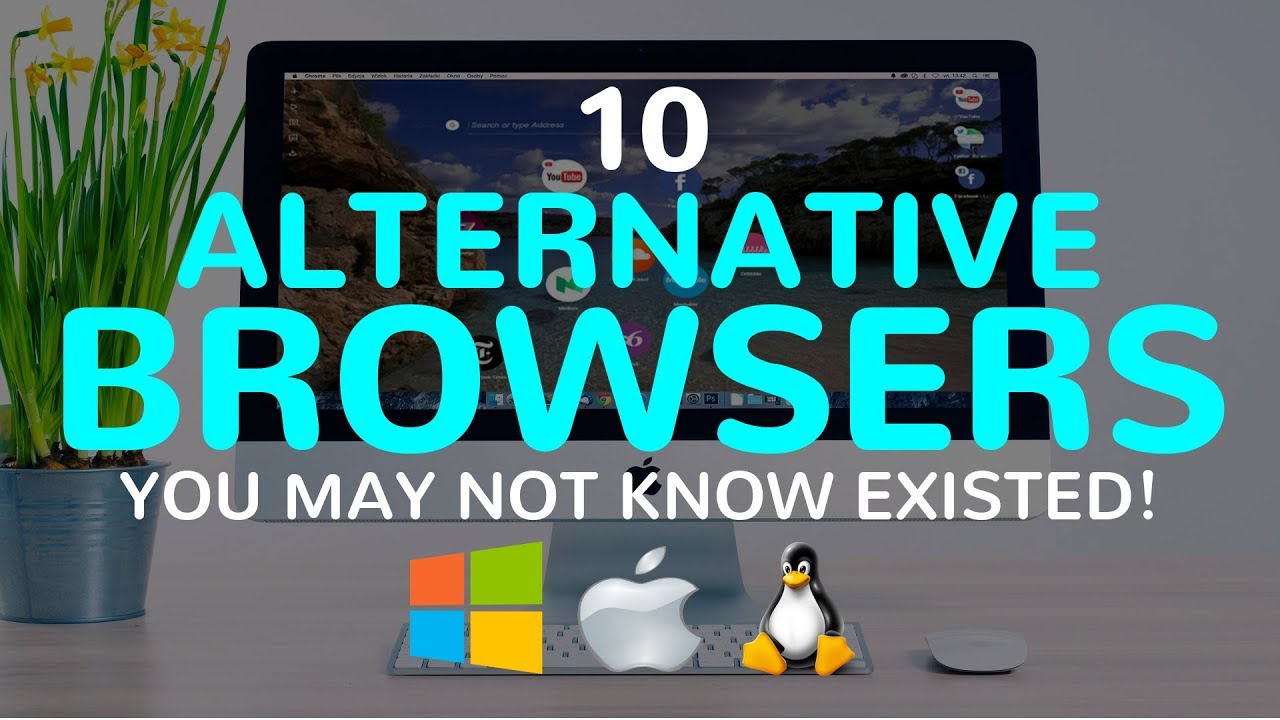Less known things that might surprise you about technology in general
One of the first Computer Science Ph.Ds was earned by a nun
Sister Mary Kenneth Keller, born in Ohio in 1914, entered the Sisters of Charity in 1932 and professed her vows in 1940. She went on to study at DePaul University, where she received a B.S. in Mathematics and an M.S. in Mathematics and Physics. n 1965, she became the first American woman to earn a Ph.D. in Computer Science. Afterwards, Sister Keller founded the computer science department at Clarke College in Iowa, which she directed for 20 years. She was passionate about providing access and information to everyone, not just computer scientists. She also envisioned a world in which computers made people smarter and learned to think on their own.
Changing fonts can save printer ink
Some say that if you use a ‘lighter’ font (with a lighter stroke), you’ll use slightly less ink per page. Based on the assumption that you’re only printing with inkjet printers that use the old style cartridges (not ink tanks, and not toner based laser printers), you’ll likely save about 10 per cent ink by switching to one of the lighter fonts.
QWERTY was designed to slow you down
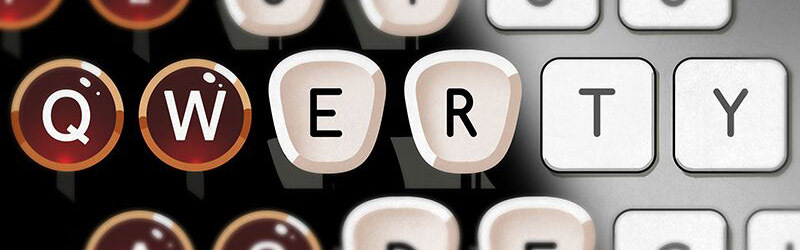
There are actually two theories to this. The first one starts to make sense when you look at manual typewriters. If someone typed too fast, the keys would jam. QWERTY placed common alphabets at a distance from each other and slowed typists down. Another theory is that telegraph operators designed the QWERTY layout because it was easier (and faster) to decipher Morse code.
92 per cent of the world’s currency is digital

This means that most of the money you earn, transact with, use to buy goods/services and so on exists only on computers and hard drives. Only an estimated 8 per cent of currency globally is physical money. Banks store electronically too and the 92 per cent includes all kinds of transactions done using credit/debit cards and wire transfers.
Russia built a computer that ran on water, in 1936
Before the miniaturization of transistors, computers had a much more visible system of counting: things like gears, pivots, beads and levers were often used and they needed some sort of power source to function. Vladimir Lukyanov built something like this in 1936, but he used water to create a computer that solved partial differential equations. In images of the Lukyanov computer, you’ll see a complex system of interconnected tubes filled with water. It was also called a Water Integrator and was originally designed to solve the problem of cracking in concrete. It’s now found in Moscow’s Polytechnic Museum.
The first mouse was made of wood

It was created by Doug Engelbart, with the assistance of Bill English, during the 1960’s and was patented on November 17, 1970. According to computerhope.com, the mouse was originally referred to as an “X-Y Position Indicator for a Display System” and was first used with the Xerox Alto computer system in 1973. Using the mouse, Douglas was able to demonstrate moving a mouse cursor on the Alto computer in The Mother of All Demos. However, because of its lack of success, the first widely used mouse is the mouse found on the Apple Lisa computer.
A killer may have gone free due to using Firefox
The Florida sheriff’s office that investigated Caylee Anthony’s death confirmed that it overlooked a computer search for suffocation methods made from the little girl’s home on the day she was last seen alive. WKMG reports that sheriff’s investigators pulled 17 vague entries only from the computer’s Internet Explorer browser, not the Mozilla Firefox browser commonly used by Casey Anthony. More than 1,200 Firefox entries, including the suffocation search, were overlooked.
The data can be corrupted by high-energy particles coming from the space
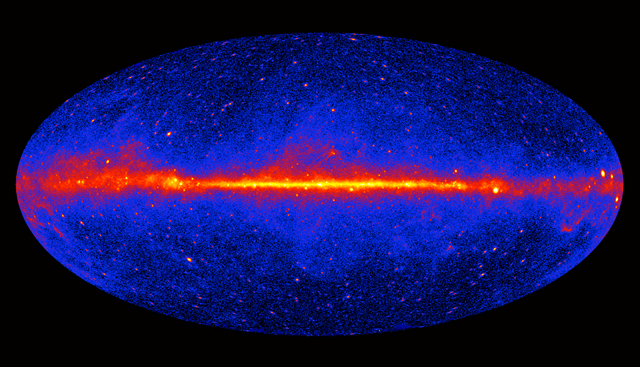
According to makesenseof.com, some scientists have suggested that Toyota’s unintended acceleration fiasco may have been caused by the interference of cosmic rays combined with inadequate fail-safes for recovering from randomly introduced errors. For most PC users, however, invaders from outer space are not the most likely source of trouble. Good ole-fashioned human error is a more common cause. Corruption usually occurs because of user error (deleting or modifying files that shouldn’t be tampered with), malicious activity (malware) or routine degradation and failure of storage media (mechanical and solid state drives).
The first ever webpage still exists at its place
Invented by Tim Berners Lee, the first website went live at research lab CERN in 1990. Created by 60-year-old British computer scientist Tim Berners-Lee in 1990, while he was a researcher at the European Organization for Nuclear Research (CERN), the website still exists today. The site’s address is info.cern.ch, and provides information about the world wide web – the platform that sits on top of the Internet, where documents and pages on the Internet can be accessed by URLs, and connected to each other via hyperlinks.

And, on a lighter tone…
- In 2012, at least 17 newborn girls were named Siri
- A red panda is native to the Himalayas and southwestern China. Translated, the English word for red panda is “Firefox,” which is where the browser gets its name.
- The world’s first camera took eight hours to snap a photo.
- About 1 out of 8 married couples actually met each other on the Internet.
- There is a factory in Japan which can run unsupervised for 30 days at a time — it’s almost entirely manned by robots.
- In Mexico City, there are special bins that offer free wifi to people who properly dispose of their dog poop.
- On an average day, a typist’s hands fingers travel 12.6 miles.
- The first banner advertising was used in 1994.
- Two hundred and twenty million tons of old computers and other technology devices are trashed in the United States each year.
2017’s fastest web browsers
Most of us tend to choose a web browser and stick with it for years. It can be hard to break away from your comfort zone – especially when you’ve become used to its quirks – but trying a different browser can greatly improve your experience on the web. Whether it’s enhanced security, improved speed, or greater flexibility through customizable options and plugins, the right browser can have a huge effect on your online life.
Here are the best web browsers of 2017, in our opinion, in no particular order:
Google Chrome
According to techradar.com, if your PC has the resources, Chrome is 2017’s best browser. “According to w3schools’ browser trend analysis its user base is only rising, even as Microsoft Edge’s install numbers are presumably growing. Why? Well, it’s cross-platform, incredibly stable, brilliantly presented to take up the minimum of screen space, and just about the nicest browser there is to use. Its wide range of easily obtained and installed extensions mean you can really make it your own, and there’s support for parental controls and a huge range of tweaks and settings to ensure maximum efficiency,” writes techradar.com.
It’s opinion is supported by www.digitaltrends.com, who considers that Chrome is fast, free and light. With a thriving extension ecosystem, it’s as fully featured or as pared down as you want it to be. Everything is right where it should be, privacy and security controls are laid out in plain English, and the browser just gets out of your way. “If you’re not sure which browser you should be using, you should be using Chrome.”
When it comes to the pcmag.com’s writers, The Chrome Web browser is beginning to dominate the category of software we use for consuming Web content, just as Google also leads in the fields of search, online video, maps, and more. “It has reached this position among browsers thanks to some excellent qualities, including speed, simplicity, security, and leading support for new Web-code standards. Though other browsers have caught up to it and in some cases surpassed it in speed and simplicity, Chrome is easy to use, fast in our testing, and still the most standards-compliant browser. But…. but it’s no longer the fastest browser and it lacks some features found in the competition.”
Still, Chrome remains the most popular browser in the world.
Microsoft Edge
TechRadar considers that in this case, integration with Windows 10’s core gimmicks seems to be Edge’s main strong point. It happily runs as a modern-skinned app on Windows 10’s tablet mode, and works with Cortana. It’s also highly streamlined for the current web age, doing away with insecure protocols like ActiveX and forcing you into Internet Explorer if you want to use them. “Using Edge is a perfectly pleasant experience. It’s super-quick, hammers through benchmarks, its integrated reading mode makes complex sites more palatable, and by sandboxing it away from the rest of the operating system Microsoft has ensured that Edge won’t suffer the security breaches of its older brother”.
The default web browser that comes with Windows 10, is fast on benchmarks and compliant with modern web standards, but it also offers some capabilities not found in some big competitors. Edge started life with interesting tools like webpage markup, integrated Cortana features, and a clean Reading mode. “Windows 10’s Anniversary Update brought Edge web browser extensions, tab-pinning, faster page rendering, and wider standards support. Creators Update, the latest Windows version, adds ebook reading and unique tab organization.Microsoft’s Edge web browser has some nifty tab tools, aces JavaScript benchmarks, and has a clean interface. It even works as an ebook reader. But it still lacks some features found in more mature browsers and offers fewer extensions,” considers pcmag.com.
Mozilla Firefox
Considered to be “the best of the rest” by digitaltrends.com, Mozilla has a good catalog of extensions and user interface customizations, but it’s not quite as fast as a clean install of Chrome and the mobile integration hasn’t quite kept up with the times. “Grab the mobile Firefox app and you’ll be able to share bookmarks between devices, but you have to sign up for a Firefox account, and managing settings across platforms isn’t as seamless as it is in Chrome. Firefox is a comfortable, familiar old standby. Having a separate URL and search bars is almost quaint, but if you’re frequently jumping between search providers, having a separate bar could be a helpful feature,” concluded the Digital Trends.
On its turn, TechRadar’s editors believe Firefox tends to hit the middle-to-bottom end of benchmark tests, however, finding it a little sluggish to a barely noticeable extent. Recent additions like built-in support for Pocket and Hello aren’t going to be to everyone’s taste, but some will love them.
Still, PCMag editors’ opinion is totally different, placing the browser as their Choice. “Firefox continues its trend of being the most privacy-concerned and customizable Web browser. Other unique features include tracking protection in Private Browsing mode, Hello video chat, an ad-free Reading mode, and a social-sharing tool. It’s also fast and makes frugal use of RAM. In features and customizability, Firefox is unmatched.”
Vivaldi
Vivaldi can adapt its color scheme to the sites you’re using, and indeed the structure of its interface is entirely up to you. There’s a built-in note-taking system, you can dock websites as side panels while using the main window to do your main browsing, and we love its innovative tab stacking tech, which allows you to group up tabs and move them around to avoid the crowding that so often plagues other browsers. “It’s not the fastest and it’s not the most fully featured, lacking any official support for extensions, but Vivaldi is relatively new and we don’t doubt it’ll receive further expansion as time goes on. It’s a refreshing and creative take on web browsing, and one to watch in the next couple of years,” said techradar.com.
PCMag seems to like it as well, as the editors acclaim it fr being fast and highly compliant with all the latest Web standards. “It’s very usable, and standard browser features and innovations alike are well implemented in a clear, efficient, and intuitive way. For the moment, however, it lacks some basic features that its more mature competitors offer, such as a Reading mode, Share buttons, a syncing service, and mobile versions.”
Digitaltrends.com points out the fact that the browser is unique, as no two users will have the same set up. “This is a browser built from the ground up to deliver a unique user experience, and for the most part it succeeds. This browser excels at customization, you can choose from a variety of tasteful themes that don’t feel dated or out-of-place on a modern PC, in addition to the aforementioned UI choices. If you’re tired of the usual suspects, and want to try a browser that takes a different approach to web browsing, check out Vivaldi,” said the editor.
Opera
The Opera browser has some new tricks up its sleeve or, as seen by pcmag.com, a long history of creating innovative in the web browsers. Notable recent additions include a built-in VPN, an ad-blocker, and a battery-saver mode, all of which make it well worth downloading. “Perhaps the most distinctive part of the Opera interface, Speed Dial is at least as convenient and customizable as the home screen of a smartphone: You can add tiles, combine them in groups, and drag them where you want them. Not only can Speed Dial tiles serve as big, touch-friendly links to sites, but you can also install Speed Dial Apps from Opera’s Extensions gallery,” writes pcmag.com.
It launches fast, the UI is brilliantly clean, and it does everything its rivals can do with a couple of extras thrown in for good measure. “The key reason we’d at least recommend having Opera installed alongside your main browser is its Opera Turbo feature. This compresses your web traffic, routing it through Opera’s servers, which makes a huge difference to browsing speed if you’re stuck on rural dial-up or your broadband connection is having a moment.There’s also an integrated ad-blocker – which can be switched off if you’re morally inclined in that direction – and a battery-saving mode which promises to keep your laptop going for longer,” said Tech Radar.
Apart from all that though, the final decision is yours and you can choose the one you like and it fits your personality and browsing habits better.