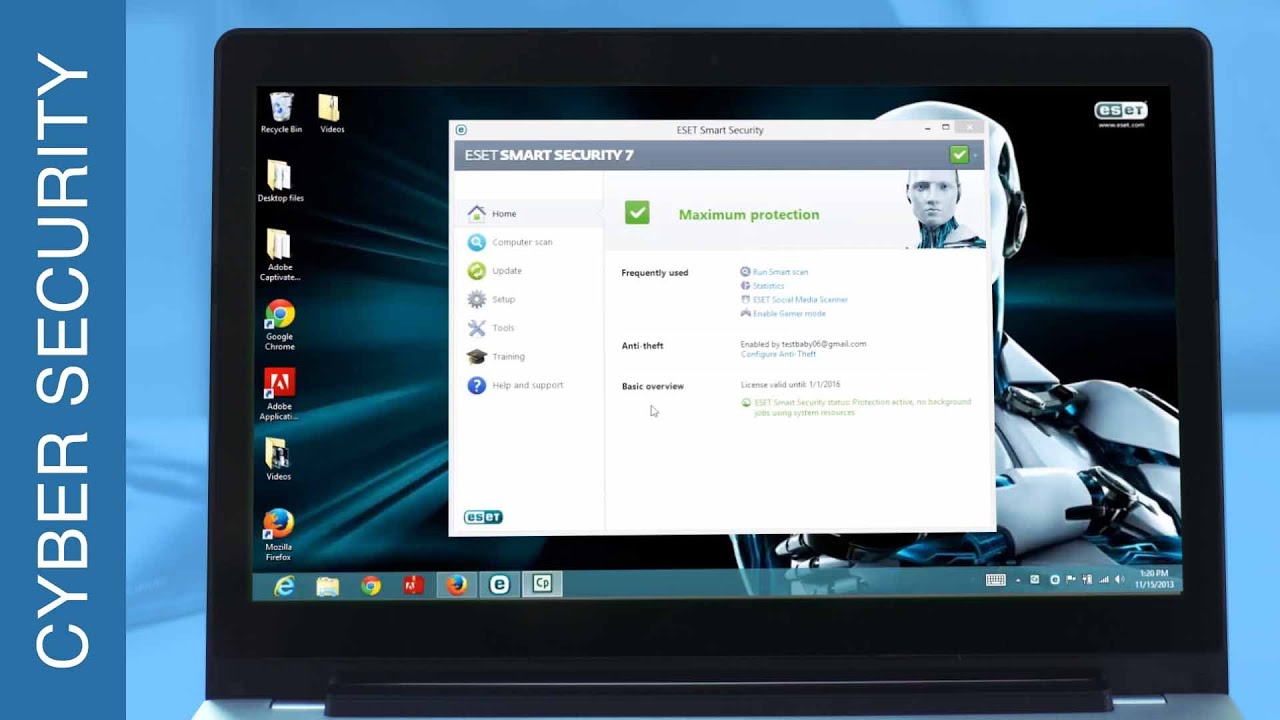How to choose the best antivirus software for you – Part I
Every smart PC owner knows that one of the most important features he / she needs for their computer / laptop is a good antivirus software. But how do you know which one is the right one for you? The answer may be a complex one, since PC users have many different levels of security needs. According to Norton’s website, if you plan to use the Internet sparingly, you’ll have different needs than someone looking for the best computer antivirus software for gaming. And those who do all of their banking online may have different needs than those who need child protection filters. And those who stay up to date on the most current security threats can use different tools than someone who is rather likely to fall for them.
Many different companies claim to have the best PC antivirus software out there, making things even more complicated. Most PCs begin their life with a certain security program installed, and customers must pay to continue the service. One thing is completely clear: A PC user should not go without using an antivirus program.
According to lifewire.com, the first step you should take is narrow your options based on the operating system you use. If you’re planning to upgrade in the near future (or downgrade), take that into consideration as well “Second, assess how you use your computer. Are you a heavy Web surfer? A gamer? Have an older computer? How you use your computer will dictate the level of protection you need. For example, a gamer will appreciate antivirus software that recognizes when games or media are being played and suppresses any non-essential alerts or activities. Someone with an older computer will likely need to be concerned with system impact and performance, as well as facing the added challenge of finding antivirus that supports the older operating system,” Mary Landersman.
The choice of the Best Antivirus depends on the personal needs and preferences of the particular user. Some antiviruses exceed at being fast and efficient, those are well suited for laptops and older computers. Some are easy to manage, those are well suited for new users. Some have lots of additional features like secure payment processing, browser protection etc. and some have a very good value to price rating. You can think about getting a free or a paid version.
One can understand why you would choose a free version, but a paid version is easier to install, doesn’t have advertisements attached to it, updates simultaneously, automatically using the latest virus information and offers additional features such as parental controls. Paid virus protection systems often include useful extras such as backup and recovery tools, useful if your PC crashes, and performance enhancement utilities that ensure that your laptop or PC are running at their most efficient. There is also the advantage of high quality customer support and technical back-up, often lacking in free software versions.
Coming back to the steps you need to take, lifewire.com, says that after narrowing down the list to those that meet your operating system and usage needs, you should check the major certification and testing agencies to see how the antivirus scanners fare. Agencies include VB100%, Checkmark, ICSA Labs, AV-Test, AV-Comparatives, and NSS Labs. Any antivirus scanner worth consideration should be listed by most of these antivirus testing agencies. “Fourth: detection, detection, detection. While you’re checking for certification, be sure to check out the test scores. Pick the antivirus software that consistently delivers the highest detection and proactive protection scores. After all, this is the only reason you’re getting antivirus software – to prevent and detect viruses. Fifth: last but not least, evaluate. Narrow the selection down to 2 or maybe 3 antivirus scanners, then proceed to test each one,” concluded Mary Landersman, for the website.
Other questions you should ask yourself first are: Does this software update automatically or scan in real time?, Does this software come with other features?, Can your computer support the security software?, Is the software rated or recognized by major publications or sites?, Do you visit spammy sites (such as gaming sites), or do you practice safe surfing?, Do you update your computer frequently? Norton Antivirus tries to help you answer some of those questions and explains why they are important here.
Moving on, you should pay attention to the features you want your antivirus to contain:
Ransomware protection: Some antiviruses come with ransomware protection. You select some files and documents to protect in case of a ransomware attack. Afterwards, the ransomware won’t be able to encrypt the blocked files.
File shredder: The standard “Delete” + “Clear Recycle Bin” won’t actually delete a file from your hard drive. It will just make it invisible for you to see. But these files can be recovered with a specialized program. In normal circumstances, these invisible files disappear only after being pushed out of their memory block by a new ones. But file shredders destroy them completely and leave no trace of them on your hard drive.
Firewall: Some AV’s can filter and scan your internet traffic to detect incoming threats before they reach your device.
DNS Protection, Password Managers, System Optimization, Phishing protection, Antispam, Browser protection.
End of Part I
What makes a video viral?
Creating a successful viral campaign is every marketer’s dream nowadays and many agencies aspire to the idea of creating a video that will have a huge impact on the target and will get shared fast and, therefore, create a big buzz around it. But what is a viral video and how hard is to reach that goal? According to the definition on techopedia, a viral video is any clip of animation or film that is spread rapidly through online sharing. Viral videos can receive millions of views as they are shared on social media sites, reposted to blogs, sent in emails and so on. Most viral videos contain humor and fall into three broad categories:
- Unintentional Viral Videos: Videos that the creators never intended to go viral. These videos may have been posted by the creator or shared with friends, who then spread the content.
- Humorous Viral Videos: Videos that have been created specifically to entertain people. If a video is funny enough, it will spread.
- Promotional Viral videos: Videos that are designed to go viral with a marketing message to raise brand awareness. Promotional viral videos fall under viral marketing practices.
When it comes to the formula of creating a viral, it hasn’t been determined or shared yet, leaving us thinking that some of the success it has to do with luck and that most things actually go viral by accident. Very few people have mastered the art of creating viral content on purpose. What is for sure known is that it has to appeal to the target’s emotions, no matter their type (happiness, sadness, anger, joy, love, etc).
“Viral videos are the talk of the town—garnering coverage on popular blogs, rising to the top of sites like Reddit, being Tweeted and posted to Facebook, and even covered on the evening news,” wrote Megan O’Neill for AdWeek.
“There’s no specific number of shares, likes, retweets, reblogs, or whatever another measure of interaction needed to be reached in order for it to claim “viral” status. On YouTube, lots of videos get tens of thousands of views now shortly after being uploaded, but many people wouldn’t say that’s enough to consider it viral. Back in the day, however, when YouTube was much smaller and there weren’t as many users uploading videos, tens of thousands of views may have counted as <<going viral>>,” said Elise Moreau for Lifewire.
Moreover, advanced technology and platform design have made it way too easy to share things with our friends and followers, making the perfect environment for a ripple effect to occur on all levels of social media with the perfect piece of shareable content. All it takes is a few shares and the right audience to trigger an avalanche of sharing across the internet. It’s not easy to start a viral movement, but when it does happen, it can take the most regular people and turn them into internet celebrities practically overnight if it’s powerful enough.
According to Jonah Berger, marketing professor at the Wharton School at the University of Pennsylvania and author of “Contagious: Why Things Catch On”, quoted by entrepreneur.com, visceral response is what separates viral breakouts from busts. Berger has spent years investigating the mechanics behind virality, identifying six key drivers under the acronym STEPPS. They are Social Currency (e.g., sharing things that make people look good), Triggers (acknowledging that we talk about things that are top-of-mind), Emotion, Public (imitating what we see others do), Practical Value (news people can use) and Stories (information passed along under the guise of idle chitchat). “Each [driver] is a research-tested principle that increases the likelihood that people will talk about and share things, that brands get word-of-mouth, that services get shared and that videos get passed along the internet,” Berger explains. “We can reliably say that including certain characteristics and messages will increase the number of people who share [content] and the likelihood it will be shared.”