How To Optimize Your Content for Google’s Featured Snippets
Every marketer wants to optimize their content so it shows up in Google’s featured snippets.
Why?
Because featured snippets display content differently than the blue links with short descriptions that we are all so familiar with.
Also because featured snippets rank in position zero, above the first organic search results.
What are featured snippets (also known as position zero in search results)?
Featured snippets (or rich results) are a special feature of Google Search which provides the content with unique formatting and positioning. Also, featured snippets are often spoken aloud by the Google Assistant.
Google’s featured snippets help marketers get their content indexed appropriately and therefore allowing it to stand out from the rest of the content available on the web.
Of course, Google doesn’t guarantee that your piece of content – may it be a blog post, a YouTube video, a product review etc – will show up in featured snippets, even if your page is marked up correctly, but it certainly increases the likelihood.
Ahrefs studied 2 million featured snippets and discovered they get more traffic than the first organic search result.
How can you increase your content’s likelihood of showing up in Google featured snippets?
Use structured data on your website pages.
Google uses structured data to understand the content of the page, as well as to gather information about the web and the world in general.
Structured data is a standardized format for providing information about a page and classifying the page content. For example, on a recipe page, including structured data shows Google what are the ingredients, the cooking time and temperature, the calories, and so on.
Structured data provides Google with explicit clues about the meaning of a page. Learn more about structured data.
5 content formats you should optimize to show up in Google’s featured snippets
1. FAQ
On May this year, Google announced support for FAQ pages structured data on Google Search and the Google Assistant.
To improve customer experience, it is useful to write an FAQ page and host it on your website. An FAQ page is a page where your company provides your customers with relevant answers to their questions on a particular topic.
By marking your FAQ page with structured data you can make your content eligible for direct display on Google Search and the Assistant. Learn how to implement structured data on your FAQ pages.
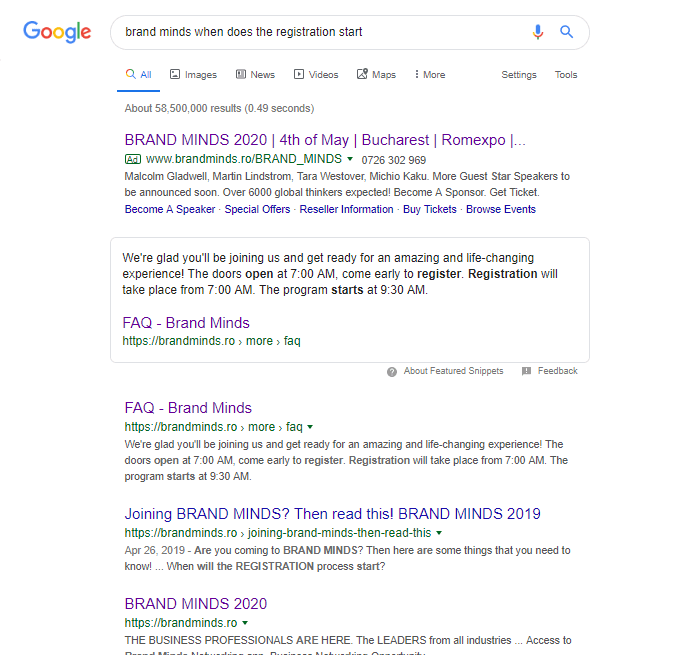
2. How-to
The How-to article is one of the most popular types of content on Google.
Writing How-to articles helps your customers achieve a specific goal or task by delivering information step-by-step.
A How-to query on Google indicates the user is looking to learn something new, to solve a problem or to improve a situation: how to make lasagna, how to bring down a fever, how to care for an orchid, how to fight loneliness etc.
Add How-to structured data to your pages to enable the page to appear as a rich result on Search and a How-to Action for the Assistant.
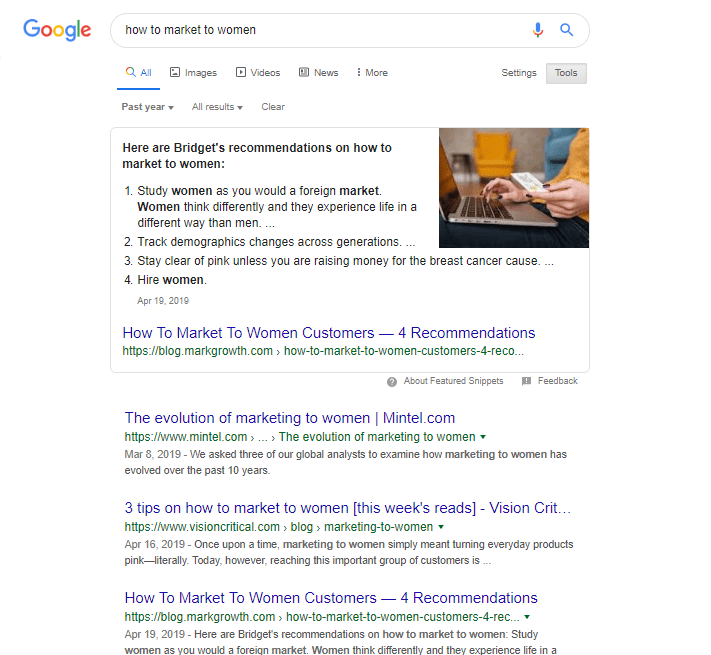
3. Lists / Tops
Writing content in the form of lists or tops is beneficial both to your website and your customers.
This type of content provides customers with bulleted or numbered choices: Top 10 universities in the UK, Top 3 marketing agencies in India, Best 5 social media listening tools etc.
Google shows your list in featured snippets helping its users to see the answer they’re looking for at a glance.
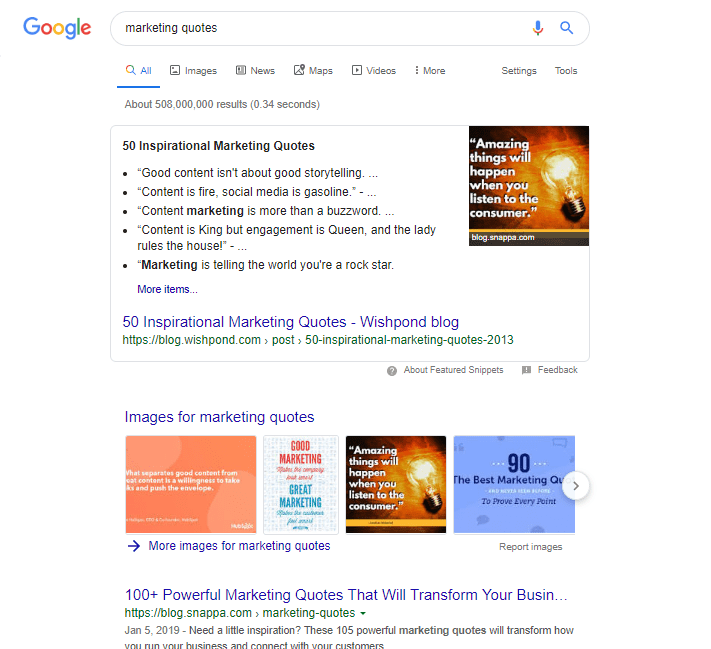
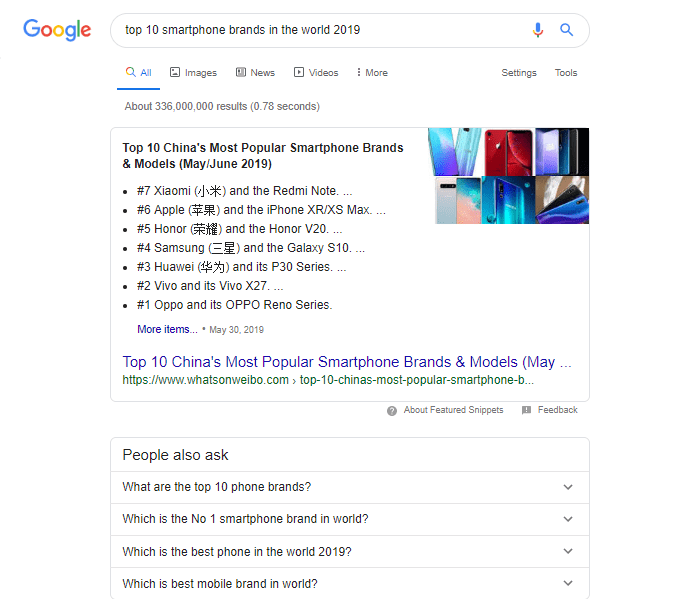
4. Featured clips
Featured clips are videos pulled from YouTube that appear in a featured snippet position. Don’t confuse them with the video carousel.
The clips showing up in featured snippets auto-start and stop at the exact section of the video that answers the searcher’s query.
HubSpot conducted research on what makes videos show up in featured snippets. Here are the report’s main takeaways:
- Include the exact keyword in the video’s name;
- Video length doesn’t matter;
- Update your older video content;
- Write a short transcript and put it in your video’s description.
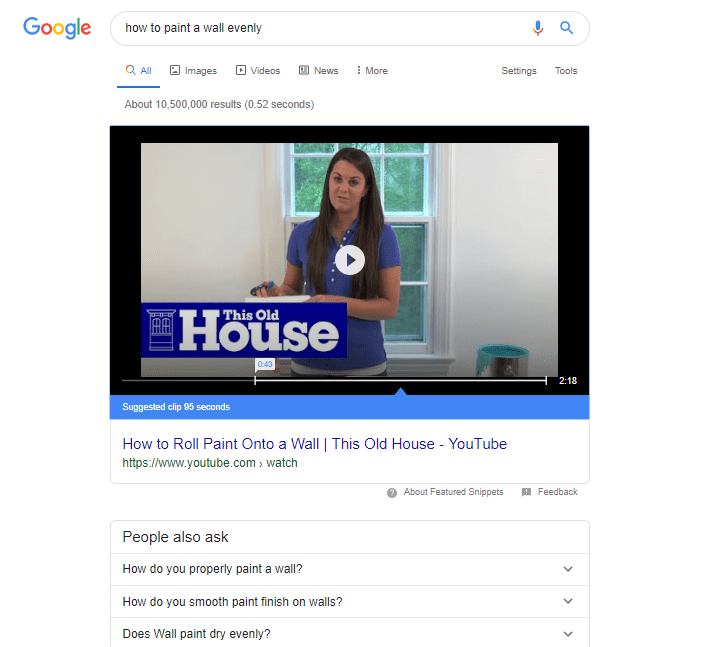
5. Definitions
Definitions show up in featured snippets when they provide the answer to a question.
It isn’t mandatory for the search query to include the question What is…? as you can see below.
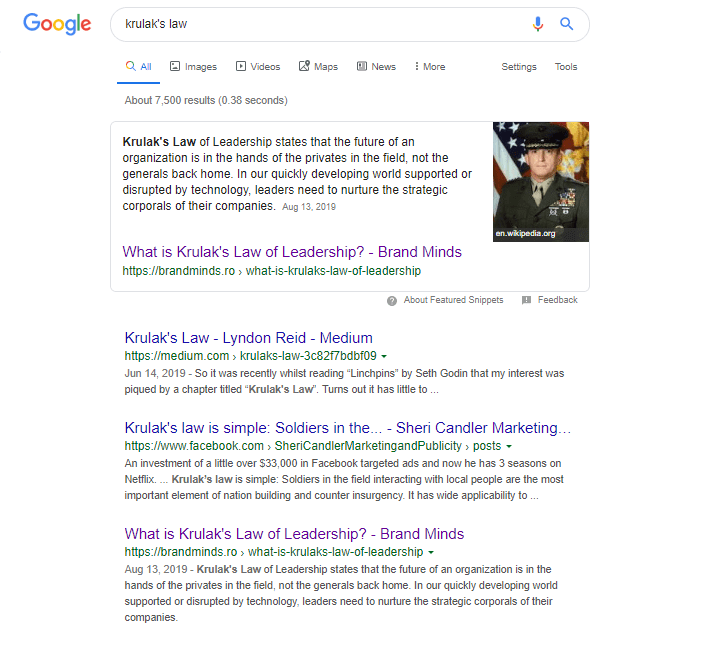
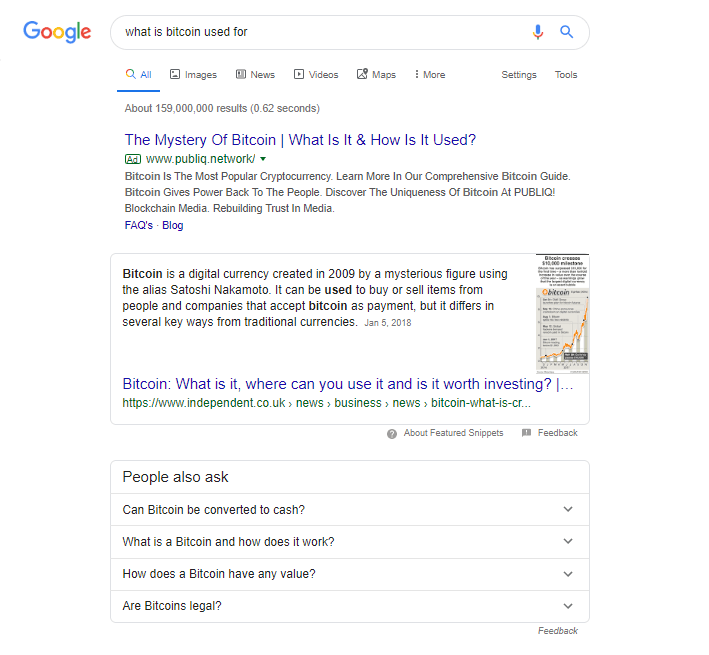
Is your content optimized for Google’s featured snippets?
Join the Conversation
We’d love to hear what you have to say.
Get in touch with us on Facebook Group and Twitter.
Acquire More Email Subscribers: 11 Optimization Tips For Exit-Intent Popups
Do you want to acquire more email subscribers?
This article will show you how to optimize your exit-intent popups to increase your email subscribers.
Daniel Doan is a growth marketing consultant and digital strategist who helps eCommerce and tech companies scale with growth strategy. For the past eight years he has been working with B2C and B2B companies doing digital marketing and growth hacking. As all growth hacking marketers know, A/B testing is the secret for discovering what works and what doesn’t. His record is 260 A/B tests in a single year! It takes a lot of patience, creativity and perseverance to get to this whooping number.
As a result of his extended testing, he crystallised the following optimization tips that helped him acquire over 90.000 email subscribers with an average conversion rate of 20-25% in B2C and 3-5% in B2B.
Here are Daniel Doan’s 11 exit-intent popup optimization tips to help you boost your email subscribers:
1. Pair it with a 10-second timer
Exit-intent logic is a bit fuzzy on mobile so pairing it with a guaranteed timer works wonders.
Daniel Doan
This tip is an illustration of urgency. Together with scarcity, urgency is one of the human behaviours that eCommerce sites leverage to perfection to influence their visitors into taking particular actions: subscribe to newsletter, make purchases etc. And it works because we don’t like to lose, and a time-bound offer makes us push the Yes button.
To prevent your countdown from restarting as your viewer refreshes the page, you can add a code that stores the timer value in a cookie, so it never restarts on a page refresh.
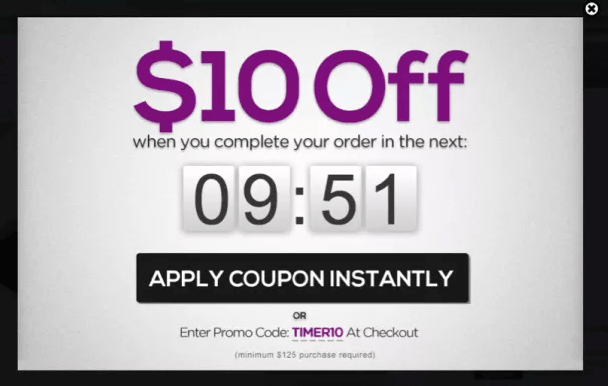
source: Maxtraffic.com
2. Experiment with adding humour
A little goes a long way, especially if it’s an in-joke amongst your target audience.
Daniel Doan
Make them laugh or at least smile. Humour is a powerful tool and a differentiation amongst your competition. It means you are showing respect to your subscribers by steering away from being boring.
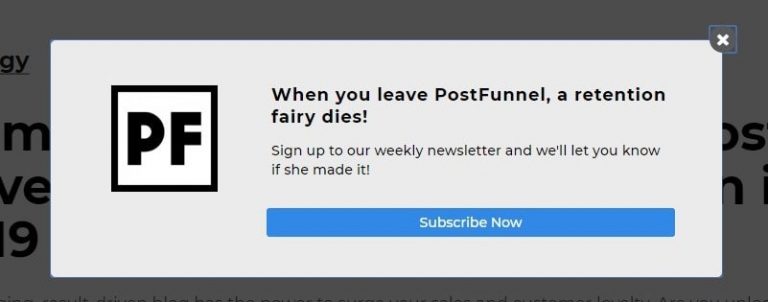
You will receive additional points if you make the effort of inserting a joke targeted at your specific audience. It shows you have taken the time to get to know your audience, jokes and all which make you one of the guys (or gals :).

3. Add reassurance that their email is safe and won’t get spammed or sold
This tip is about earning trust with your subscribers. By letting them know you are aware of their fears and showing empathy, you influence them to let their guard down and trust you with their email address. Considering the scandals around personal data that sent the internet into turmoil in 2018, it’s understandable.
source: flaticon.com
Also add a small lock icon near the email field. It works pretty well to subconsciously increase trust, making the user feel more secure about making the decision to drop in their email.
Daniel Doan
4. Experiment with Sans Serif fonts
Removing the serif leads to better digital readability and higher conversions if it matches the aesthetic of the brand.
Daniel Doan
Sans Serif fonts are simple and convey modernity and simplicity. According to this source, web designers have turned to sans serif fonts like Roboto, Mina, Opens Sans, Lato etc because they are more suitable to display content on PC screens.
5. Change text on submit buttons to be in all lowercase
I was surprised at this one, but it might be because it’s a pattern interrupt.
Daniel Doan
When they receive the same kind of information, whether is the same colour, the same shape, music or taste, people get accustomed to it and soon they won’t pay attention to it. It’s just something in the background noise.
Exit-intent popups rely on visual impact so when your visitors have seen 20 pop ups with text in uppercase in the last four weeks, if your popup uses text in lowercase, it will get their attention because it’s different.
6. Framing the value of the header as a question
Leading with a question-based header seems to convert a lot better.
Daniel Doan
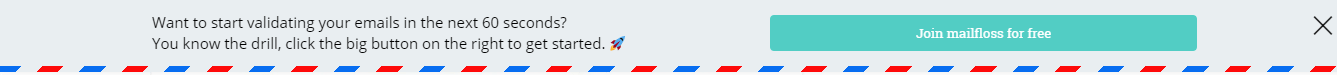
The secret behind a successful question-based header in your CTA is personalization.
You need to do your homework and know your customer like the back of your hand: pain points, problems they need to solve, subjects they need help with, areas they want to develop, skills they want to grow etc.
Now formulate your subscriber’s need or pain point as a question which has only one answer: Yes.
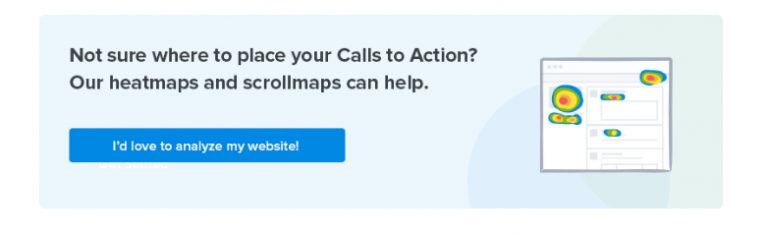
source: crazyegg.com
In order to achieve that, focus on the benefit, gain or any other value that your subscriber will receive by opting-in to your newsletter.
Want to become a better salesman?
Or
Do you want to sell more?
Here is a great source to learn more about asking the right questions.
7. Adding a no option that makes them feel a bit guilty if they click it
This may fall under a dark pattern, so I’d tread lightly with this one…but it does work!
Daniel Doan
Examples:
No, I’d rather miss out on 10% off.
No, thanks, I’d rather stay a mediocre marketer.
No, thanks, I don’t want to delight my customers.
No, thanks, I don’t want to help my customers sell more.
8. Lead with pure value and nothing less
Always have the button speak clearly to the value that it’s providing. NEVER have a generic “submit” button.
Daniel Doan
If your website visitor doesn’t believe they will receive value in exchange for their email address, they will not subscribe.
9. Add a bit of blue trim
For some reason blue seems to work really well in terms of boosting conversions ..it might be that blue is a trust colour.
Daniel Doan
10. Have a human-element in the popups
I have my face on my popups, but if you can creatively and legally use a notable celebrity of some kind, this works wonders for conversions.
Daniel Doan

source: convinceandconvert.com
11. Green is amazing for conversions
Similar to blue, experiment with splashes of green in a creative way to add excitement – green is great for the CTA button, or the trim immediately around it.
Daniel Doan
Join the Conversation
We’d love to hear what you have to say.
Get in touch with us on Facebook Group and Twitter.
5 Free Instagram Analytics Tools for Marketers
Finding the right strategy that will for sure help your brand is not an easy task. The right Instagram tools can provide analytics to inform your social media strategy and content scheduling. If you are looking for some free tools to help your business on Instagram, we have 5 ideas that would come in handy.
Instagram Insights
If you’ve set up your Instagram business account, you have access to free analytics through the Instagram app. Instagram Insights provides basic stats for assessing your Instagram marketing efforts. Find out more about your followers, when they’re on Instagram, and what your top posts are. This information will help you choose content more likely to resonate with your audience.
To access these insights, tap the bar chart icon in the top-right corner of the app. The first analytics screen shows high-level insights for the last week and comparison stats for the week before. You can view your total impressions, reach, profile views, and website clicks. It also shows your top posts and stats for your Instagram stories from the last 24 hours. Swipe to the right to see your reach. Swipe right one more time to see website clicks data.
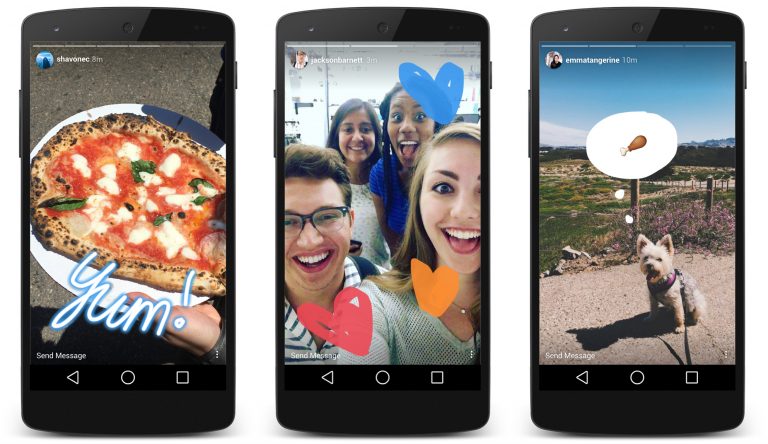
source: TechCrunch
You can also view your top posts insights, just by tapping the see more link next to top posts and the top six posts from the past seven days sorted by impressions. The tool also allows you to see followers insights. Back on the main Insights page for your account, scroll down to the Followers chart of times when your followers are on Instagram. Also, if you’re running paid Instagram ads, the Promotions section of the main Insights screen gives you relevant stats on your campaigns.
Socialbakers
With Socialbakers, you can get a free report on your most popular Instagram photos, filters, and hashtags, and all of your interactions with followers. The most useful sections are the most liked and most commented posts because this information can help inform the types of images you use in future Instagram posts.
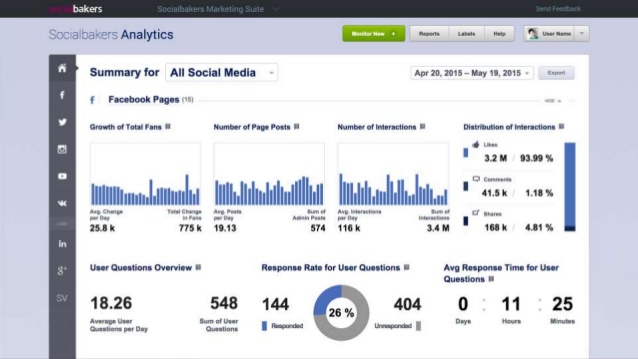
To get your free report, go to Socialbakers’ Free Instagram Analytics Tool and click Login With Instagram.
Simply Measured
Simply Measured offers a free Instagram report for users with up to 25,000 followers. The stats and insights are presented clearly and will help inform your Instagram posting strategy. The report lets you quickly see what has worked well in your Instagram marketing, so you can apply these insights to future posts. To get started, type your Instagram account name in the text box and click Authenticate With Any Instagram Account. Then log in and authorize Simply Measured to access information from your Instagram account. When you receive your report, you’ll find three tabs of information: Charts, Scorecard, and Appendix. The buttons in the top-right corner of the screen let you download the report to Excel or export it to PowerPoint.
On the Charts tab, you can view a wealth of insights about your most engaging posts and average engagement per post. Moreover, the Engagement chart shows Instagram engagement over time. See total engagement, engagement as a percentage of followers, and information on likes and comments your photos and videos received.
You can also examine the Scorecard (it gives you some basic stats about your Instagram account) and Appendix Tabs (check out a table of your top posts sorted by highest engagement with the date of the post, type, likes, comments, and total engagement – likes and comments).
It offers a free Instagram account checkup to assess how you’re doing on the network. While the report isn’t as comprehensive as some others, it offers handy nuggets of data for marketers. It helps you determine the best time to post, which hashtags to use, and what content to post more (or less) of. It also highlights your top followers and reminds you to engage with them. To access your free report, click Start Your Checkup on the home page and then sign up for a Union Metrics account.
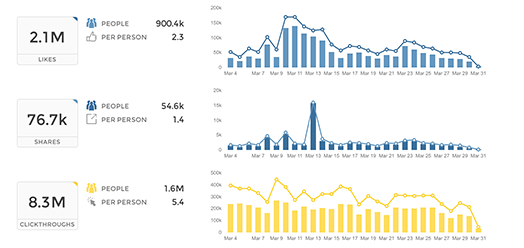
You can view the number of posts by day. Use the icons in the top-right corner of the page to share, print, or download your report. Scroll down to examine more stats with recommendations from Union Metrics, such as the best time and day to post. You can also view stats and visuals for your top-performing posts. If you click the circles on the hashtag report, you can see more information about the hashtags, which is a handy feature.
Squarelovin
With Squarelovin, you can get free basic Instagram analytics. The Optimization section offers insights that help inform Instagram posting. The “worst times to post” information is especially valuable. First, you’ll need to sign up for a Squarelovin account. On your dashboard, you can view high-level stats and access additional analytics screens. On the Postings tab, you’ll get information on your post history and top posts. It also shows your posts by year and month and day and time. The Engagement tab shows information on likes and comments, and highlights the top liked and top commented posts. The Optimization tab shows the best time and day to post on Instagram, but also the worst times to post on specific days.
If you use different filters on Instagram, you can also view the impact of those filters. Moreover, the report lets you see all of the Instagram hashtags you’ve used next to a list of the most popular hashtags. You can quickly see if you’re using top hashtags or if you need to rethink your hashtag strategy.
Understanding whom your Instagram fans are and what content they engage with and when will give you ideas for future content to share on the network.


