10 Less Known Facebook Features That Help Marketers
The most loved and used social media platform is changing so fast that is hard to keep track of all of its novelties. Social media specialists are spending more and more time online reading and trying all about the new changes in order to bring them and explain them to their clients and followers.
This is the main reason we decided to focus today on Facebook and show you some of the most important features you, as a marketer, shouldn’t forget to focus on when it comes to your business Facebook page. Especially because they tend to be forgotten, while they have an important role of their own. In no particular order, here they are:
- The download your Facebook history for business analytics option. You will have your entire Facebook history at your disposal, finding: review all the posts, photos, and videos you’ve shared; your messages and chat conversations; past info from the About section of your profile; ads you’ve clicked on; historical data, facial recognition data,etc.
-
- Travel agencies and tourism boards could let people explore certain places in VR before buying their tickets.
- Real estate companies could let potential buyers look at houses in VR before actually visiting the houses.
- Furniture companies could let customers “try out” furniture in their homes before purchasing.
- Clothes retailers could let customers “try out” clothes and chat with friends about them before buying, or even let them customize their avatars with their clothes.
- Education institutions and online learning platforms could let students attend classes together.
Facebook Spaces is a virtual reality (VR) app developed by Facebook that lets you invite and interact with up to 3 of your Facebook friends using a VR device. Right now, you can download Facebook Spaces for Oculus Rift or HTC Vive . Once you open Facebook Spaces in VR, you’ll be asked to take off your headset and log into your Facebook account.
For brands’ representatives this feature can be easily used, as Buffer Social says:
3. Free Images for Ads
When you create a Facebook ad, you can choose from a searchable database of thousands of free stock images from within the Facebook image library.
4. Prioritize Who to See First
Changing your news feed preferences gives you control over what appears in your news feed. To choose which posts you want to see first in your news feed, click the arrow in the upper-right corner of the page and choose News Feed Preferences from the drop-down menu. Then click Prioritize Who to See First. This feature allows you to select from both personal profiles and business pages that you’re following so their updates get visibility in your news feed. You can also choose to unfollow people so you stop seeing their updates without unfriending them. If you find that your news feed is too full of updates from groups, you can also mute them by unfollowing updates from them.
5. The Camera Effects Platform
This feature allows you to use trackers, data, animation and more to create interactive, shareable effects that respond to people and objects in their surroundings. Through the platform developers can create frames, masks, and special effects for the Facebook camera. The two main products on this platform are Frame Studio and AR Studio.
It’s the place where people can browse and find Messenger bots, nearby places and businesses to message. Organized by category, recent activity and featured experiences, Discover complements existing entry points, including advertising to Messenger Codes, me.me links and plugins. The Discover tab can be located in the lower right-hand corner of the Messenger home screen and will enable users to browse recently visited businesses, featured experiences as well as bots and Pages. The bots are categorized and listed under various categories for easier access.
Facebook has also added chat extensions to the Messenger app that allow multiple people to chat with the same business at the same time. This allows users to directly add a bot to a group thread and share the conversation with other users in the group. Moreover, The Discover tab works with new parametric Messenger Codes, where people can scan such codes through the Messenger camera and link to a specific brand or business.
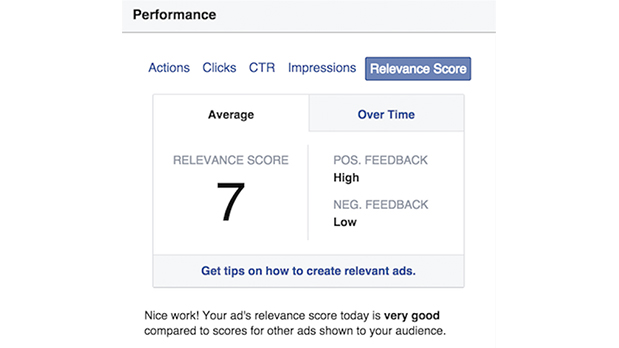
7. Relevance Score
Relevance Score metric is a measure of your Facebook ad’s effectiveness and the equivalent of Google’s AdWords Quality Score, in their ad reporting dashboard. This new score is an important ad quality signal that will affect both your ad delivery and the cost you pay for your Facebook campaigns. Facebook will use feedback from ad viewers to determine this score on a scale of 1 to 10, with 10 being the highest possible score.
According to Facebook’s statements, the new feature can lower the cost of reaching people (the higher an ad’s relevance score is, the less it will cost to be delivered). Moreover, bid matters too. “For instance, if two ads are aimed at the same audience, there’s no guarantee that the ad with an excellent relevance score and low bid will beat the ad with a good relevance score and high bid. But, overall, having strong relevance scores will help advertisers see more efficient delivery through our system. It can help advertisers test ad creative options before running a campaign. Advertisers can test different combinations of image and copy with different audiences, and learn which combinations offer the highest relevance scores”.
At the same time, the feature promises to help optimize campaigns already in progress. While ad campaigns are running, advertisers can monitor their relevance scores.
8. Smart Replies for Pages
Facebook intends to help small businesses automate some of the customer support processes. Using AI, Smart Replies helps Page owners to respond to the most frequently asked questions that they receive, such as business hours, directions, and contact details. “The AI would grab information from the Pages, detect the questions asked, and reply with the appropriate information. It can help free up some of your time for you to create high-quality content and engage with your audience on social media. As the AI would grab information from your Page, it’ll be great to keep your Page information updated,” wrote Social Buffer.
9. Competition monitor
On Facebook Insights the Posts’ area, you will find “Top Posts from Pages You Watch”. There you can track other pages, from partners, competitors to friends. You can take a look at the metrics and spot the likes, posts and engagement on these pages. Moreover, Facebook will suggest you some pages to follow. You can also type in the names of brands you want to check out and add them to the list.
10. The Auto-optimization Rules
You can set up four different consequences if the conditions have been met: turn off the ad campaign, ad set or ad; send notifications to the ad manager; adjust budgets and manual bids. In order to set up an automated rule set, select a campaign, ad set or Facebook ad and go to the editing panel (Icon on the right side of the reporting table). Next, click on the “Create Rule” button to create a new rule set. You can create rules by selecting some conditions and telling Facebook what to do once the conditions are met.
Facebook Groups for brands and how they work
A ccording to Facebook more than 100 million people are members of what they call “very meaningful” groups.
“These are groups that upon joining, quickly become the most important part of our social network experience and an important part of our physical support structure. For example, many new parents tell us that joining a parenting group after having a child fits this purpose.”
As such, “Facebook sees groups as an opportunity for the platform to boost engagement and interaction, making The Social Network an even more important part of our interactive process. And there’s a growing range of opportunities for brands in this evolution. You need to tread carefully – you can’t just rush in spamming everyone and everything, everywhere you can, hoping for a good result – but there are ways to utilize Facebook’s renewed Groups focus to further your reach and resonance on the world’s biggest social network,” says Andrew Hutchinson for Social Media Today.
Before the social network boom, online communities and forums were THE spaces that allowed people to interact, collaborate, share content, and learn from each other. “Now maybe Facebook, Twitter, Google+, and dozens of other social networks have stolen a big part of the spotlight, but lately, groups, forums, and online communities are once again regaining their power, and with great force. Why? Because brands are finding it harder and harder to gain exposure and reach their fans and followers on platforms like Facebook. Also, because companies are finally realizing that people today more than ever, seek to satisfy the need for a “sense of belonging,” to express, to learn, and to share,” writes Josefina Casas for Postcron.com.
What offer the groups even more after the recent updates?
The possibility for pages to post into groups
In the past, only individual members were able to post in Groups, but now, you can be logged on as a Page and can comment and interact within a group setting as a direct representative of your business. One of the biggest pluses and benefits is that you can now offer advice, assistance and technical support from your official brand account, which lends more weight to your advice, while also serving as a brand building process in itself.
Still, it’s important to know not to tackle it in the wrong way by becoming to insistent or aggressive. Your audience needs to see you as a consultant and advice bringer, not a psychopath. Offering assistance where possible can be a great way to boost your business.
Having analytics on your side
The recently launched Group Analytics feature, provides a range of key data points to help group admins get a better understanding of their audience, and how to maximize response. Research are data are proving to be as important as ever nowadays, helping the brands remain relevant and offering their target what they need and want. The pieces of relevant information received on members and engagement, and also on the days and times when people are most active within your group, are enabling you to better plan and schedule your content to maximize response. There’s also demographic breakdowns, which can not only help you get a better understanding of your core, engaged target audience within your group, but can also improve your wider market research efforts.
More you can also read here.
How often should you post on social media until it gets annoying?

Too often? Too little? Not enough? Too much? One of the most important questions that rise when thinking about the social media strategy for your brand. The frequency of updating your pages on social media is a key factor to the social media account’s success.
When it comes to Facebook there is a public, known rule of two posts a day that, according to Forbes, is a rule that works if you are handling a substantial Facebook following of at least 10,000 followers. “Whenever you have an audience of this size, there is almost no disagreement that posting twice a day is the way to maximize clicks and engagement on your content. But what if you have a smaller following? Say only a few thousand, or even a few hundred? Does this rule still apply?” added the Forbes editors.
The answer, as expected, is complicated and not easy to be given. It takes testing, learning more about your followers and listening to the specialists and paying attention to their pieces of advice.
With over 1 billion accounts Facebook is the place to be. But, not every fan you have on Facebook will see everything you post. And that due to Facebook EdgeRank. The more your followers like, share and comment on your posts, the more likely they are to see them in the first place. This is where great content comes into play. Your followers will want to comment, share or like posts that keep their interest, make them laugh or teach them something. The advice given by yahoo.com would be to post at least 3 times a week, but every day would be even better. You don’t have to create all the content; share fun pictures, e-cards or posts that you think your followers will like. Sharing counts towards EdgeRank and engagement.
According to coschedule.com, when it comes to Facebook, the recommended posted time is one post a day, between 1-4 pm. Curate or re-share a post every other day. Ahalogy suggests that posting to Facebook no more than once a day is best or you’ll start to feel spammy. Buffer says you can post to Facebook twice a day before likes and comments drop off. Constant Contact says to post on Facebook a minimum of three times per week while keeping your maximum posting frequency to 10 times per week. DowSocial says two Facebook posts per day as a minimum works well for increasing your reach. They also suggest that sharing fewer posts and then promoting them is the best way they’ve seen to increase their engagement. HubSpot’s benchmarks suggest to post to Facebook a minimum of three times a week. They say to set your maximum number of Facebook posts to 10 times per week.
LocalVox likes to post once a day to Facebook as a maximum while three times a week is their suggested minimum. Nulou suggests to post a minimum of three times a week to maintain your consistency while keeping your maximum number of Facebook posts to no more than 10 a week. Quick Sprout found that Facebook pages with smaller amounts of followers should post about 16–30 times a month, or roughly once every day or two. If you have a bigger fan base, Neil Patel suggests posting at least 31 times a month, which he says is about once or twice a day. Mari Smith recommends 5–6 Facebook posts per week. And some good advice: Skip weekdays if you have to, but not weekend days, since Facebook users tend to be active on the weekends and in the evenings.
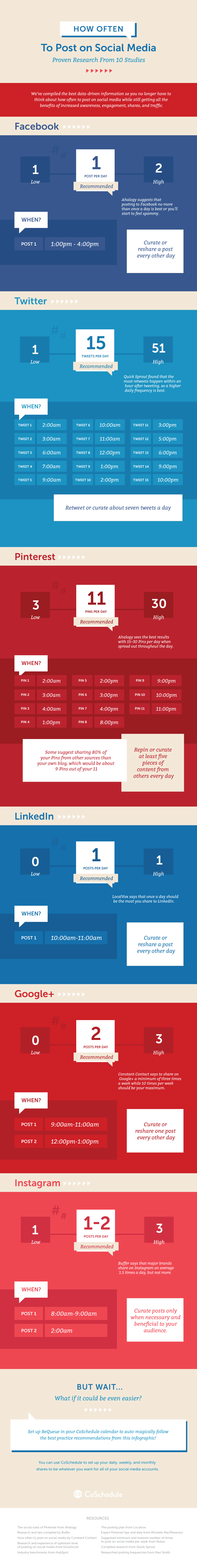
source: CoSchedule
According to yahoo.com, unlike Facebook, on Linkedin you won’t need to post things quite as often, maybe a couple times a week, if you have important things to share. Be sure to participate in groups, they’re great for establishing thought leadership and making connections on your industry. This is a place to network with others in your field and maybe find new business, so share blog posts, events and relevant info for your industry.
Important is once again to test and see what kind of content your fans and followers interact with, in order to find your own post frequency sweet spot. Keep in mind that your followers may have many different schedules and you may find more comments, shares and retweets happening around 8 pm rather than at noon so give it a try and see what works best.
The specialists consider that the best frequency of posting is one time a day, between 10-11 am. Buffer says 20 posts a month or posting once a day helps you reach 60% of your followers on LinkedIn. Constant Contact recommends posting on LinkedIn at least two times per week. Post a maximum of five times per week. DowSocial recommends sharing daily to LinkedIn, but doesn’t provide a solid number. They suggest that daily shares keep your followers in the loop, but not overwhelmed. HubSpot’s benchmarks recommend posting at least twice a week, while your maximum posting frequency should be no more than five posts per week. Nulou says to post to LinkedIn a minimum of two times a week to maintain consistency while five times a week should be your maximum number of posts. Quick Sprout cited LinkedIn’s own recommendations for an ideal posting frequency of 20 times a month, which is about once every business day.
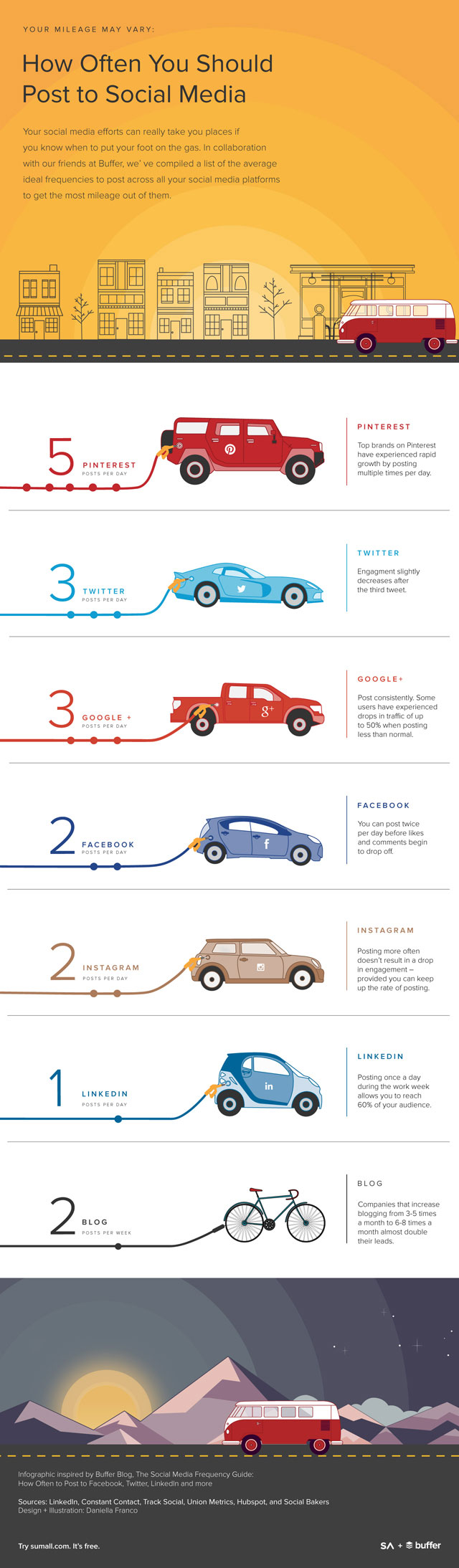
Source: ShortStack

