32 powerful landing page optimization tips to increase conversions
Are you looking for tips to optimize your landing page? To help you create a highly-converting landing page, I’ve put together a list of 32 landing page optimization tips.
What is a landing page? A landing page is a page away from your site, where your visitors arrive by clicking on a link.
It is not your homepage or any other page that your visitors use to enter your website. It’s not the landing page you see mentioned in Google Analytics. If you check your analytics reports, you might have noticed that the website traffic report displays your landing pages. Don’t be confused: these pages are not the pages I am referring to in this article.
A landing page is a page you create specifically for a marketing or advertising campaign with the sole purpose of capturing a visitor’s information through a form.
It’s the page you use to turn visitors into leads, it’s where your conversions happen. That’s why you should do your best to have this page optimized 100%.
Let’s dive in!
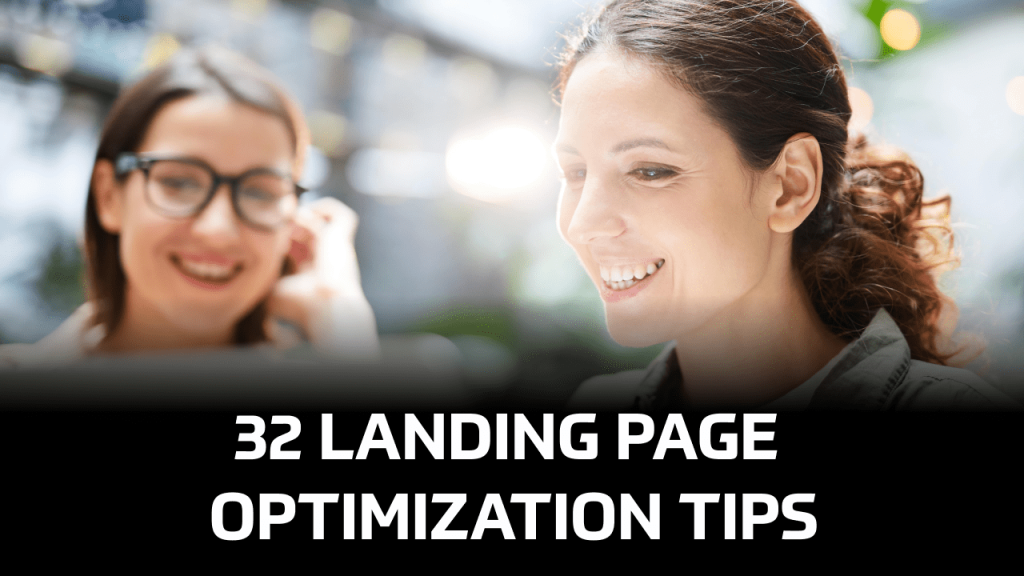
1. When to use a landing page
You now know what a landing page is. When should you use a landing page?
Create a landing page for each marketing campaign your company is running.
Have duplicate landing pages for each of your ads so you can easily track which ad sources are working and generating more/better results.
Your company website is visited by two types of audiences: cold and warm. You don’t talk to your cold audiences as if they already knew you just like you don’t talk to your warm audiences as if it’s the first time they saw your brand. In the same way, you should have different landing pages for cold audiences and warm audiences.
Also, if you have influencer campaigns, use a customized landing page for each influencer.
2. Who is your landing page for?
Know your target audience inside out – the more you know about them, the better. Provide your visitors with a landing page that shows you know them. You will earn their trust.
Ask yourself questions like how would they react to my CTA or to the colour on the button or the overall colour scheme of the landing page.
3. Quick loading
Make sure your landing page loads quickly ideally under 3 sec. Also, check the images are also loading.
If your page takes more than a couple of seconds to load, you could be losing almost 50% of your potential traffic.
4. Aim for beautiful
Your landing page is a product like any other you have in your portfolio, so design a landing page that is aesthetically pleasing.
Keep in mind that your target audience will determine what kind of aesthetics will be the most effective.
5. Avoid catch-all landing pages
Don’t create “catch-all” landing pages that attempt to serve multiple goals. Take it one step at a time. You need their email so your landing page should ask for it only.
Don’t use the same landing page to convince them to buy. It’s not the time, nor the place. Depending on your buyer’s journey and the stage they’re at, you can ask them later on.
6. Consistency is key
Your landing page is not your website home page but it represents your company so it must be consistent with your personal or corporate branding.
Otherwise, your page will confuse your visitor who will become distrustful.
7. Remove visitors’ ability to navigate away from your landing page
Your landing page is a standalone page on your website and as I mentioned early on in this article, its sole purpose is to convince your visitor to click on your CTA button.
To help your visitors push that button, you need to eliminate any distractions preventing them from doing that.
So make sure your landing page doesn’t include a menu bar, hyperlinks, right or left column or any no other options except the one thing you are asking them to do.
8. CTA at the top of your landing page
Ideally, your call to action should be at the top of your landing page or at least before the fold. It should be the first thing your visitor sees.
9. Include a callback to action
So you placed your CTA at the top of your landing page. It’s also recommended to place the same CTA at the bottom of your landing page so your visitor doesn’t have to scroll back up to see it.
10. Only ask for what you need
If you want your visitors to subscribe to your newsletter, ask for their email addresses.
Don’t ask for their home address, telephone, age and company name. You can do that once you have established an email relationship.
11. Make your landing page shareable
What if your visitors want their family and friends to take advantage of what you have to offer on your landing page?
Having them copy/paste your page link is an unnecessary action. The rules of user experience state that your page visitors have to accomplish their goals in as few clicks as possible. Don’t make them work too hard!
12. Freebies
Reward your visitors for visiting your page right from the bat. Give them a gift for showing up even if they don’t convert (sign-up for your newsletter or buy tickets to your event).
Everyone enjoys receiving gifts. It’s a great way to warm them up and develop a relationship because it leverages reciprocity, one of the principles of influence. When you give people something, they will feel obligated to give you something in return.
13. Test multiple variables
Multivariate testing is a technique for testing a hypothesis in which multiple variables are modified. In regards to a landing page design, you test multiple CTAs, multiple headlines or multiple images.
14. Write an attention-grabbing headline
Attention-grabbing headlines do exactly what the name says: they have to be creative enough to surprise and grab the attention of your visitor and clear enough so they know right away what you are asking them to do. Don’t make them think!
15. Play Show and Tell
Show them what they get if they click on your CTA.
Include a print screen of the first page of your PDF document, or have your art director design a visually enticing image of it.
But showing them your offer is not enough. Tell them in concise and to-the-point words what they get.
Also, tell them what your content will do for them.
16. Introduce yourself to them, give them social proof, and add a countdown timer
Show them what makes your company the expert: certifications, years of experience, projects, results, achievements, number of clients etc.
Mention the number of people who already bought your offer. Also, add a countdown timer to create urgency.
17. Make your CTA button stand out
Your CTA button needs to stand out and grab the attention of your leads. It has to be of a different colour than any other element on the page.
Write a smart copy for your CTA button. Make your microcopy FOMO and apply the scarcity principle.
18. Focus on 1
A highly-converting landing page obeys the rule of 1: one message, one offer, one CTA.
If you have multiple offers for different audiences, create multiple landing pages focused on only one message.
19. The 3-sec rule
Your landing page should convey your message really clearly in less than 3 seconds: tell people what it is you provide, how that makes their lives better, and what they need to do to get it.
Put this content above the fold, if your leads want to know more they will find more when they scroll up.
20. Convey 3 key benefits
First of all, don’t confuse benefits with main features.
A product’s main features include technical info and data. Frame this dry and unappealing content into clear benefits. What’s in it for your leads?
Apple is the best example: instead of telling their customers their phone has a 5G memory storage capacity (which doesn’t mean much), they say 1000 songs in your pocket, which paints an entirely different picture. The storage is the feature, the number of songs is the benefit.
Need more examples and learn how to improve your copywriting? Read 4 techniques to write persuasive copy.
21. Include a strategic video
Add a short, strategic video to your landing page to help you convey your message easier: establish clearly the solution you are offering, how it solves your customer’s problem, and what your customer loses if they don’t take your offer.
End the video with the same CTA that is on the page.
22. Add a features list
After you have established your product’s benefits, you can include a features list which is a simple bullet-point list of what your leads get if they take your offer.
Do your best to make this list as eye-grabbing as you can: play with visual pointers, replace the boring bullets with checkmarks, smiley faces etc.
23. Landing page Dont’s
- Too much information
- Lack of credibility
- Different CTAs (it should be only one)
- Number of CTAs buttons: it depends on the length of the landing page. If it’s a three-paragraph page, one button should be enough. If it’s a single long scroll page, add a CTA button on every scroll
- Not stating clearly the pain points your solution solves
- Not stating clearly the benefits of your solution (what they get)
24. Landing page Dos
Your landing page should follow a logical flow:
![]() Powerful picture to illustrate your message
Powerful picture to illustrate your message
![]() Attention-grabbing headline
Attention-grabbing headline
![]() Awesome and strong subheading
Awesome and strong subheading
![]() Essential info or data
Essential info or data
![]() Benefits
Benefits
![]() Testimonials
Testimonials
![]() CTA
CTA
It’s paramount that you let your landing page visitors know you are aware of their pain points or problem.
Identify the challenges they are struggling with and help them imagine how their lives could improve if they used your solution.
Give them a clear picture: Imagine you could measure your marketing campaign results easier or Imagine you could make a product video in one hour instead of five.
25. Relevant social proof
Testimonials should be authentic and accompanied by the photo, name and company of the person giving them. You have to make them as credible as possible. When asking for them, also ask your customers for permission to use their personal information to be GDPR compliant.
Also, make sure the testimonials are consistent with and relevant to your offer.
26. Add one or two methods of contact
What is everyone’s preferred means of communication? WhatsApp! We use WhatsApp to talk to our friends and family, to our team about daily tasks and to our customers whenever we have questions that need to be answered fast. So add two buttons: one for WhatsApp and the other one for email.
27. Add a guarantee (if suited to your business)
Adding a guarantee on your landing page increases the visitor’s trust. It makes it easier for them to pay for your solution, either with their money or their time.
Some landing pages offer a money-back guarantee, others guarantee a specific number of results or time frames. What guarantee can you offer?
28. Use power words in your CTA
As tip #17 states, you need to make your CTA stand out. One way to achieve this goal is through design and colour.
But that’s not enough. You must also use power words.
Here is a list of power words:
- today
- right now
- fast
- easy
- quick
- simple
- step by step
- new
- you
- free
- because
- imagine
- limited
- instantly
- winning
These words help people take action. Obviously, they need to apply to your offer.
Don’t ever write on your CTA button Learn more or Contact us! They have been overused and lost their power to drive action. Be creative, you can do better than that!
29. Trust indicators
Add client logos, affiliations and certifications that help boost your visitors’ trust.
Include those with explanations because people outside your industry might not understand what your certification means.
30. No ‘Hire me’ or ‘Buy this’ in your strategic video
Placed on your landing page, the strategic video could increase conversions two or three times.
As mentioned in tip #21, include videos related to your offer, but don’t sell, just be helpful. Explain what your product is about in your video but refrain from ending it with Hire me! or Buy this!
31. Tools to A/B test your landing page
If you are not ready to go all-in into multivariate testing (tip #13), you can use free or paid tools to A/B test your landing page.
32. Impeccable grammar is mandatory
If you are not an English native speaker, make sure you double-check your copy before hitting the publish button.
Use proofreading tools like Grammarly or Hemingway. It’s such a turn-off when you read a text with spelling or grammar mistakes. As a business, you lose credibility and authority.
How To Engage With Your YouTube Subscribers To The Full Potential
Over the years, YouTube has become the go-to place for content creators to showcase their amazing work to a massive audience. YouTube gets over 30 million visits a day, according to blog.elink.io. And in a period of time when Facebook is pushing a lot on video content, YouTube decided it’s high time it got back on its target radar as the number one video platform out there. Therefore, one of its moves was creating YouTube Community, a place for YouTubers to interact with their fans and followers in a very friendly environment. The YouTube Community gives creators a space to post various types of status updates – polls, pictures, text, GIFs, links and more. Subscribers and other visitors can then like or comment on these posts.
At launch, YouTube had extended the feature to just a few creators, and, according to engadget.com, the rollout has been slow ever since. But the response has been pretty positive and YouTube said it planned to add more channels following the launch. And, in fact, at the end of November last year, YouTube today announced that its Community feature is available to anyone who has a channel with more than 10,000 subscribers. The YouTube Community tab replaces the Discussion tab, the place where creators and viewers used to have general conversations. The main difference between the Community tab and the Discussion tab is that the Discussion tab was purely text-based, whereas the Community tab allows a variety of posting and discussion capabilities.
To get inspiration for your own community posts, follow the community posts of channels you subscribe to by visiting their Community tab or by viewing the Subscriptions tab of the YouTube app.
“It’s extremely important to engage with your users in the comments section. Try to respond to every comment you get; not only will this help your video engagement, it’ll help you mold your community as you see fit. Also, the more engaged a specific user is with your channel, the higher the likelihood that your videos will make it into their emails and notifications,” wrote Jayson DeMers for Forbes.
How to use the community tab feature to its best capacities? Here are some steps that will help you along the way:
- Tell your followers about the new feature and how you intend to use it, for them. To add a link to your Community tab in the video description, open the tab and copy the URL from your browser’s address bar. Share the video on your Community tab to make sure first-time visitors to this tab know what they can do to engage with your channel.
- Reach more. Try cross promoting other channels and creators, or promote your own second channel through the Community tab. This is a handy way of increasing your reach and letting people know about the other content that you care about.
- Make sure your subscribers enable the notifications. You may use a video or a community post (or both) to let subscribers know how to get notified about your latest channel activity. Tell them that they need to click the bell icon to the right of the button they use to subscribe.
- Use polls to get to know more about your target. Polls are a great way in which you can easily find out if they liked your video or not or what they want to see next. You can then refine your content based on their suggestions and provide more quality content to your audience.
- Promote your products. “Post a status update to the tab with an image of your product and a link to the product’s sales page. Consider creating a special landing page on your website for your channel subscribers and offer an exclusive discount just for YouTube visitors to measure the results,” said socialmediaexaminer.com.
- Create teasers with the following content of your videos or/and of important launches and events you have for your brand. Offering this exclusive new content will spark their interest and get them on your channel when you launch the new finished product or service. At the same time,you can also promote successful past videos for the people that haven’t seen them yet.
- Share exclusive GIFs and memes. Don’t forget we all want to have fun and enjoy our lives and we were drown to the social media platforms because they offered just that. A brand that can show emotion and humor is a brand that will always win people’s hearts and one that they can relate to.

