Underline app – remember more from the books you read
What is the Underline app and how it can help you remember more from the books you read?
A big part of what makes you the person you are today is your memory. Memory is a brain function that protects your brain from information overload, a risk we run daily now, in the digital age. Your memory acts as a filter and keeps you sane and a functioning human being. It’s the reason why we forget.
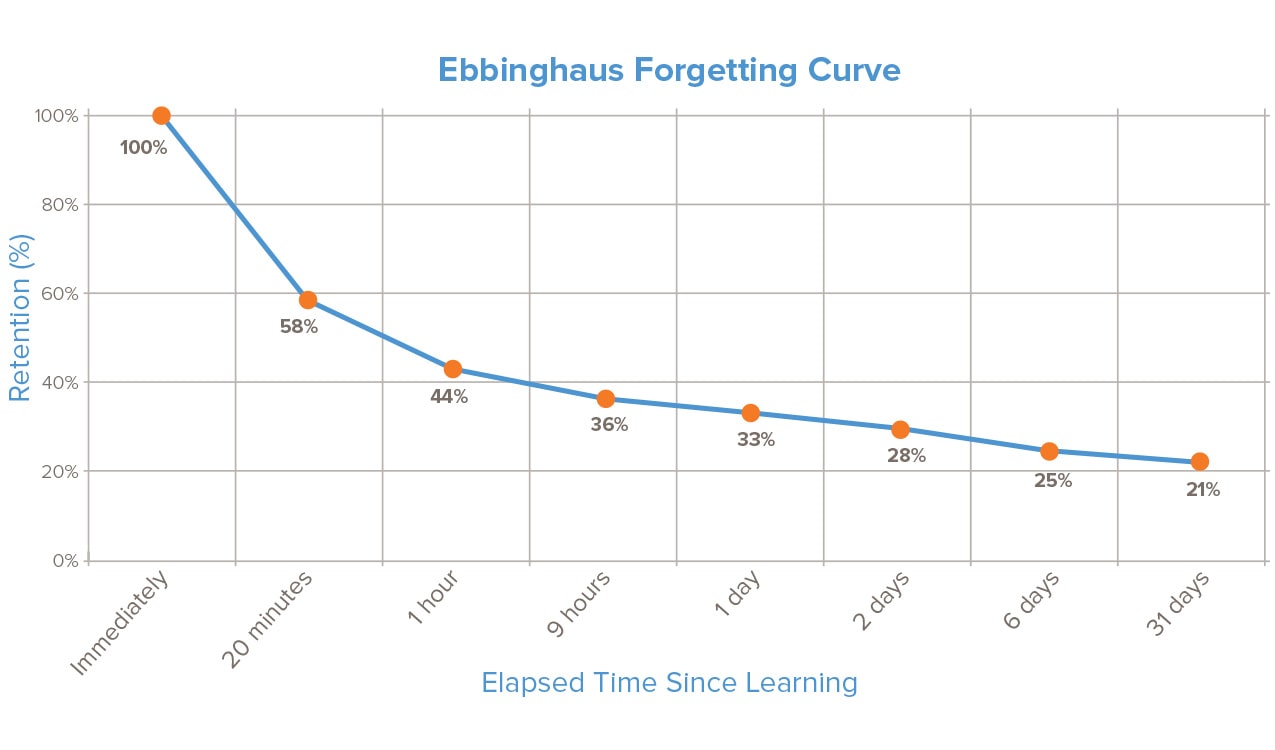
source: intelalearning.wordpress.com
The Ebbinghaus forgetting curve hypothesizes the decline of memory retention in time. This curve shows how information is lost over time when there is no attempt to retain it.
If you are an avid reader, wouldn’t you like to remember more?
How does the forgetting curve change when you practise repeating it?
As you can see in the graphic below, repeating the newly-learned information is the best way to increase memory retention.
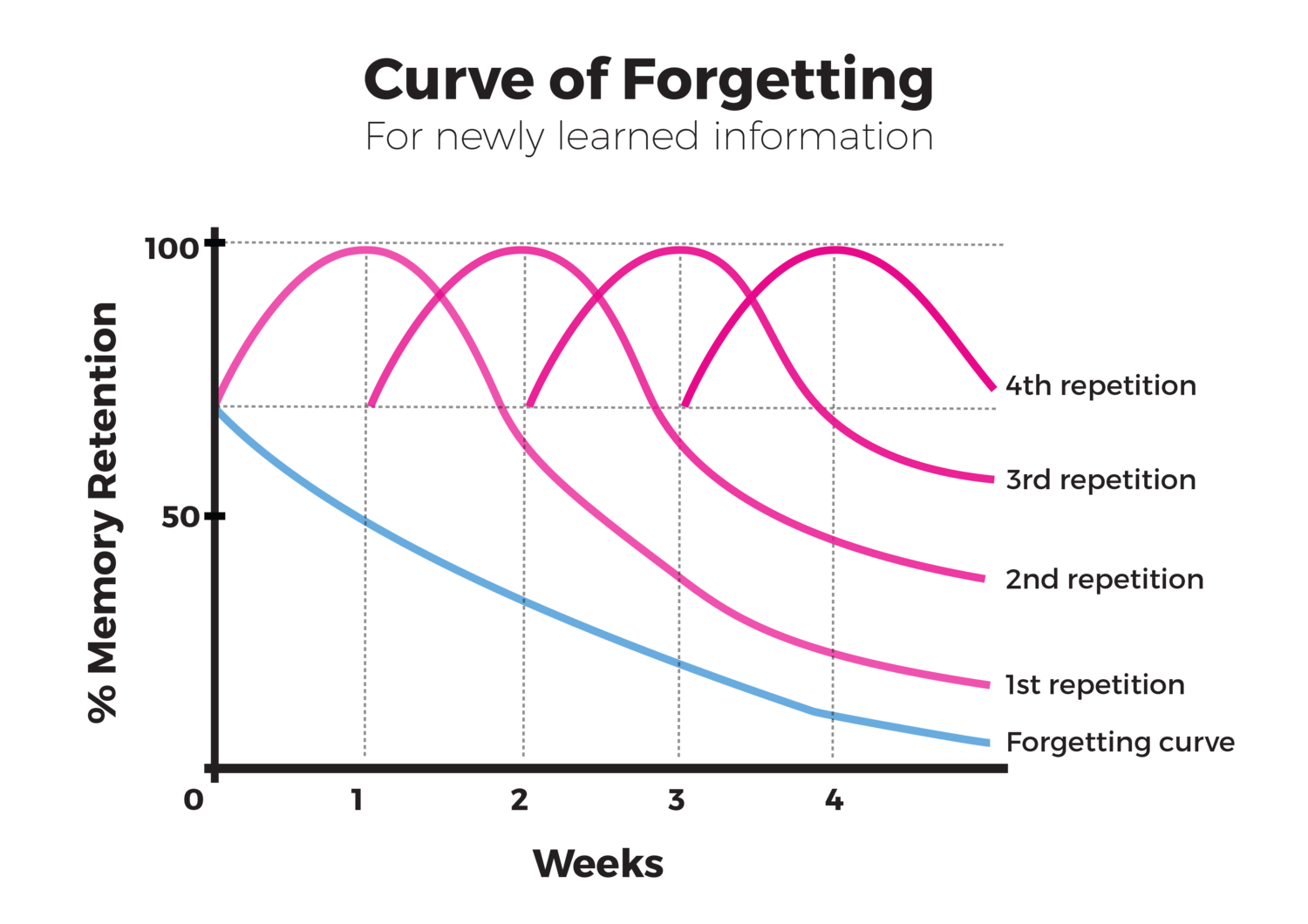
Underline helps you remember more from the books you read
Underline is a book-to-text scanning app. With the Underline app, you can make the most of reading.
What technology is Underline based on?
Underline is based on Optical Character Recognition (OCR) technology. The team developing Underline has improved this technology to help users scan a book to read digitally, fast and easy.
Underline app features
Here’s what can you do with Underline:
1. Scan text
Take highlights from physical books by taking a photo of your desired page or paragraph and have Underline extract the text.
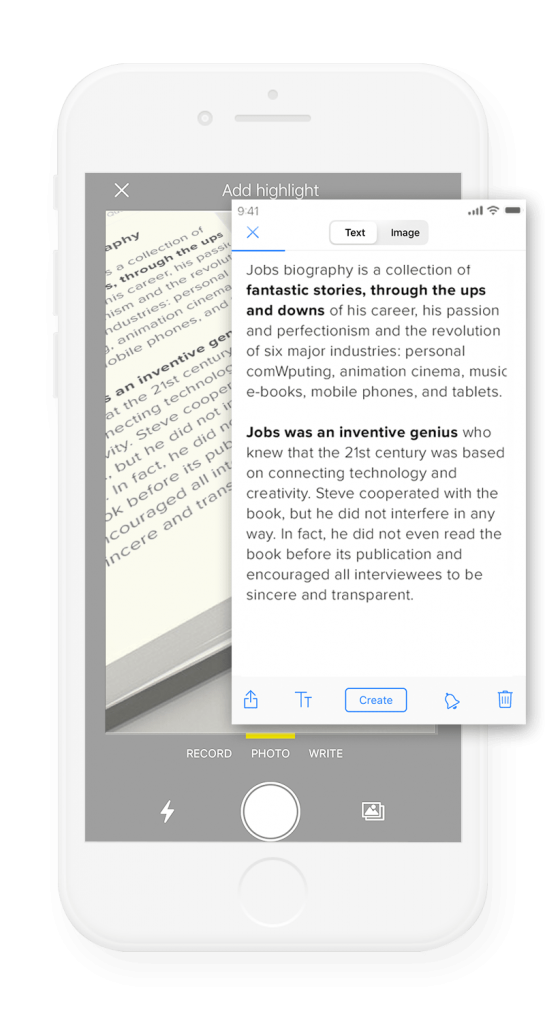
2. Sync Underline with your Kindle
Sync Underline with your Kindle and all your highlights will become organized and searchable.
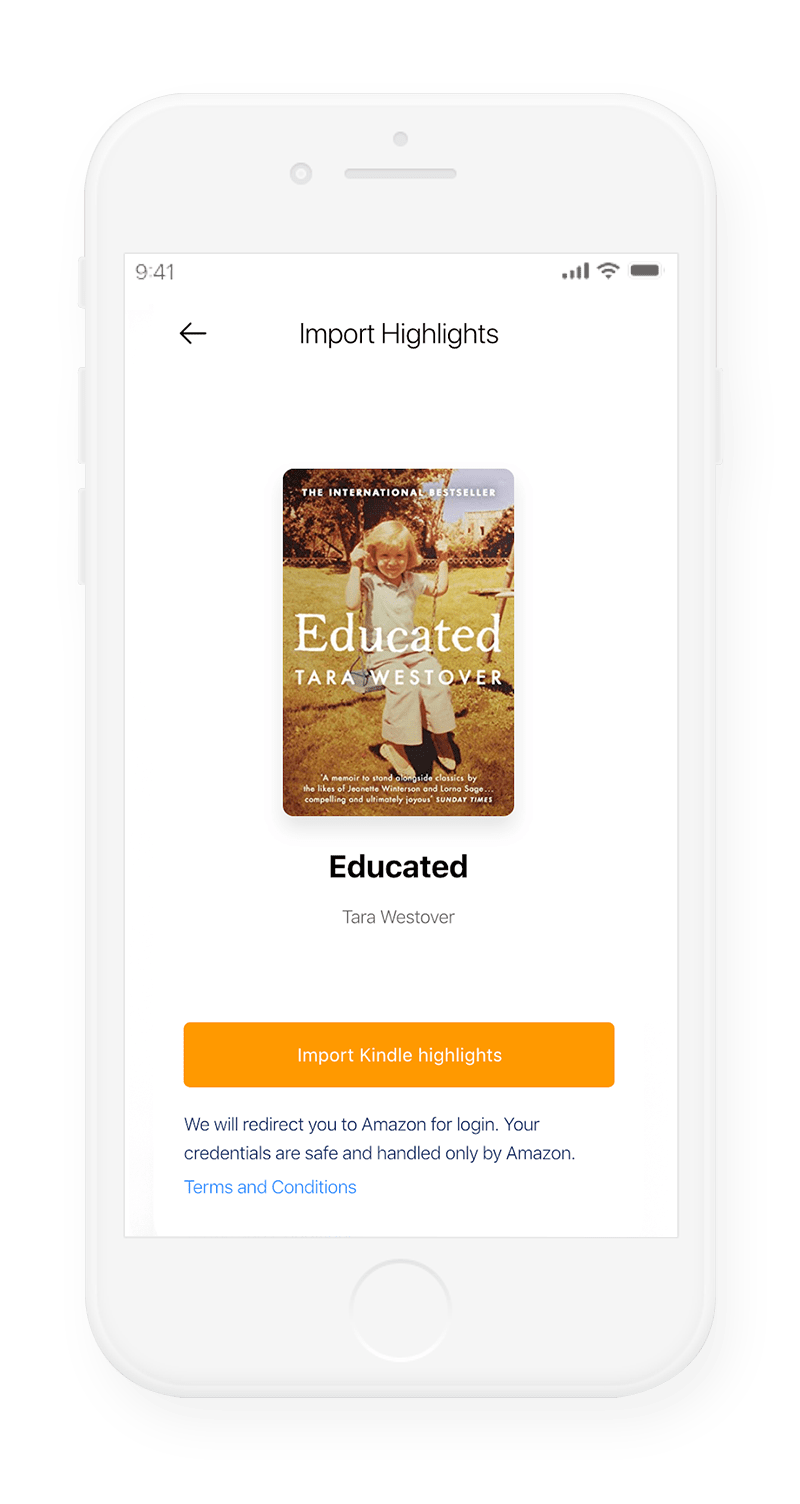
3. Save highlights/ideas
Save highlights and ideas from print, digital or audiobooks in one place.
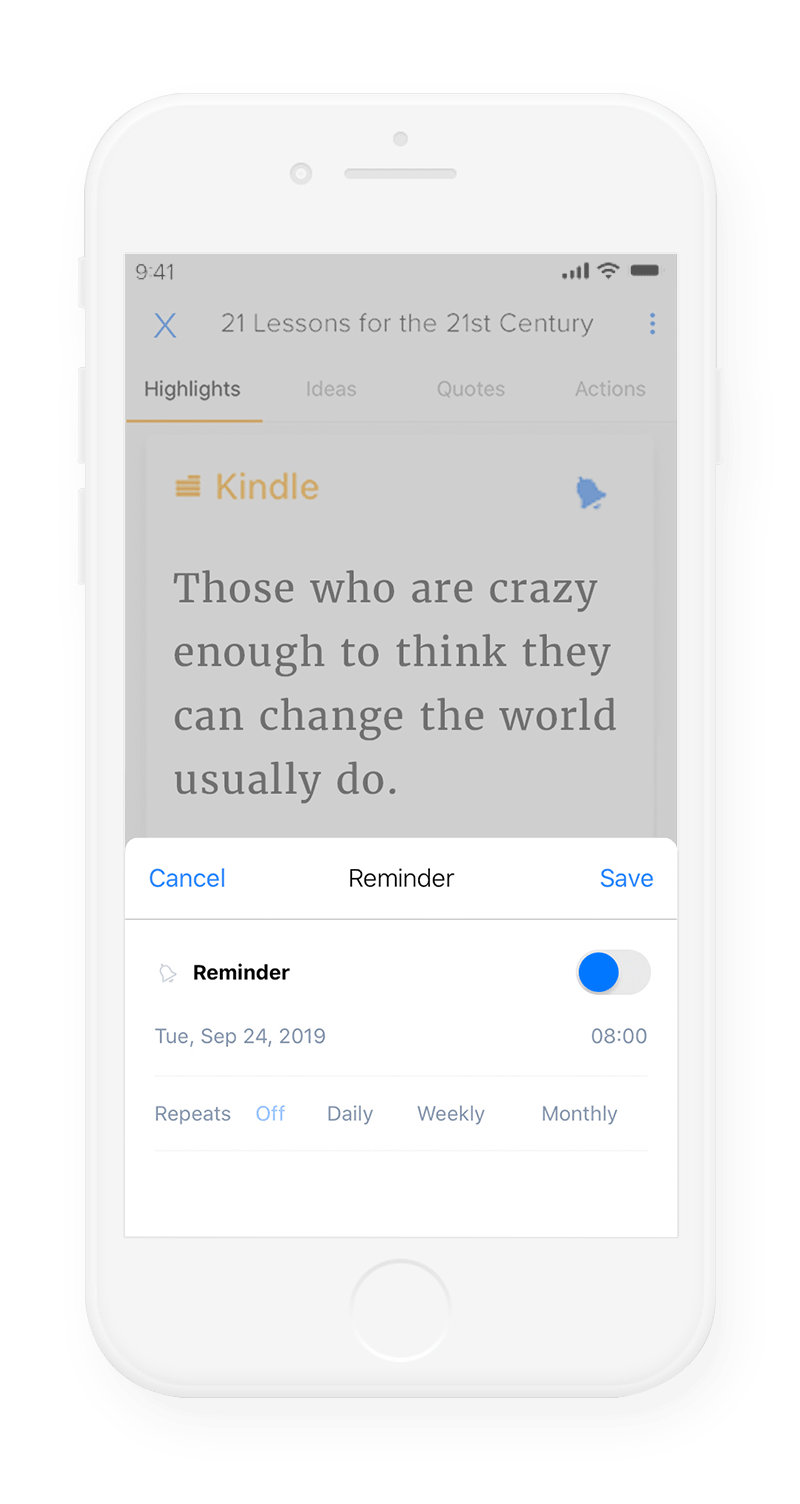
4. Create and share your highlights on social media
Why share other people’s quotes and smart ideas when you can share yours? Underline helps you create and share cool photos from your highlights with your friends on social media.
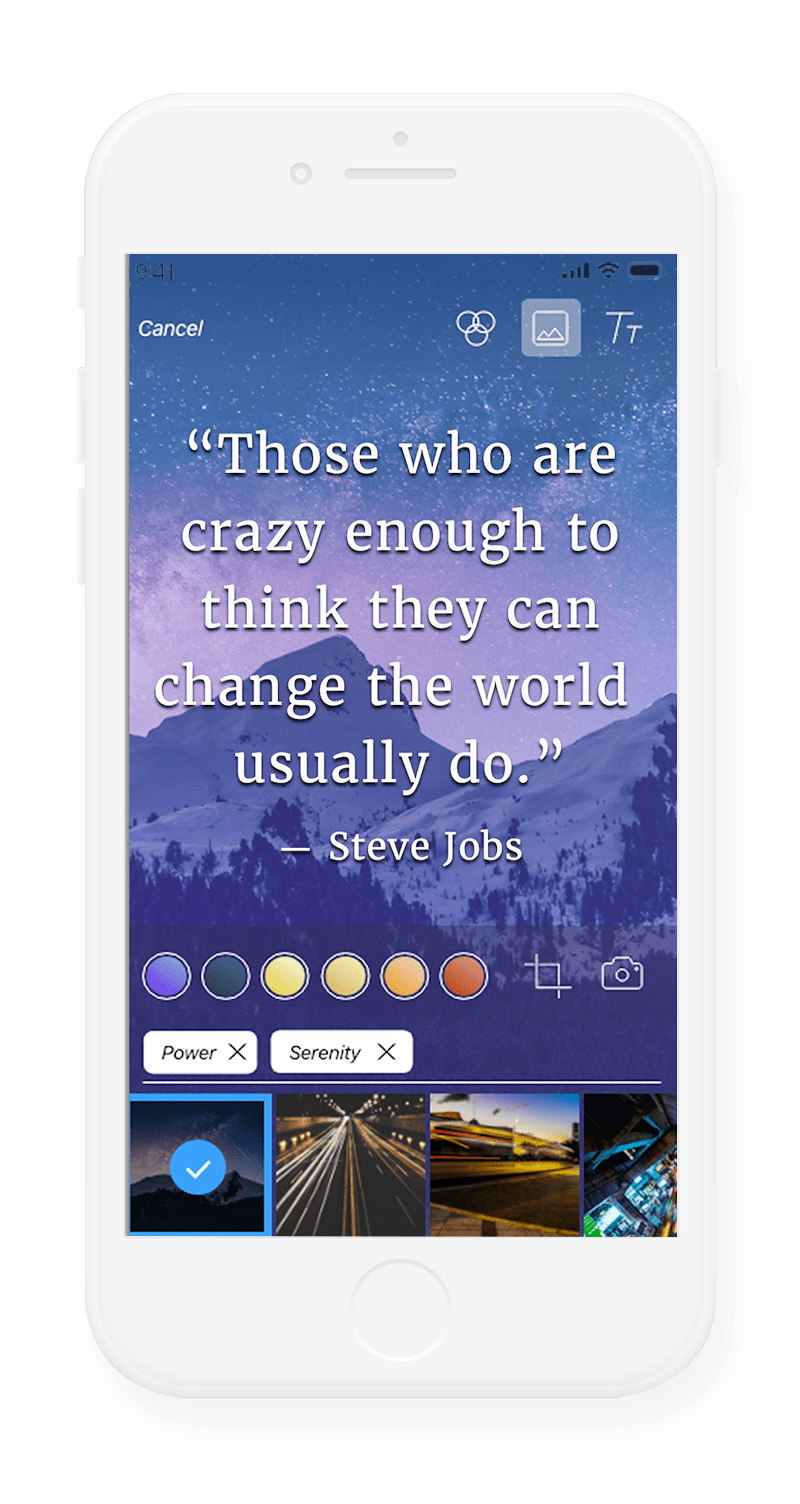
5. Find and read book summaries
Explore the Underline community to discover and read book notes and summaries from real people.
6. Write summaries
You can also use Underline as a summary writing app. It’s easy to remember books if you write summaries.
7. Take notes by voice
Underline also works as a voice-to-text book writer. Just talk and the app transforms your voice notes into text. If you are the kind of writer who doesn’t need much editing or is more comfortable talking than writing, this app is for you.
8. Read books offline
If you don’t have time to read your chosen book, scan its pages, save the images and read them whenever it’s convenient for you or when you are offline.
Benefits of using Underline
When was the last time you took notes? It was probably in your student years when you employed the old pen-to-paper technique.
It worked great then, but now you read your book while commuting, on a train or the subway. As much as you would like to, taking notes by pen while holding the book in one hand and the bar with the other is just impossible (you are not expecting to grow a third arm anytime soon, are you?).
Underline solves this problem by allowing you to take notes anywhere, with your smartphone.
- Easy to use – the app uses your smartphone’s camera, you don’t need anything else;
- Convenient – you can take notes anywhere;
- Saves time – if you are pressed for time, you can read book summaries. Underline is a great resource of free book summaries;
- Remember more – go over your notes and highlights to fight the forgetting curve;
- Learn better – writing down your notes is the best way to learn;
- Save it now, read it later – Read your chosen book whenever it’s convenient for you.
Join the Conversation
We’d love to hear what you have to say.
Get in touch with us on our LinkedIn Group, Facebook Group or Twitter.
Source: getunderline.com