Online identity protection – 10 simple tips
source: medibid
Up to 9 million Americans have their identities stolen each year according to the FTC , and at least 534 million personal records have been compromised since 2005 through attacks on the data bases of businesses, government bodies, institutions, and organizations. For some consumers, identity theft is an annoying inconvenience and they can quickly resolve their problems and restore their identity. For others, recovering their identity can cost hundreds, even thousands of dollars, take months to resolve, cause tremendous damage to their reputation, cause them to lose job opportunities, even influence the rejection of loan applications for school, homes or cars because would-be employers or loan companies see the damage on your credit scores.
In order to help you prevent these types of situations, here are some tips & tricks you should follow:
- Protect your computer and smartphone with strong, up-to-date security software. If your computer or phone is infected with malicious software, other safeguards are of little help because you’ve given the criminals the key to all your online actions. Also be sure that any operating system updates are installed.
- Learn to spot spam and scams. Though some phishing scams are easy to identify, other phishing attempts in email, Instant Messaging, on social networking sites, or websites can look very legitimate. The only way to never fall for phishing scam is to never click on a link that has been sent to you by someone you don’t know, looks suspicious or from a third party that you didn’t request the information from.
- Use strong passwords. Weak passwords are an identity thief’s dream – especially if you use the same password everywhere. You need passwords that are long (over 10 characters), strong (use upper and lower case letters, numbers and symbols), and that have nothing to do with your personal information (like name, age, birth date, pet)
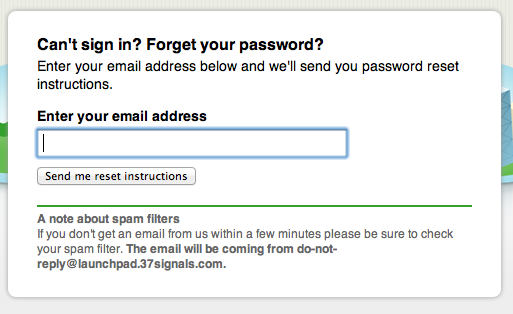
- Use multiple passwords. Have more than one password for online accounts or – if it’s cracked – thieves will be able to gain access to all your private data at once.
- Freeze your credit. Criminals use stolen ID’s to open new lines of credit. You can thwart their efforts to use your identity by simply locking (called freezing) your credit so that no new credit can be given without additional information and controls.
- Monitor & review your credit scores and bank data. Look too see if there are new credit cards, loans or other transactions on your account that you are not aware of. If there are, take immediate steps to have these terminated and investigated.
- Only use reputable websites when making purchases. If you don’t know the reputation of a company that you want to purchase from, do your homework. How are they reviewed by other users? Do they use a secure, encrypted connection for personal and financial information?
- Stay alert. Watch for common signs of identity theft like:
- false information on your credit reports, including your personal numeric code, address(es), name or employer’s name.
- Missing bills or other mail. If your bills don’t arrive, or come late, contact your creditors. A missing bill may indicate that an ID thief has hijacked your account and changed your billing address to help hide the crime.
- Getting new credit cards sent to you that you didn’t apply for.
- Having a credit approval denied or being subjected to high interest rates for no apparent reason.
- Receiving calls or notices about past due bills for products or services you didn’t buy.
- Exclude important personal information from your social media profile. On Facebook, that means culling any ‘friends’ you don’t know, minimizing the details in your ‘About Me’ section and being selective about hitting the ‘like’ button, all of which will make you harder to find.source: backtoyourcountrynavigator
- Check your social media & phone privacy settings. Change all Facebook settings to “Friends Only” for all posts for a more secure profile. Facebook often makes changes to these settings and, when it does so, can even reset your secure settings. Moreover, turning your GPS location settings to “off” can also keep your family’s whereabouts more private.

