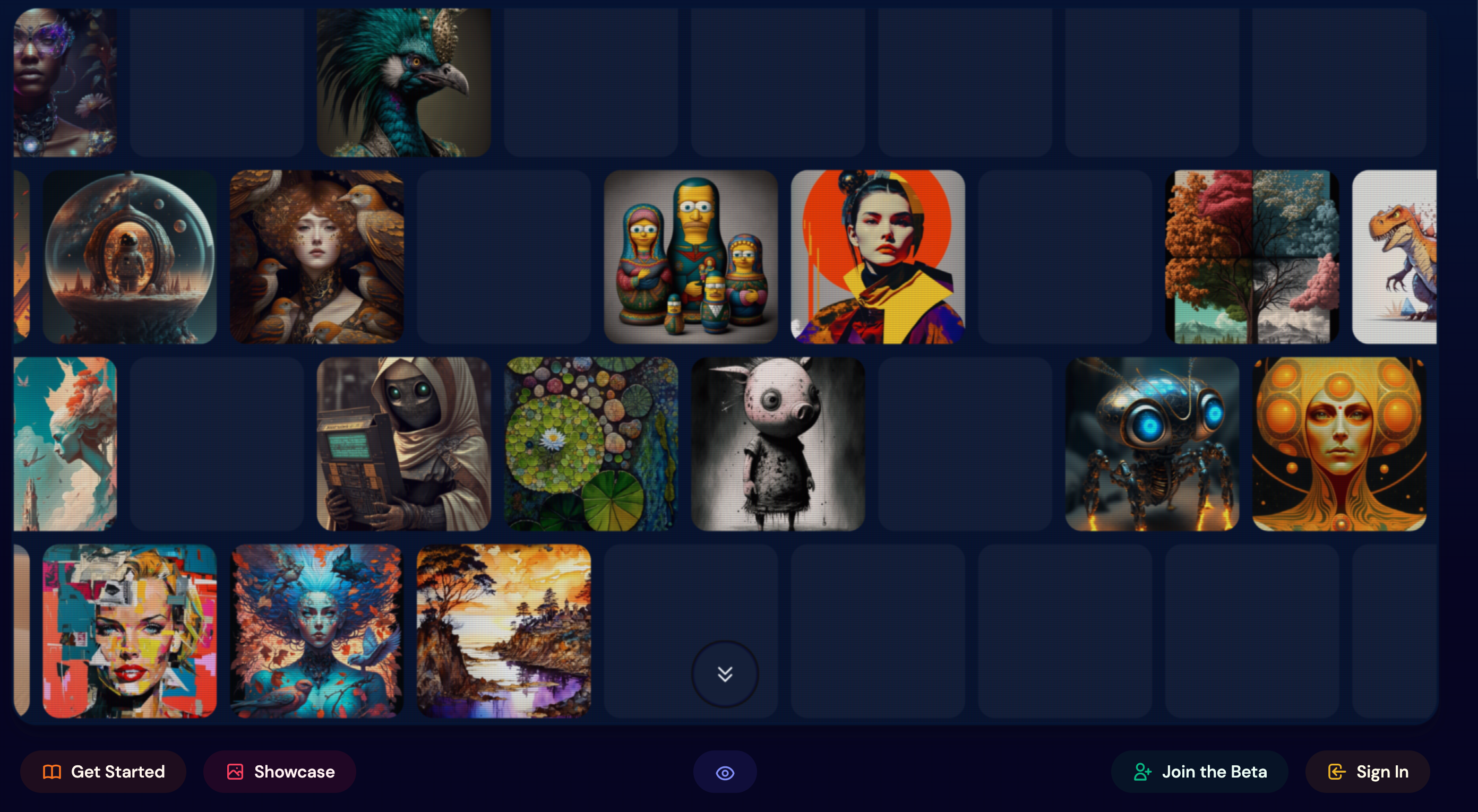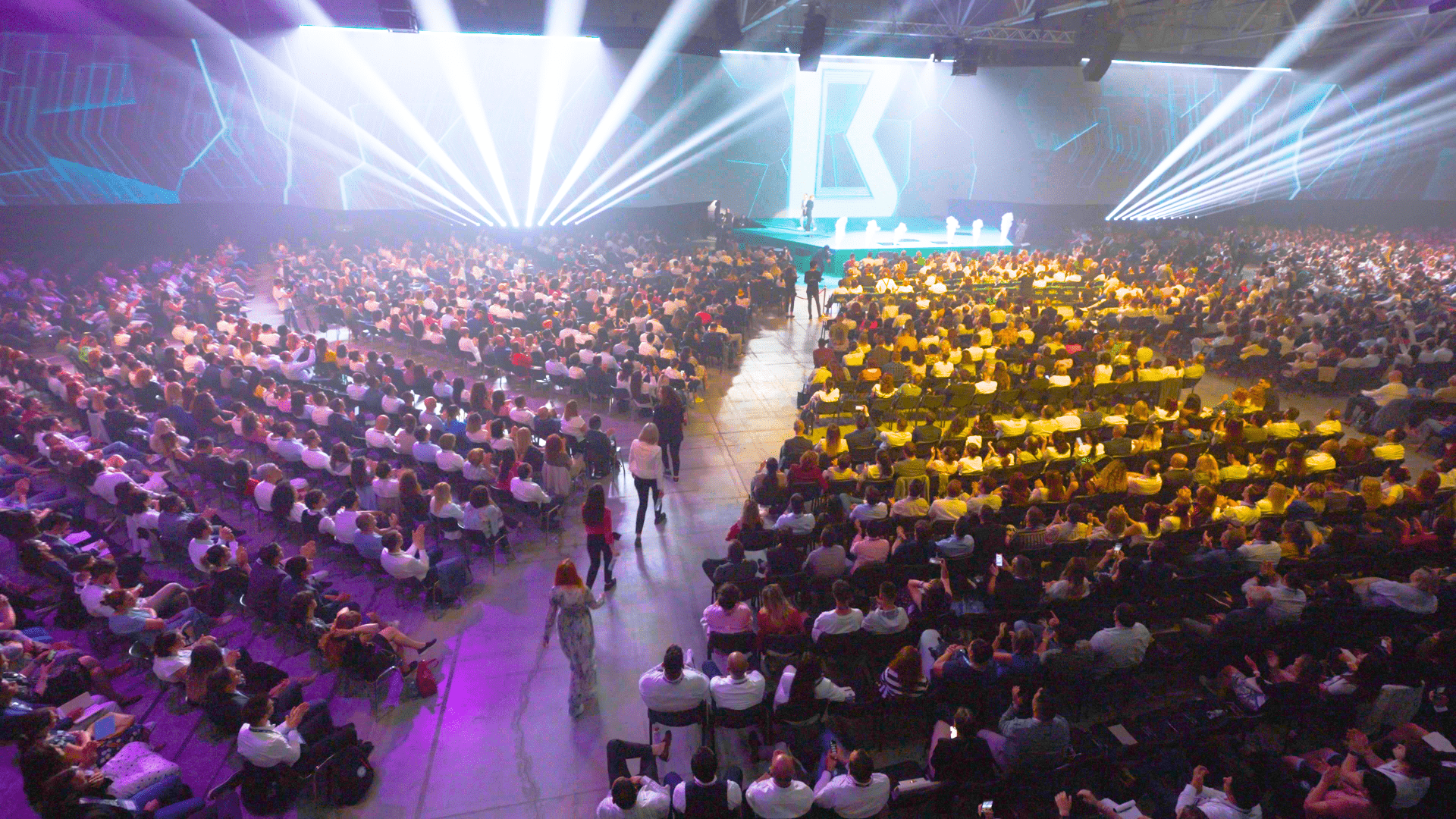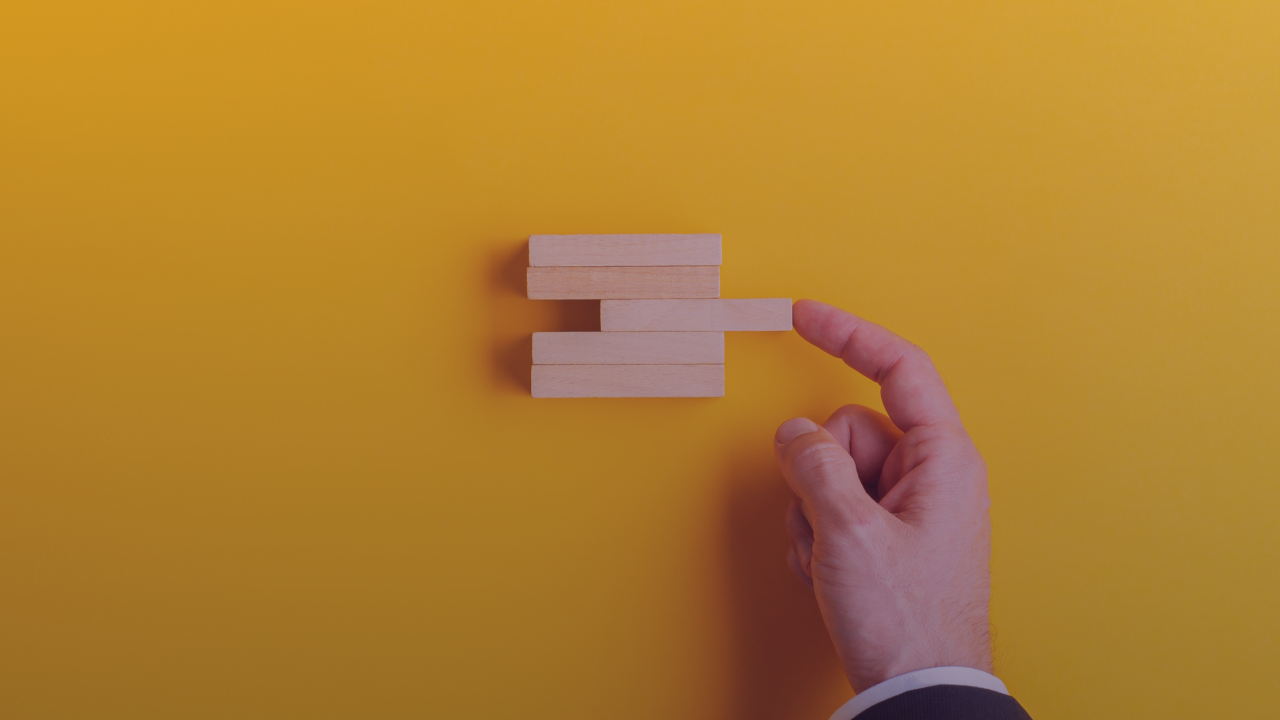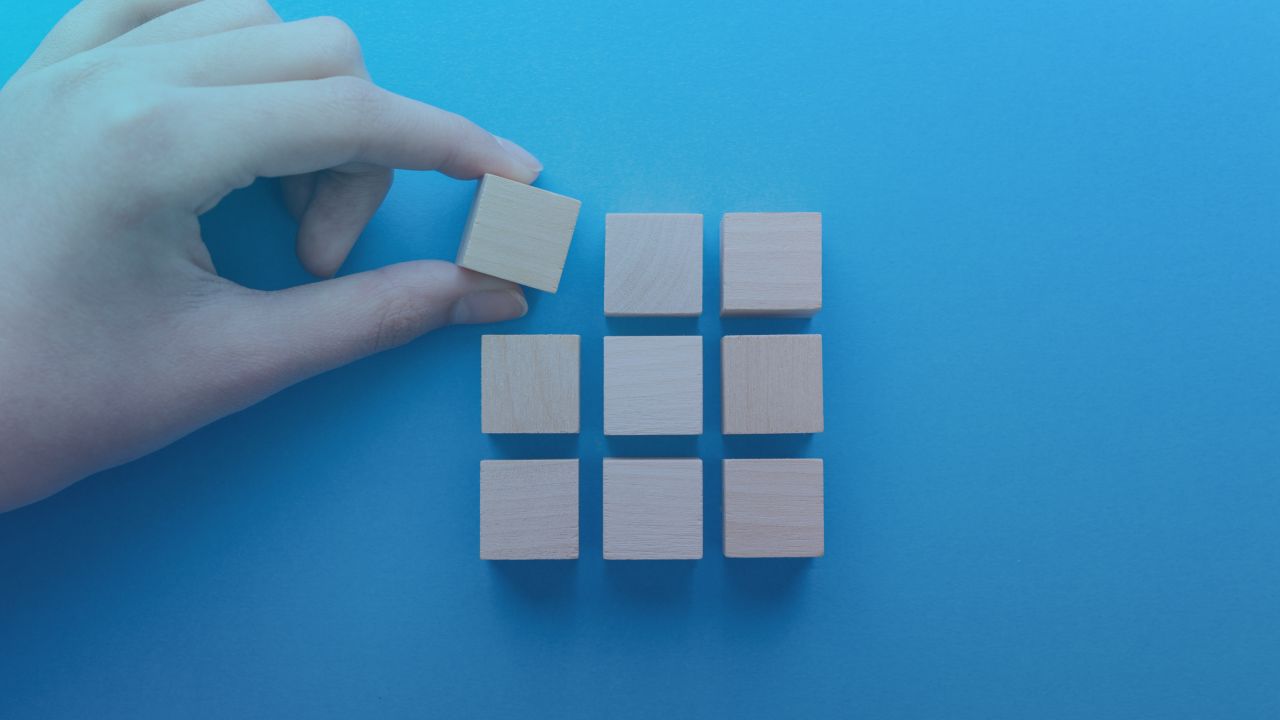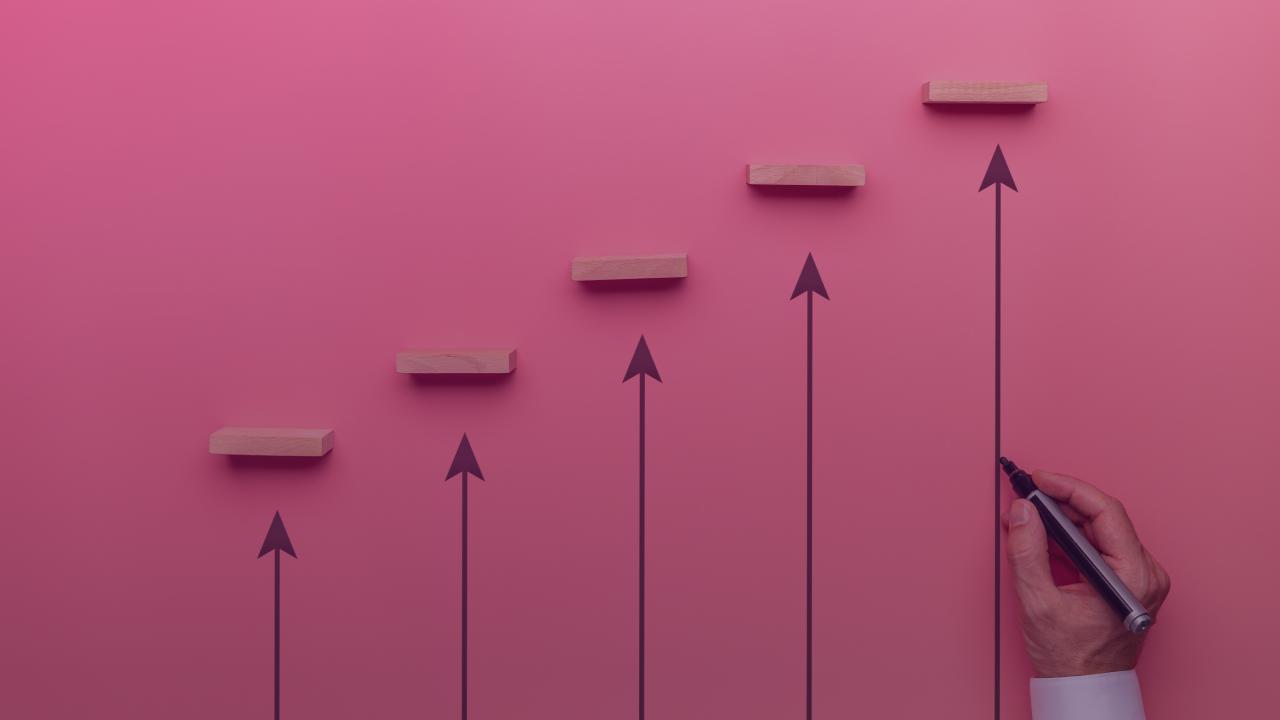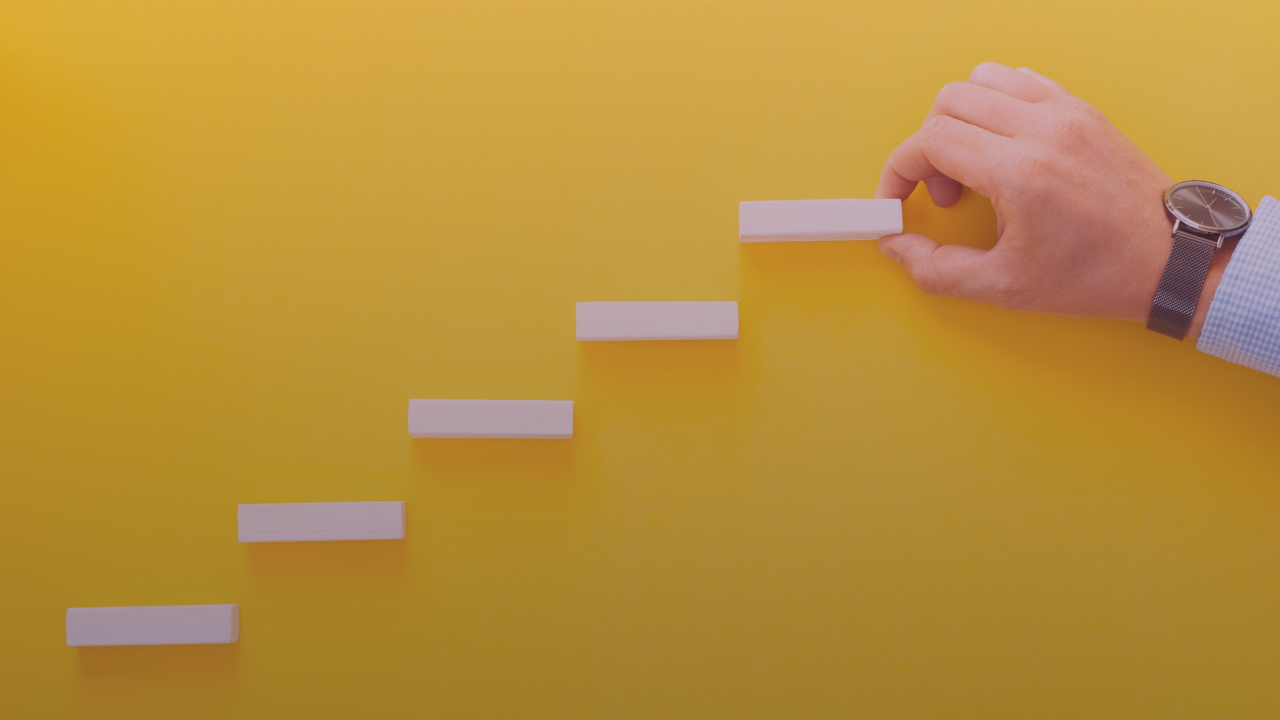Direct messaging on Instagram has been available on Instagram since 2013, but if you’re not an Instagram obsessive, you might not know how to use it, or,more than that, not like it and consider it annoying. Especially if you have a lot of followers and active brands in your list.
Most people find the feature useful, but if you are not one of them it’s important you know you have some tools at your disposal that can help you.
Therefore, in order to ignore all future Instagram Direct messages from a specific user, all you’ll have to have the photo or video open that they sent you. Then, just hit the ellipses (three dots) icon at the bottom and choose Ignore posts from this user. Even if you follow them and they follow you, this will prevent them from sending you any future direct messages. If what you received is considered harassment or spam, before you ignore all of their posts, make sure to hit the Report Inappropriate option above first, then ignore their posts.
At the same time, if you decide that you receive too many private messages and it’s just too much for you to handle, you can go into your requests queue and select Ignore All to get rid of all the messages from people you don’t follow.