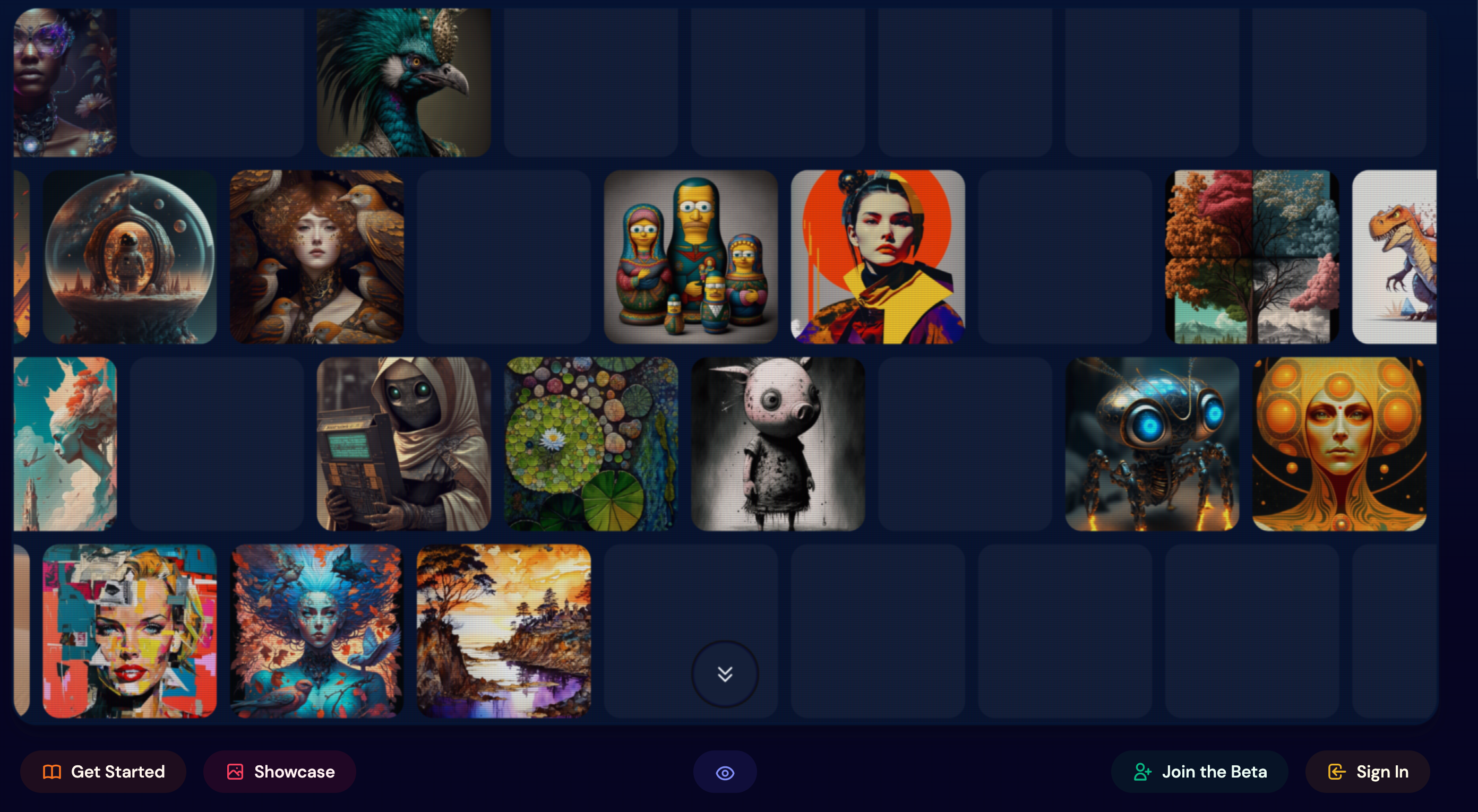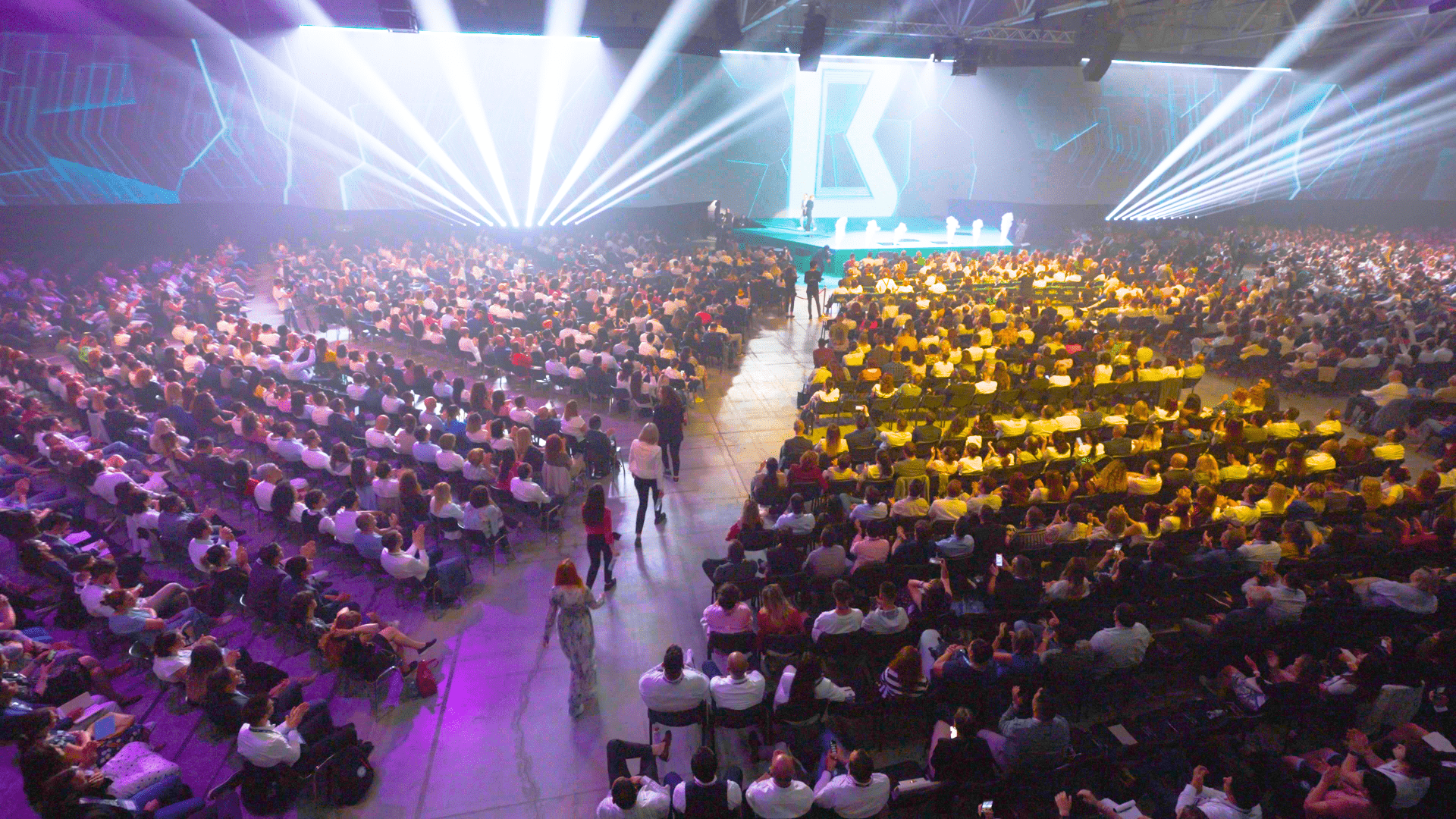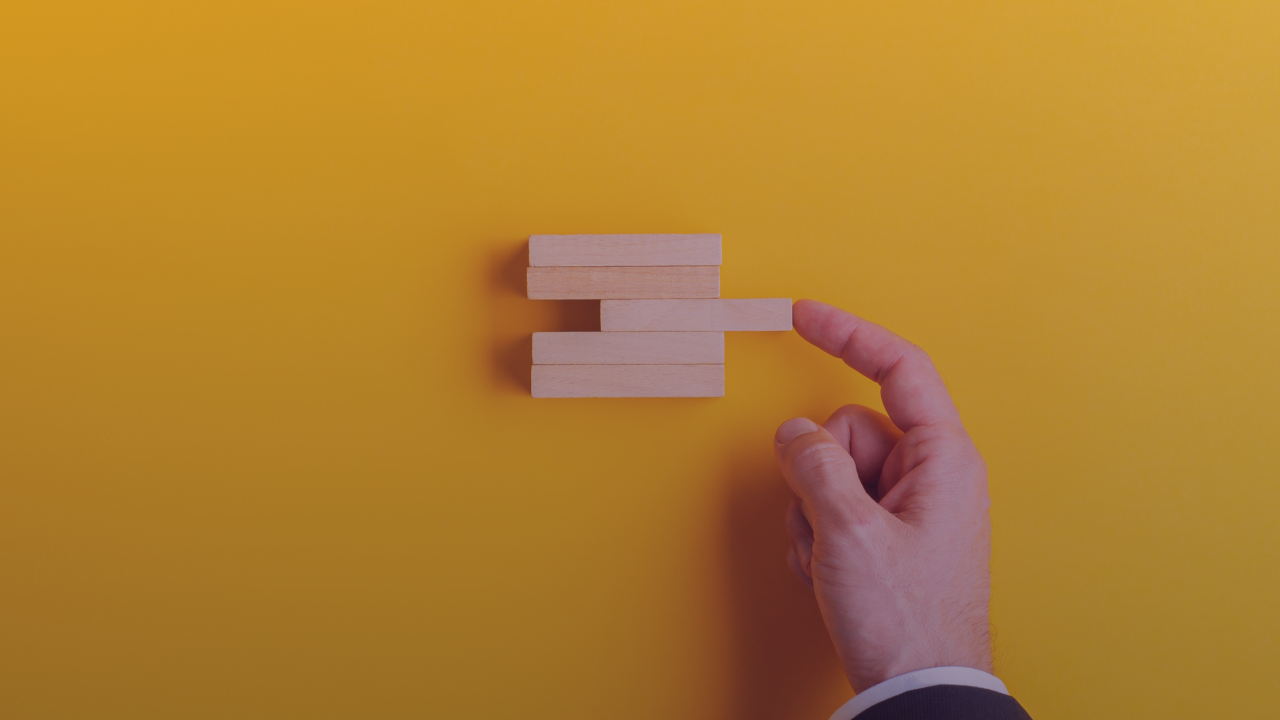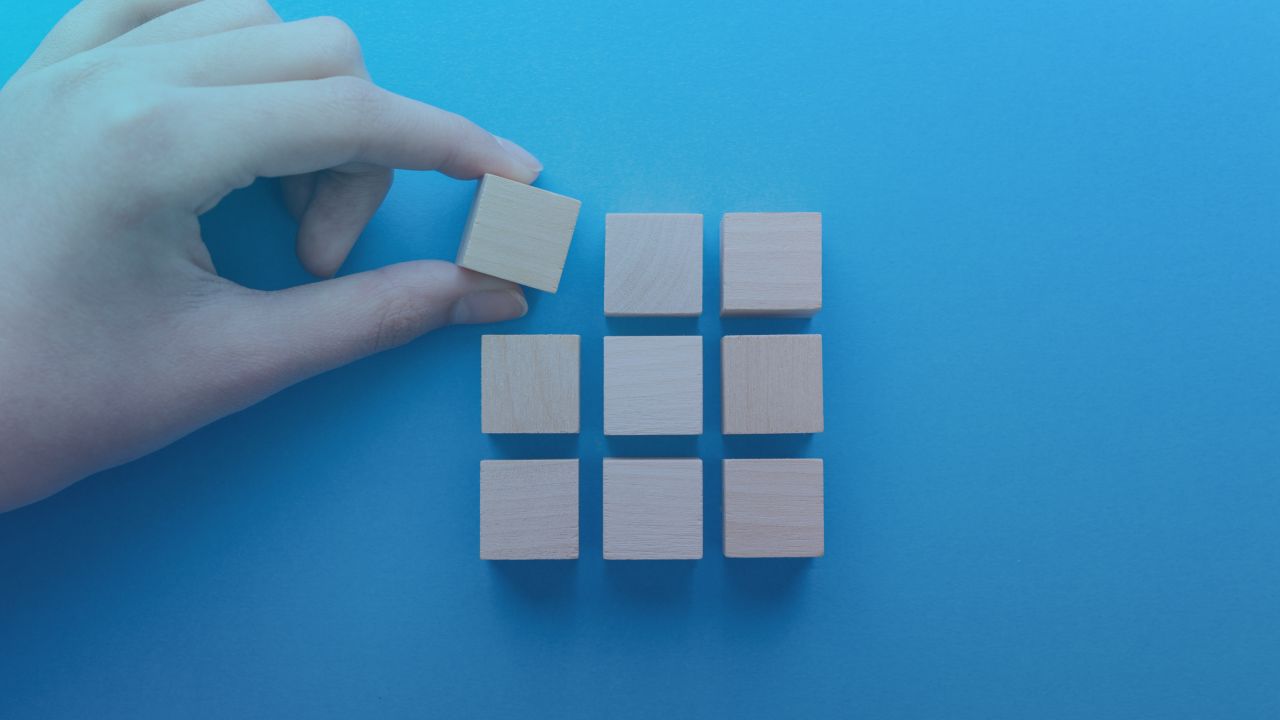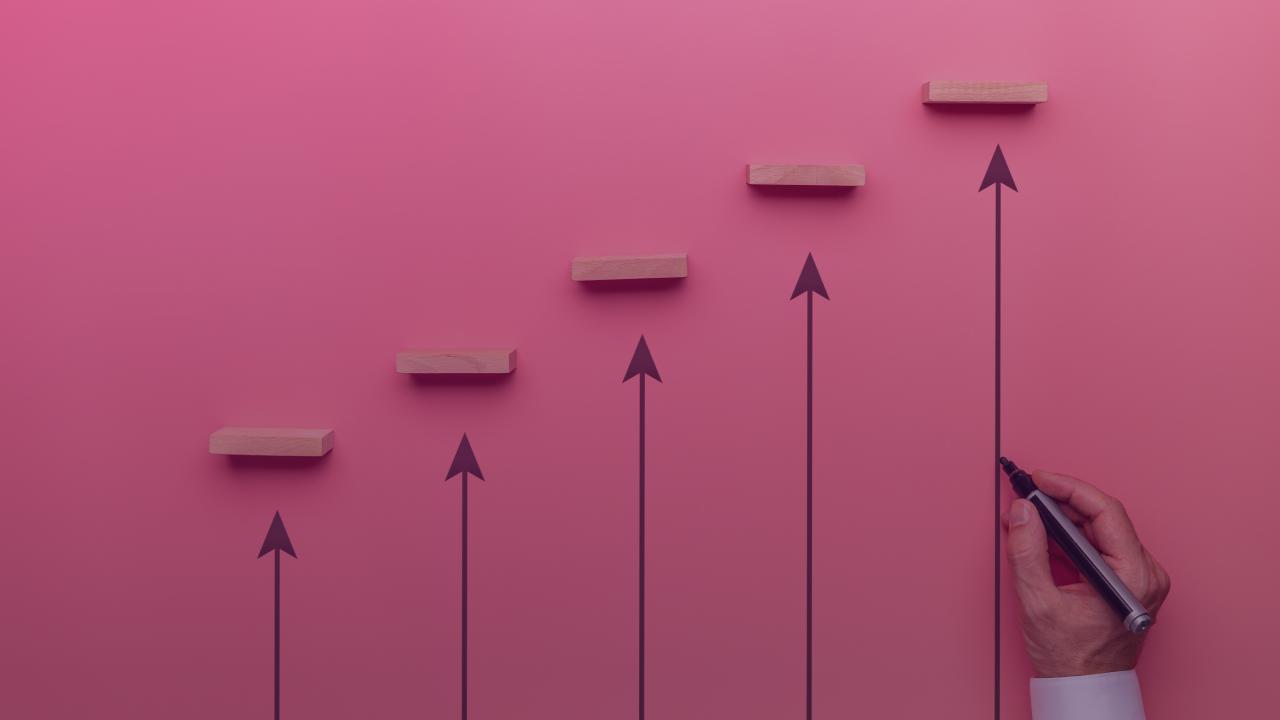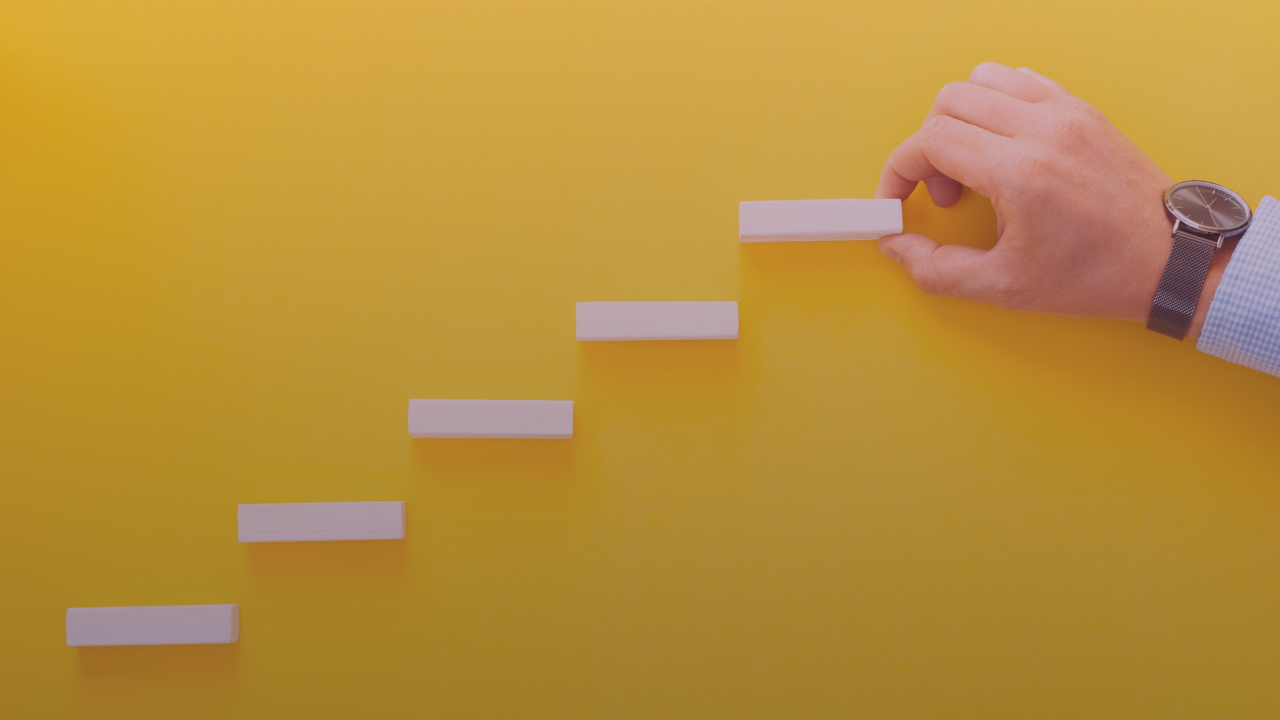Live is the best way to interact with viewers in real time. Field their burning questions, hear what’s on their mind and check out their Live Reactions, as going live is one of the best ways to interact and engage with your target.
Live lets you connect with the people who care most. Your followers can receive notifications when you go live so they know to tune in to your broadcasts at just the right time. Here are some of pieces of advice of how and why to do it:
Interact with group members
“You’ve lost contact with group members, or it’s been awhile since you’ve reached out to a group you’ve abandoned. It’s never too late to reconnect, and Live lets you do this in a new, fun way. Expand Live video to your group. And once you’ve started using video, you’ll reconnect with all those contacts that have since gone cold. Make it a point to broadcast weekly updates as a way to really reconnect,” wrote Business.com.
How can you do that? You can start by answering their questions. Consumers and clients don’t want to be ignored. Comments and concerns can be addressed through live video and in text on your business page. And if you can elaborate on a question even further on video, this is a great way to demonstrate your brand’s customer service. From that you can expand by having a live Q&A session, that will for sure bring even more engagement on your page.
Give them an insight on your company / brand
People in general, but especially true fans of your brand, are always interested in getting to know more about your products, “how is done”, where do you get your inspiration from, glances on what is to come next. You can use the Facebook Live Video as a great opportunity to take them into your journey and make them feel party of the story. You can even ask them what they want to see and learn more about and show / do that in your next live session.
Promote your new products / launches
From teasers to business events, from B2B gatherings or private parties to public launches – all of those moments can become a reason to show your broader audience who you are and what your company and brand stands for.
Moreover, according to Social Examiner, Facebook Live is a great way to announce an upcoming event. “Once you’ve planned the event, create a post to let fans know you have a special announcement to make. Then, share specific details about your event on your Live video. When announcing an event on Live video, be sure to have an easy-to-remember URL that you can share with your viewers. Post this link in the video comments as well, in case viewers don’t have a chance to write it down. Use a tool like Bitly to create a URL that you can track”.
Interact live with your audience
To keep your viewers engaged, encourage them to interact with your live video. You can also interact with them both by speaking directly to them in your video and, if you want, by having someone else respond to comments from a desktop computer elsewhere.
Moreover, here are some examples of good practices.