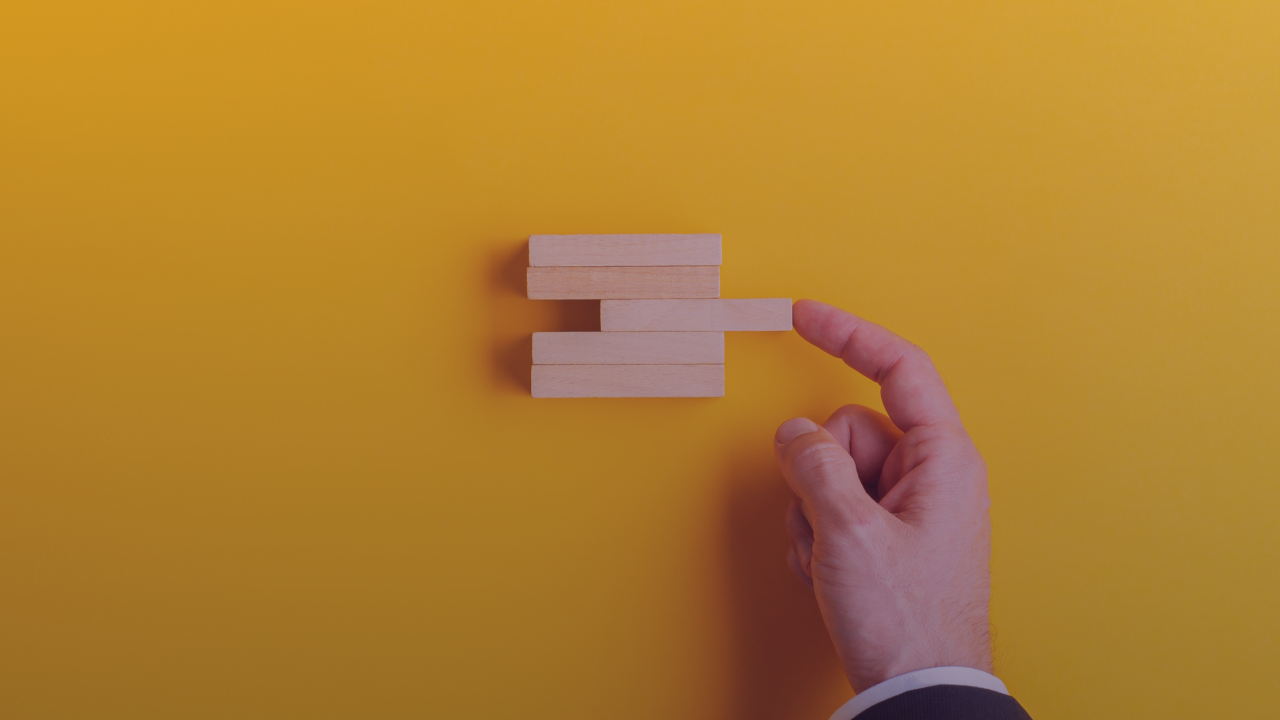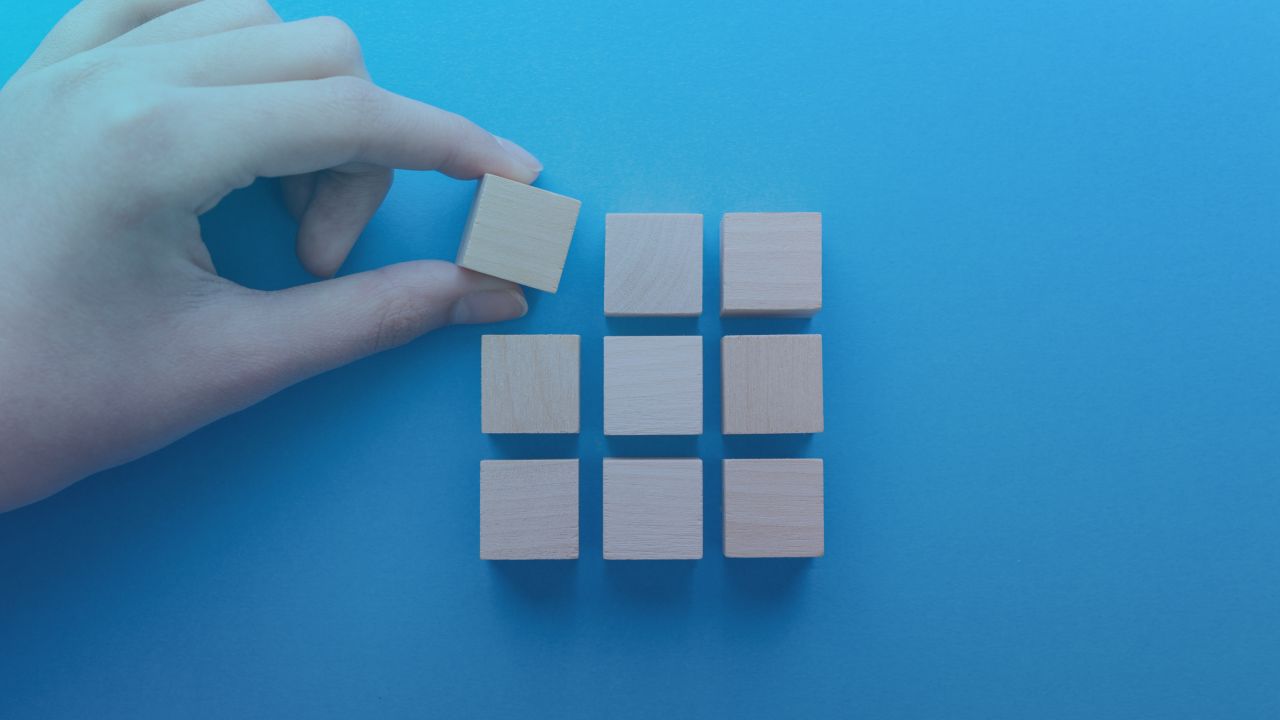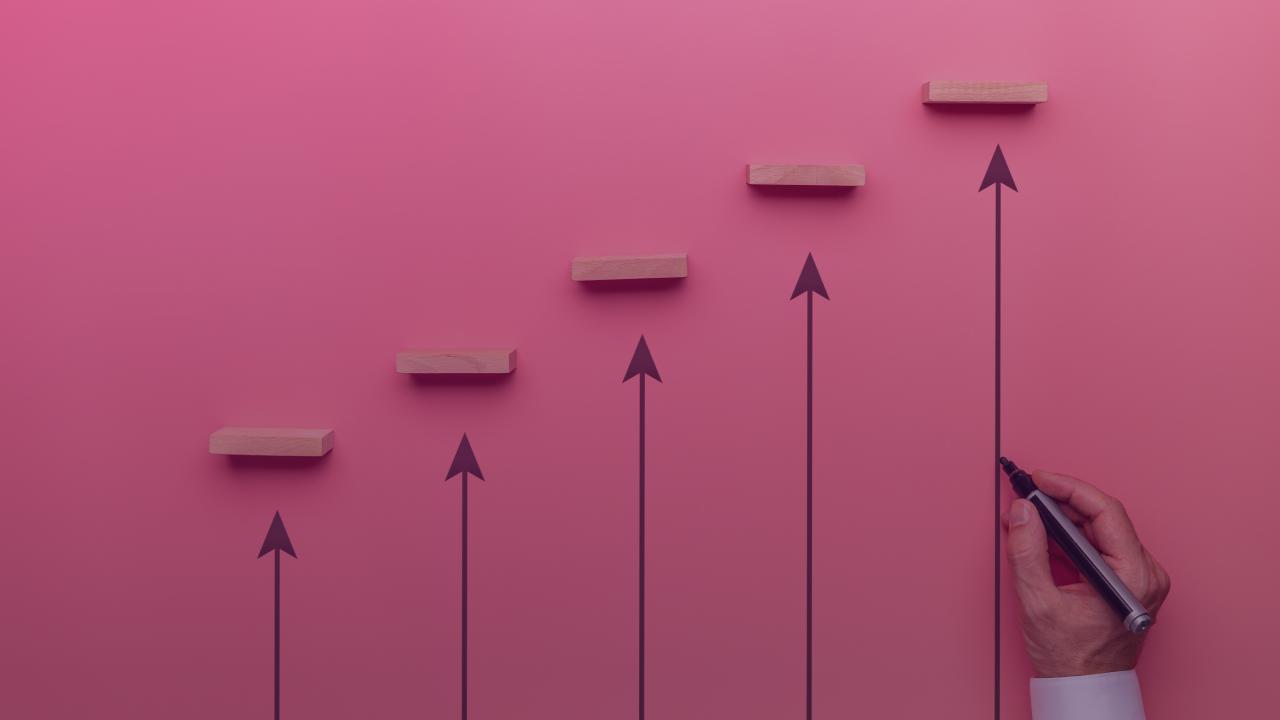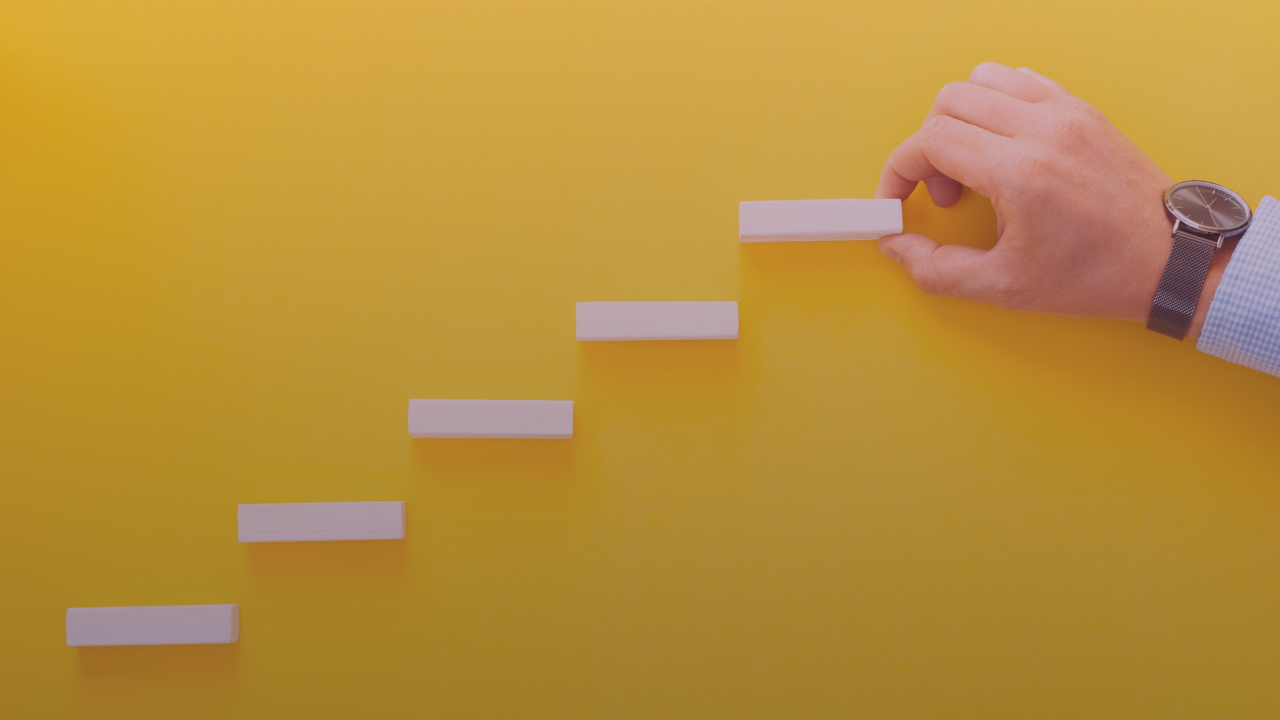Whether you’re an experienced home videographer or making your first foray into filmmaking, there’s a free editing tool that will provide all the tools you need. According to Tech Radar, if one wants to cut a clip to size or add a new soundtrack, there are lightweight editors that will help him/her get the job done in seconds, and export the video in a format suitable for uploading online, or playing on any desktop or mobile device.
But, at the same time, if one is looking for more advanced tools like chroma keying and color grading, there are also advanced programs that offer everything you’d expect to find in premium software. “However, not all free videos editors are created equal. Some put strict limitations on the length of your finished products, offer a very small selection of editing tools, or apply a watermark when you export your work. Here we’ve rounded up only the editing software that delivers on its promises, making filmmaking easy and fun,” points out again Tech Radar.
Moreover, according to PCMag, advanced abilities continue to make their way into accessible, affordable, and consumer-friendly video editing software as each new generation of software is released. For example, multicam editing, which lets you switch among camera angles of the same scene shot with multiple video cameras, used to be a feature relegated to pro-level software. Now this and many other advanced effects are available in programs designed for use by non-professional enthusiasts. They wrote a complete and very-well documented article that one can read here.
Some of the best editing solutions are:
AVS Video Editor
Developed by Online Media Technologies, it offers a number of notable features such as a huge amount of effects, support for Blu-ray videos, multilingual support, ability to share videos directly through platforms like Facebook, Flick and MySpace and useful features such as stabilization. Considering these, VPS Video Editor is one of the best video editing software for Windows.
Adobe Premier Pro
It’s a timeline-based video editor that is available for Windows and Mac. In a condition that you are ready to spend, Adobe Premier Pro will be an awesome video editing tool, particularly when we consider features such as Integration with After Effects and Photoshop, top-notch video masking features, superb transitions etc.
Sony Vegas Movie Studio
If you want to create stunning videos without consuming that much system resources, Sony Vegas Movie Studio will, most probably, be the best tool for Windows PCs. It’s actually the minimized version of Sony Vegas Pro and it is meant for passionate professionals, who would find the simple interface, variety of features along with support for additional elements such as transitions, text, video stabilization, real time effects etc. Altogether, its features make Sony Vegas Movie Studio an all-in-one solution for professionals who do not want to spend much.
Lightworks
For over 25 years Lightworks editor has been at the forefront of film editing, having been used on many of the finest films in cinema history: The Wolf of Wall Street, LA Confidential, Pulp Fiction, Heat, Road to Perdition, Hugo, The King’s Speech and many more! Now with the release of Lightworks v14.0 we have created the complete video creative package so everyone can make video that stands out from the crowd. It puts professional quality tools within the reach of everyone – regardless of budget.
It is another professional-feeling free video editor that requires a little patience if you want to achieve results.
Cinelerra
This is a video editing tool that lets Linux users edit videos in an intuitive manner that no previous experience is required. Written in C++, Cinelerra offers powerful features that are quite simplified by means of the simple UI it has. You can download Cinelerra for almost every Linux distribution and the tool will be quite useful, we bet. UI Cinelerra has three sections that help editors do their job neatly — Timeline, Viewer, Resource Window and Compositor.